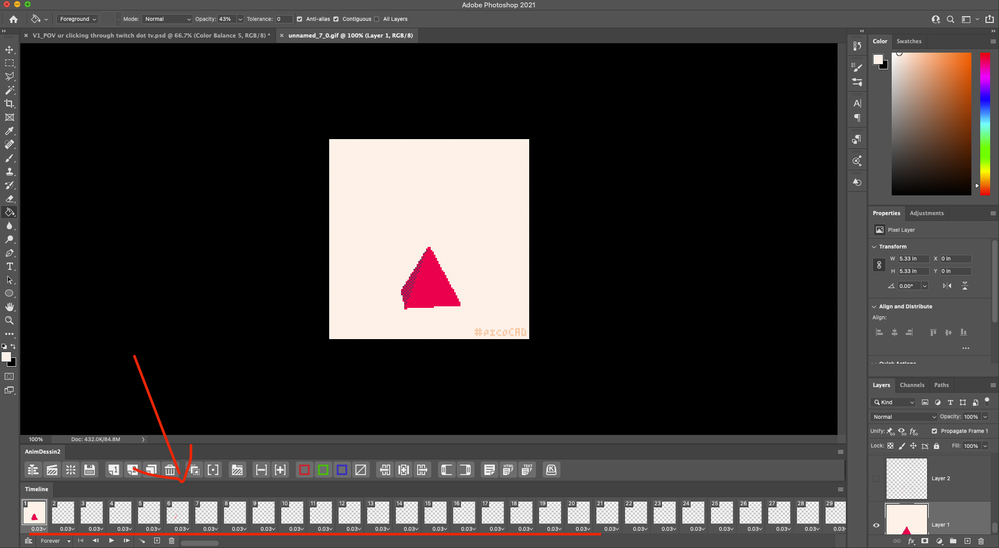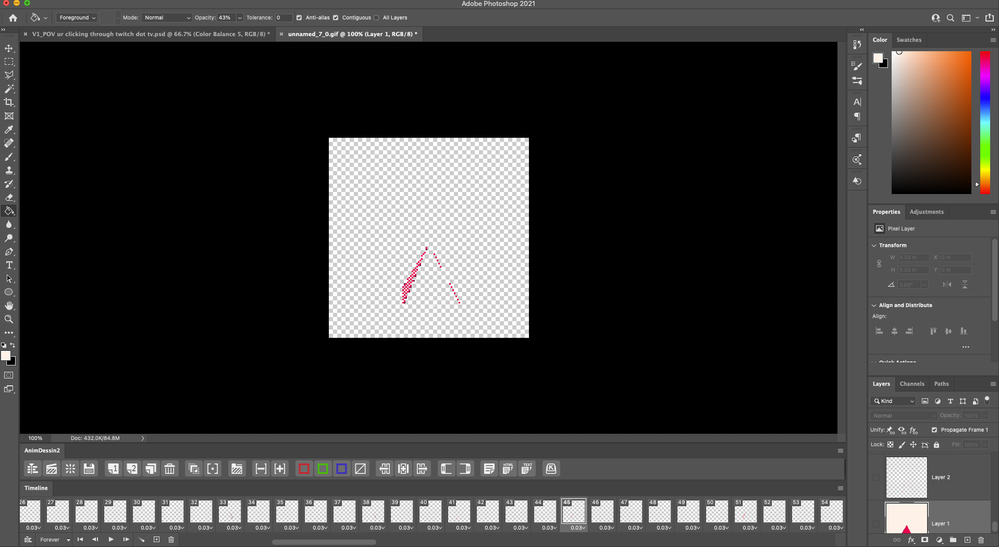Hello I'm attempting to import a gif into photoshop, but only the first frame imports correctly and the rest are almost completley transparent. However, for some reason this is only the case when importing gifs generated from PicoCad (so maybe its a size issue?). I would really like to be able to export these gif via photoshop but can't seem to find any fix. I've been able to import normal gifs just fine. Is there some box I'm clicking that's enabling this weird. The gif is of a spinning pyramid and dosen't normally have any transparency.