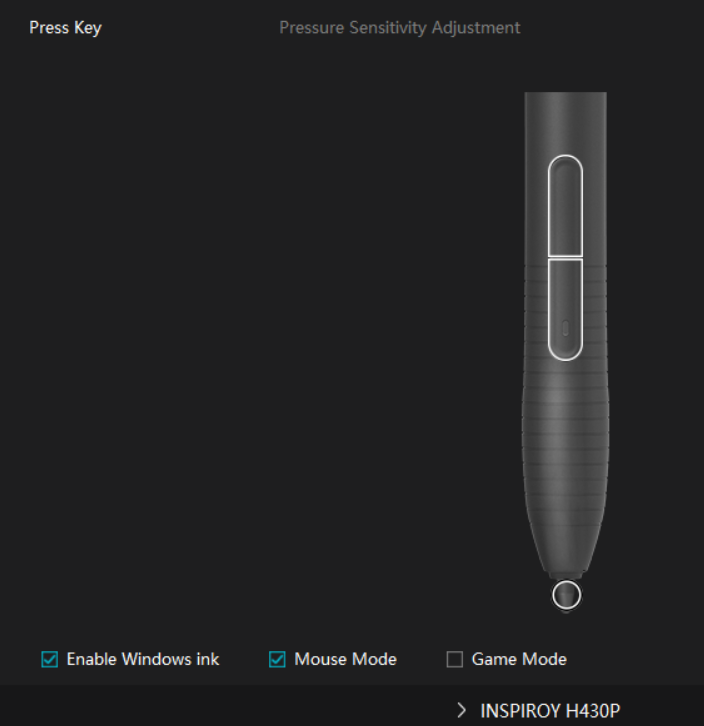- Home
- Photoshop ecosystem
- Discussions
- Photoshop Interface Lag with Huion Drawing Tablet
- Photoshop Interface Lag with Huion Drawing Tablet
Photoshop Interface Lag with Huion Drawing Tablet
Copy link to clipboard
Copied
Hello, I am using a Huion Inspiroy WH1409 V2 with Photoshop CS6 on my Mac 10.12.6 and I'm still struggling to get it working optimally. One of the more severe problems I've notice is that the Photoshop Menus and certain interfaces cause extreme lag when using the Huion pen to 'click' on things instead of my mouse. For example, if I click to set the foreground color, after it brings me up my gradient of color to eyedrop, it will freeze within the window for up to a minute. However, if I use my mouse instead, I can click away with immediate response. Similar results when I use the pen to navigate anything that opens its own 'sub window' within photoshop. Has anyone else been having this problem? I am using the current drivers for the tablet and have installed the 'WhiteWindowWorkaround.plugin1_0_6' for photoshop when I was having terrible brush lag. Any suggestions?
Thanks a lot!
Explore related tutorials & articles
Copy link to clipboard
Copied
Hi guys! I know this conversation is a little bit old already but I just want to share this with you for those people who still got the problem. I found a youtube video that fixes my problem and I hope this will fix yours too. Just follow this youtube video by Bite-Size Random and here's the link directly to the video: https://www.youtube.com/watch?v=j9EtXYbZZXQ or you can visit his website: https://sugarsweetapps.com/how-to-fix-the-photoshop-freezes-problem-when-using-wacom-or-other-drawin... and you have the .exe file on the bottom part of the page as well as its instruction. I have a Huion tablet and after running the .exe file on my computer, I can finally use the pressure sensitivity on photoshop without lagging from every stroke I draw.
Copy link to clipboard
Copied
For the same problem for my Huion H430p, I unchecked the game mode in pen settings and checked the other two. Instant fix.
Copy link to clipboard
Copied
Hi guys! I know this conversation is a little bit old already but I just want to share this with you for those people who still got the problem. I found a youtube video that fixes my problem and I hope this will fix yours too. Just follow this youtube video by Bite-Size Random and here's the link directly to the video: https://www.youtube.com/watch?v=j9EtXYbZZXQ or you can visit his website: https://sugarsweetapps.com/how-to-fix-the-photoshop-freezes-problem-when-using-wacom-or-other-drawin... and you have the .exe file on the bottom part of the page as well as its instruction. I have a Huion tablet and after running the .exe file on my computer, I can finally use the pressure sensitivity on photoshop without lagging from every stroke I draw.
Copy link to clipboard
Copied
The file is unnecessarily behind a paywall and it's really an easy fix. Just had the issue myself with a Huion Kamvas Pro 20 on Windows 10 and it was driving me craaaazy.
Here are simple instructions:
1. Open the following path:
C:\Users\*your username*\AppData\Roaming\Adobe\Adobe Photoshop 2022\Adobe Photoshop 2022 Settings
(or your equivalent PS version)
2. Create a new textfile in this folder and name it "PSUserConfig.txt" (without quotations and eventually without the ".txt" depending on your folder settings)
3. Open the new textfile and write "UseSystemStylus 0" (without quotations). Save the textfile and close it. Done.
Hope it helps, it worked definitly for me.
Copy link to clipboard
Copied
This is a godsent. Thank you so much for this!! I tested this with Huion Kamvas 22 Plus and Photoshop CC 2022 in Windows 10
. It works like a charm.
Copy link to clipboard
Copied
Thank you so much!
Copy link to clipboard
Copied
Version 23.2.2
Windows 10
Huion Kamvas 13
(Laptop and Photoshop subscription/install is brand new)
Hi I'm a beginner Photoshop user. I'm sorry if someone already asked this, but I couldn't find an answer. I used to have an older version that worked fine, but unfortunately can't remember which version or how old it was or if I can even roll back that far. Now that I've switched to the subscription and updated to the new version, there seems to be a lot of lag with the sliders. Any sliders like brush size, colour sliders, adjustment sliders, etc. I put my pen down, and drag like normal. Except either the slider doesn't move, or it jumps around for a second before sliding smoothly. I thought it was a file or system thing, so I tried opening other files. My files are relatively small and didn't change anything even when opening a new canvas. I tried restarting the program and my laptop and unplugging/replugging my tablet. I tried only painting when plugged in because my system preforms better when plugged. I tried using my mouse which seems to help but not eliminate the lag completely. But nothing seems to fix this. It seems small but it's really beginning to disrupt my painting flow especially when changing the brush size only a few pixels. It's tedious to be typing in the number each time when I don't use my keyboard much when painting. Please help!
Copy link to clipboard
Copied
Copy link to clipboard
Copied
Hello, thank you for the reply! So I just checked that both my GPU driver is up to date and my tablet driver. I tried also checking compatibility (Ps says it's compatible and it detects my GPU fine), I tried turning off the checkbox that says "Use Graphics Processor," which only reduced the problem a little. After turning this off I restarted Ps and unplugged/replugged the tablet, then turned it back on. No change, the sliders still lag. Also, I've just noticed that anything that requires dragging, like using the nodes when scaling a selection also lags.
I thought I saw an old thread that mentioned rolling back to the 2019 version of Ps. Is this still possible to do? Is it a viable option? If so, what is the best way to go about it? (I don't really know how to use the Creative Cloud yet sorry)
I would welcome any other ideas!
~Thank you
Copy link to clipboard
Copied
In my case it was the wireless connection. After plugging the usb cable to tablet the lagging stoped. Works just fine with enabled Windows Ink,
-
- 1
- 2
Find more inspiration, events, and resources on the new Adobe Community
Explore Now