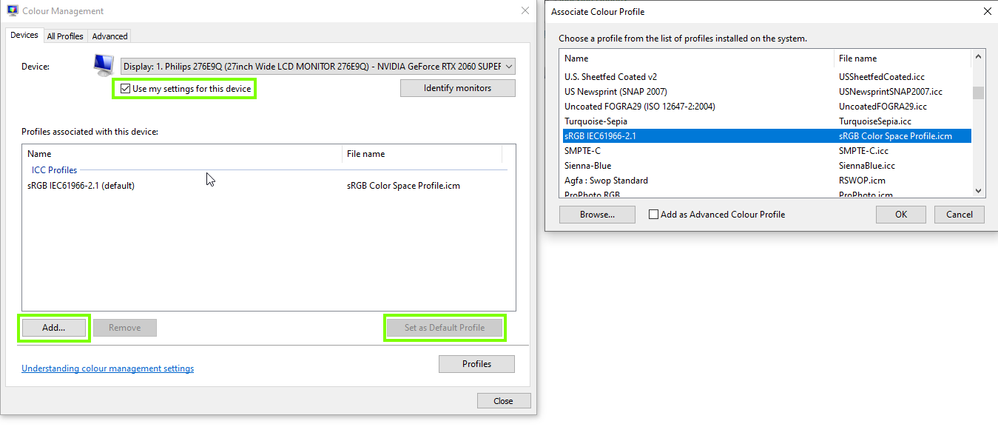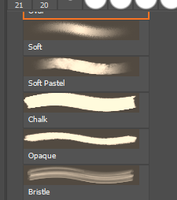Copy link to clipboard
Copied
Hey!
A few days ago i switched my monitors - previously I was using my huion screen tablet as the main, now I use my BenQ monitor as the main. Since I made this switch, I have this problem:
 1 Correct answer
1 Correct answer
Hi
It could be a monitor profile issue, go to the Control Panel > Colour Management and set sRGB and your monitor profile, restart Photoshop if it's already opened
Explore related tutorials & articles
Copy link to clipboard
Copied
My post got eaten by the forum, so here's my screenshots.
The navigator, brush panel and color picker all have some sort of yellow overlay.
Can somebody help?
Copy link to clipboard
Copied
Hi
It could be a monitor profile issue, go to the Control Panel > Colour Management and set sRGB and your monitor profile, restart Photoshop if it's already opened