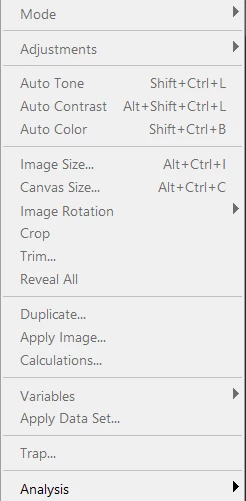Question
Photoshop Issue
I keep encountering an issue with Photoshop that I cannot figure out how to fix. I have tried all the solutions suggested. I am now even unable to close the program.
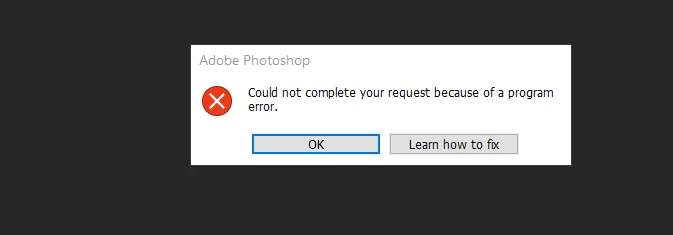
Most everything is unavailable. My graphics processor is compatible. I have Windows 10, and installed the latest Photoshop. Any suggestions? I appreciate any help. I am unable to do any work until this is fixed.😫
Thanks,
Renée