 Adobe Community
Adobe Community
- Home
- Photoshop ecosystem
- Discussions
- Photoshop keeps crashing on startup, how do I fix ...
- Photoshop keeps crashing on startup, how do I fix ...
Copy link to clipboard
Copied
I downloaded Photoshop with the adobe cloud package along with multiple other things like illustrator, after effects, etc. Everything else I've downloaded loads and opens fine, but Photoshop just crashes every time I open it.
[Moved from non-technical Forum Lounge to specific Program forum... Mod]
[Here is the list of all Adobe forums... https://forums.adobe.com/welcome]
 1 Correct answer
1 Correct answer
If you are on Windows 10 can you go to the reliability report (type reliability into the windows search box) then look for a red cross at the time of the crash.
Click on the red cross and then on the Photoshop entry.
If it mentions Lavasoft - then uninstall Web Companion / Adaware and you should be OK. If not, take a screenshot of the details and post it here.
Dave
Explore related tutorials & articles
Copy link to clipboard
Copied
Hi Devdev,
Which version of Photoshop are you using? Please post the crash report here. You may follow the steps mentioned here Solve Adobe Photoshop problems and issues by keeping it up-to-date
Regards,
Akash
Copy link to clipboard
Copied
I have the 2017 version.
When it crashes it says "Adobe Photoshop CC 2017 has stopped working"
And under that it says "A problem caused the program to stop working correctly. Windows will close the program and notify you if a solution is available."
Copy link to clipboard
Copied
If you are on Windows 10 can you go to the reliability report (type reliability into the windows search box) then look for a red cross at the time of the crash.
Click on the red cross and then on the Photoshop entry.
If it mentions Lavasoft - then uninstall Web Companion / Adaware and you should be OK. If not, take a screenshot of the details and post it here.
Dave
Copy link to clipboard
Copied
go to control panel/administrative tools/event viewer/windows logs/application and find the Photoshop crash report.
Select it and go to right and select "copy as text" and post the report here.
Jim
Copy link to clipboard
Copied
All right I found it. I found the crash report thanks to jbm007s instructions and I noticed something about lavasoft so I tried the other guys' solution and it worked. After I removed web companion it works now. Thanks a lot guys.
Copy link to clipboard
Copied
Same here, only in my case i had to install web companion first, then uninstall it. I suspect there was an old copy hiding in there somewhere, and the install/uninstall wiped it all out.
Thanks!
Copy link to clipboard
Copied
Log Name: Application
Source: Application Error
Date: 14/05/2022 3:18:45 PM
Event ID: 1000
Task Category: (100)
Level: Error
Keywords: Classic
User: N/A
Computer: RahimKanani
Description:
Faulting application name: wwahost.exe, version: 10.0.19041.789, time stamp: 0x9bbd7506
Faulting module name: unknown, version: 0.0.0.0, time stamp: 0x00000000
Exception code: 0xc0000409
Fault offset: 0x0000000000000226
Faulting process id: 0x3a6c
Faulting application start time: 0x01d867e093306bbc
Faulting application path: C:\Windows\System32\wwahost.exe
Faulting module path: unknown
Report Id: 1e86a7a6-8d98-4547-b838-b55b04479496
Faulting package full name: Microsoft.Win32WebViewHost_10.0.19041.1023_neutral_neutral_cw5n1h2txyewy
Faulting package-relative application ID: DPI.PerMonitorAware
Event Xml:
<Event xmlns="http://schemas.microsoft.com/win/2004/08/events/event">
<System>
<Provider Name="Application Error" />
<EventID Qualifiers="0">1000</EventID>
<Version>0</Version>
<Level>2</Level>
<Task>100</Task>
<Opcode>0</Opcode>
<Keywords>0x80000000000000</Keywords>
<TimeCreated SystemTime="2022-05-14T22:18:45.2588316Z" />
<EventRecordID>1109</EventRecordID>
<Correlation />
<Execution ProcessID="0" ThreadID="0" />
<Channel>Application</Channel>
<Computer>RahimKanani</Computer>
<Security />
</System>
<EventData>
<Data>wwahost.exe</Data>
<Data>10.0.19041.789</Data>
<Data>9bbd7506</Data>
<Data>unknown</Data>
<Data>0.0.0.0</Data>
<Data>00000000</Data>
<Data>c0000409</Data>
<Data>0000000000000226</Data>
<Data>3a6c</Data>
<Data>01d867e093306bbc</Data>
<Data>C:\Windows\System32\wwahost.exe</Data>
<Data>unknown</Data>
<Data>1e86a7a6-8d98-4547-b838-b55b04479496</Data>
<Data>Microsoft.Win32WebViewHost_10.0.19041.1023_neutral_neutral_cw5n1h2txyewy</Data>
<Data>DPI.PerMonitorAware</Data>
</EventData>
</Event>
Copy link to clipboard
Copied
Me too.
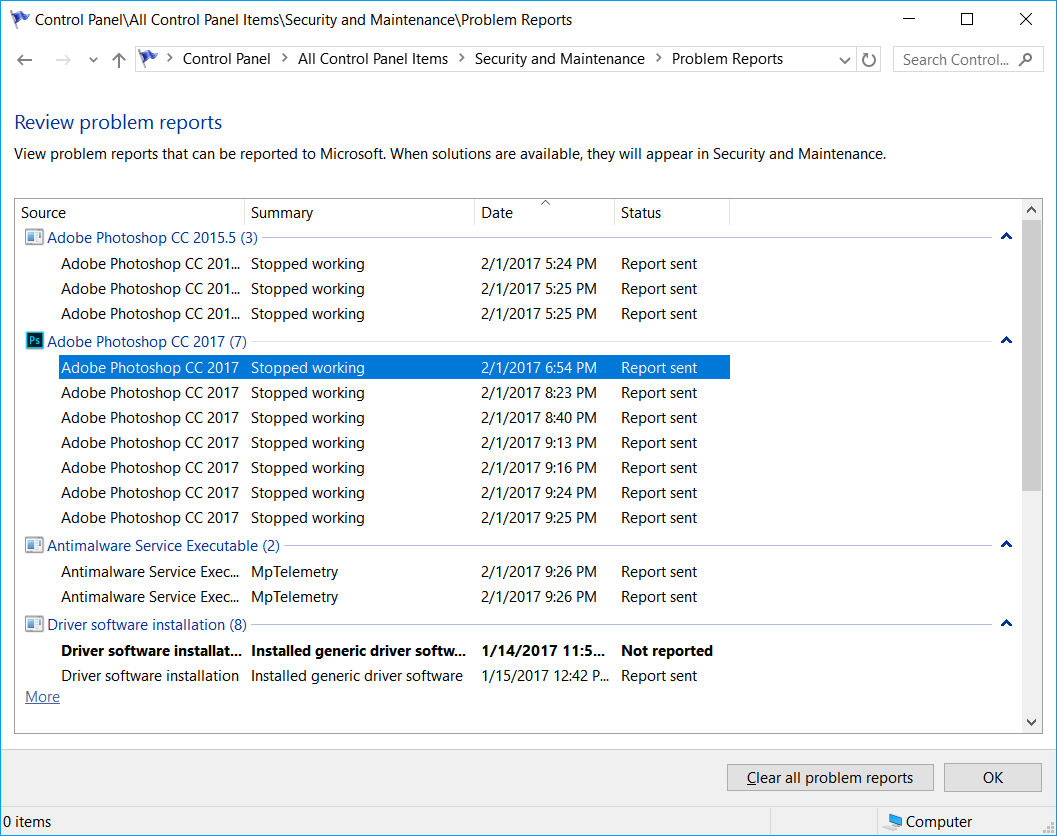
Copy link to clipboard
Copied

I am facing this problem once i try to do something like open a file or create a new file any solution??
Copy link to clipboard
Copied
I suggest you to perform system file checker.
Follow the steps below which will help you:
1. Press Windows key + X, click Command Prompt (Admin).
2. In the Command Prompt, type the following command, and then press ENTER:
sfc /scannow
The sfc /scannow command will scan all protected system files, and replace corrupted files with a cached copy that is located in a compressed folder at %WinDir%\System32\dllcache.
It may solve your problem
