Question
photoshop keeps crashing with nvidia gtx ti 1650
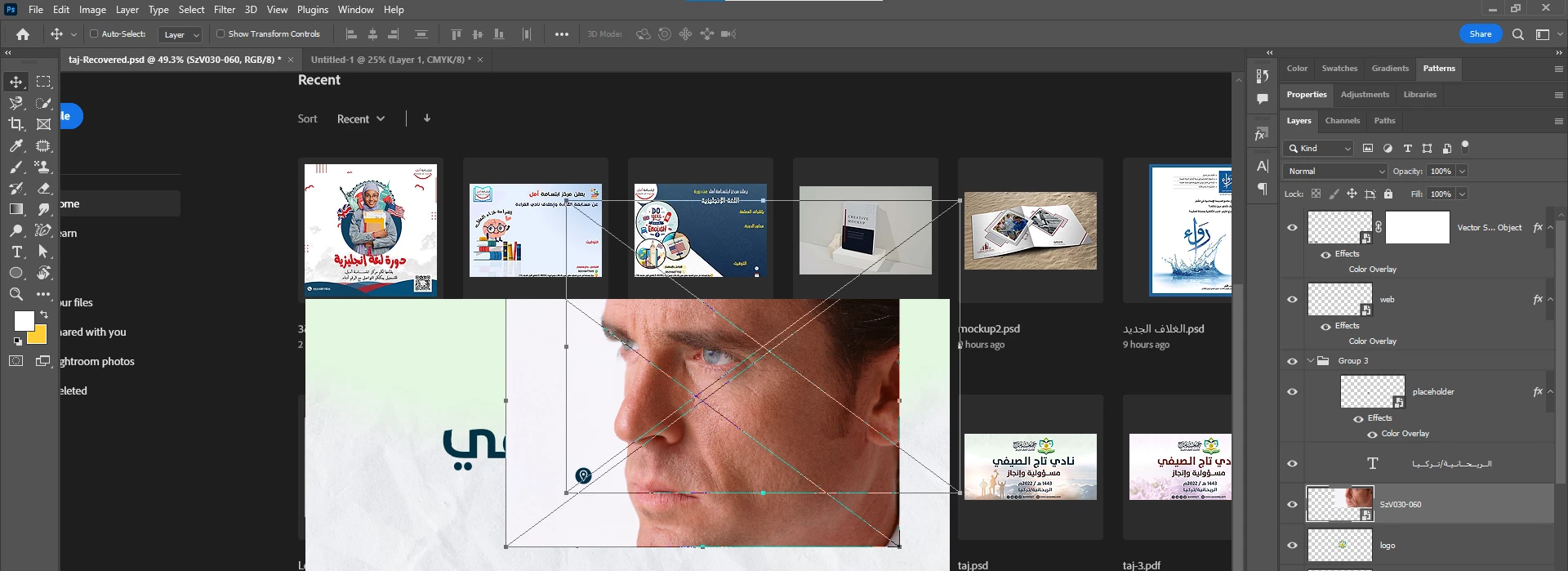
somthing like what you see in the image happens if i drag a big image as a smart object or some other operations like using (copy merged) command
i solved it prtly by disabeling the GPU from the performance tab
but of course this is not a correct solution
