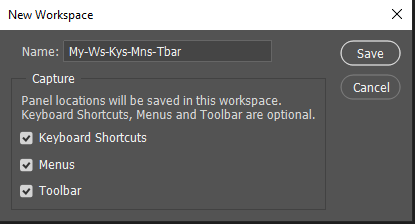Copy link to clipboard
Copied
just like the title says. whenever i update the programme/reopen it, my keyboard shortcuts and other preferences get reset. i've tried saving over the default shortcuts, making my own separately named shortcut list, etc, and yet my shortcuts keep getting overridden every time i reopen the programme. i make sure that i save my settings every time i adjust my preferences so it can't be that i just "forgot", and it's impossible that i'm forgetting to save my preferences every time i use photoshop when i use it almost daily. it's very annoying to re-do all my preferences whether i want to doodle or do my homework. and it's not reasonable to keep photoshop open forever because having it open in the background while i'm using other heavy programmes like maya or unity makes my laptop turn into the sun. if anyone has advice to prevent this from happening again or any reasons why this is even happening, please let me know.
 1 Correct answer
1 Correct answer
Do you switch between Workspaces? Some workspace may be changing your shortcuts.
Explore related tutorials & articles
Copy link to clipboard
Copied
Do you switch between Workspaces? Some workspace may be changing your shortcuts.
Copy link to clipboard
Copied
not at all. my custom workspaces just reset to default.
Copy link to clipboard
Copied
Hi @rabuka ,
Most often when we see this, it is due to a Permissions issue on the Preferences folder.
If it's a work computer, you may have to get assistance from IT. If it's personal and you need more assistance, give us your OS and version.
~ Jane
Copy link to clipboard
Copied
I am so exhausted by this program. This is the 2nd time this week I closed Phostoshop, only to have all my tool keystokes reset to default 😡
This is becoming more and more of a time suck.
Copy link to clipboard
Copied
Yup, I am so exhausted, like Adobe stop adding features and just fix what you have for now!
Copy link to clipboard
Copied
If any part of your preferences and settings are reset, the machine is either not shutting down properly, or there is an issue with permissions in your user account.
Preferences are rewritten on every application exit, as opposed to read-only program files.
Copy link to clipboard
Copied
an issue with permissions in your user account.
You mean like, working for a company that locks the C: drive on a computer? Like every workplace?
This is a solved problem for literally every other software except for Adobe.
Copy link to clipboard
Copied
Settings are stored under your Windows user account (not in the program files). Photoshop needs to access these settings to operate properly, and needs full read/write privileges to every relevant folder.
Copy link to clipboard
Copied
You mean like, working for a company that locks the C: drive on a computer?
By Jason38919115fq11
If your company has locked folders that Photoshop needs, you might consider contacting your IT department for assistance.
Jane