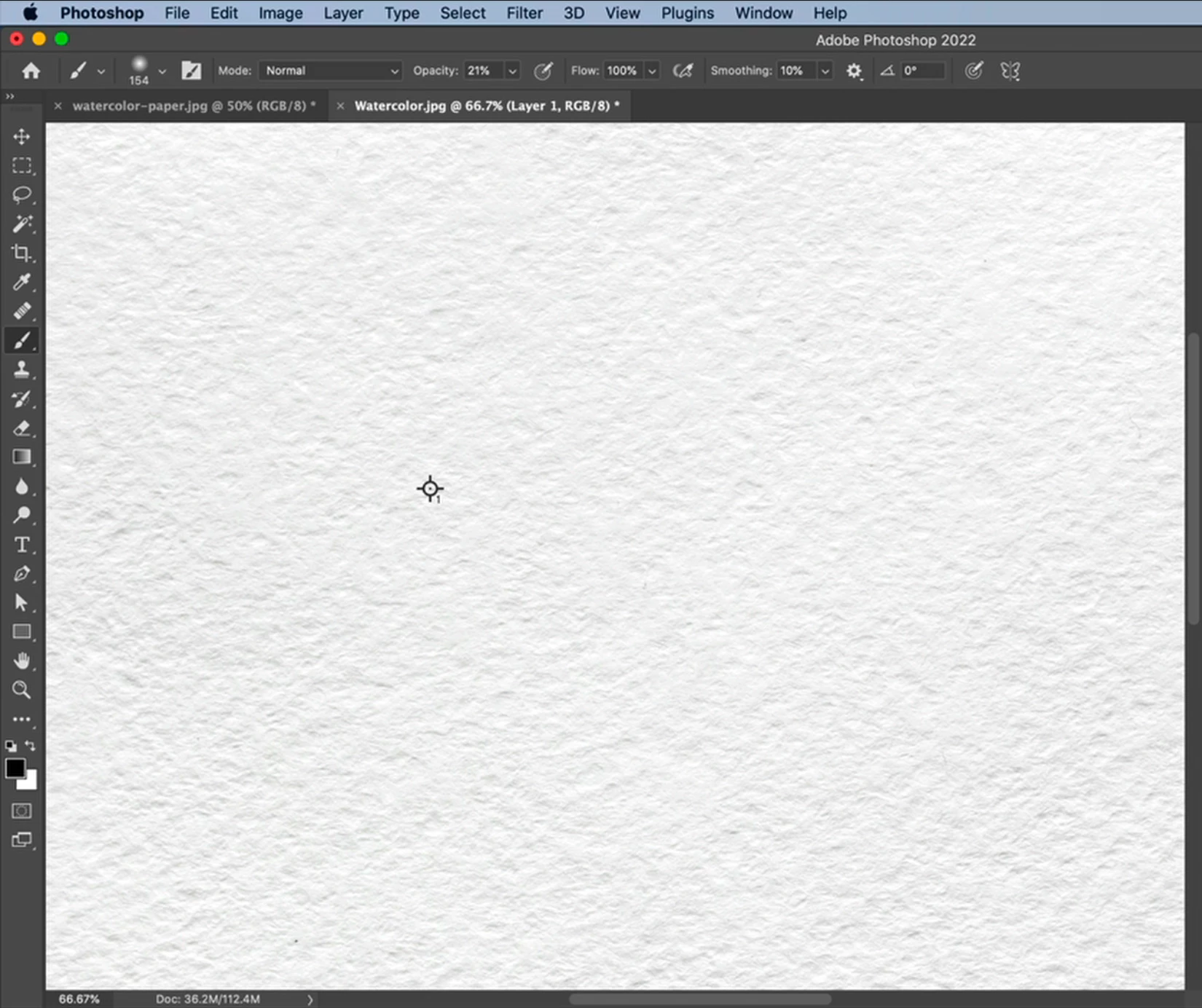Photoshop little problem keeps coming back
Hi everyone,
I'd really appreciate it if someone can help me with this Photoshop problem. This unidentified mark just keeps showing up. I have to hit command/control H to hide it, but it will come back in a few seconds. Can someone help please?