Photoshop Loading Problem
Copy link to clipboard
Copied
Hello. I just downloaded Photoshop 2019 from adobe CC and started the 7 days trail. When i'm trying to open, Its opening but it's loading the home screen and don't finish.
So, I tried to disable the home screen, then after restart the Photoshop don't load as it should be. (See Picture).
I tried to uninstall, to use the creative cloud CleanerTool and reinstall but with no success.
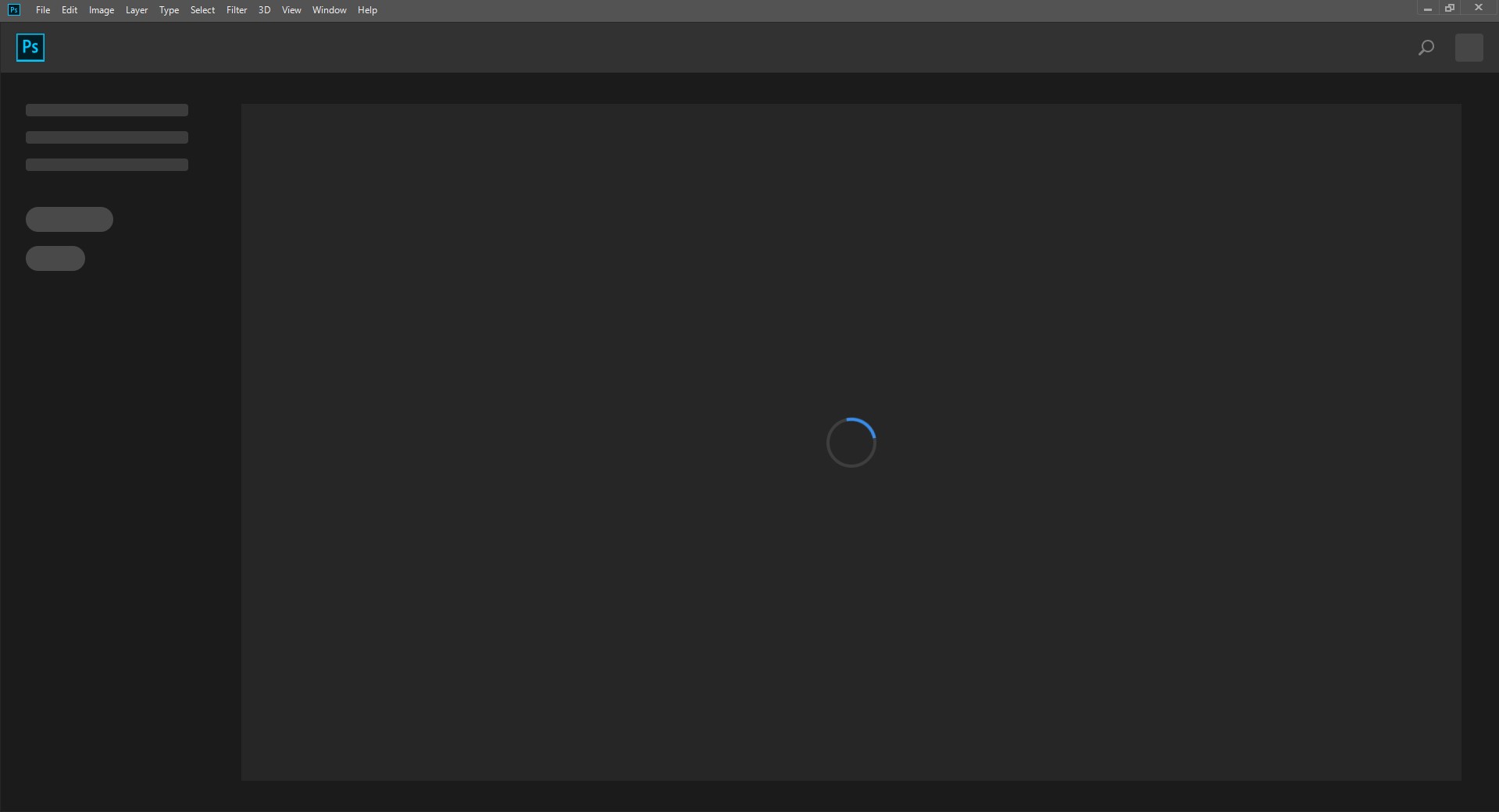
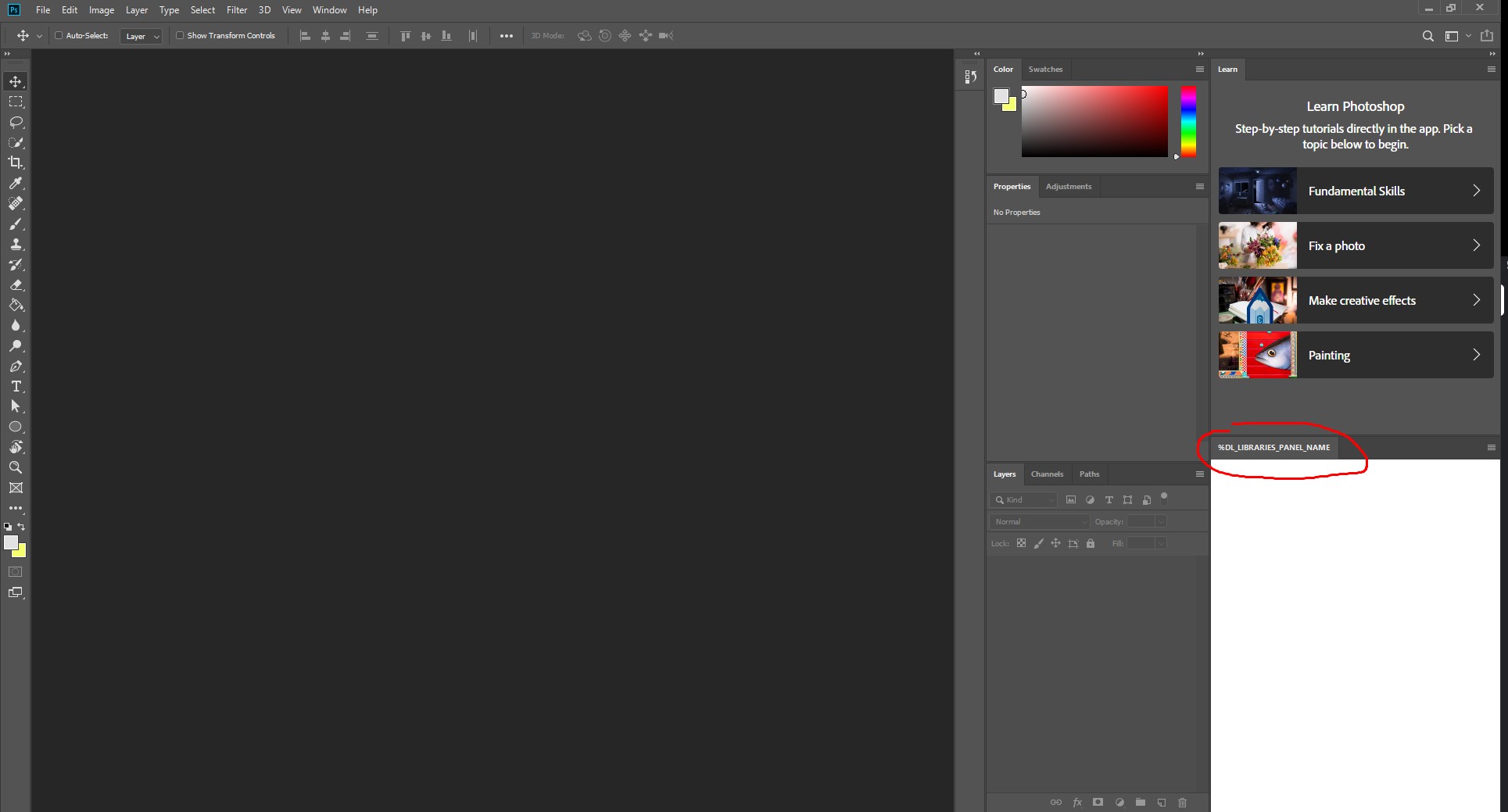

Explore related tutorials & articles

Copy link to clipboard
Copied
Hi
This could be an issue with you're GPU driver, have you tried updating the driver from the manufacturers website
Copy link to clipboard
Copied
I have GTX 1060 with the latest driver installed.

Copy link to clipboard
Copied
Close Photoshop and try deleting the Adobe Photoshop CC 2019 Prefs file from this location
C:\Users\Your Name\AppData\Roaming\Adobe\Adobe Photoshop CC 2019\Adobe Photoshop CC 2019 Settings

Copy link to clipboard
Copied
I tried but it still doesn't work

Copy link to clipboard
Copied
Can you post your Photoshop system info, go to Help > System Info and copy and paste that into this thread

Copy link to clipboard
Copied
Try this
Put a check mark in both of these options and restart PS

Copy link to clipboard
Copied
It's disabled the home screen and still have bugs with names like my pictures above

Copy link to clipboard
Copied
Did you enable Use Legacy "New Document" Interface
Copy link to clipboard
Copied
Yes
Get ready! An upgraded Adobe Community experience is coming in January.
Learn more