- Home
- Photoshop ecosystem
- Discussions
- Photoshop Makes Straight lines only.
- Photoshop Makes Straight lines only.
Photoshop Makes Straight lines only.
Copy link to clipboard
Copied
First off, I have seen the many Discussions with this in it, at this point it's more, what have I tried and what Haven't I tried
1. I have two machines with Photoshop installed with CC
1a. First Machine is my Main machine it's a Ryzen 7 1700x, 16GB RAM, I run windows 10 Build 15063, I Currently have a Radeon 5770 Video Card,
1b. my Second machine is an Intel i7 4770k with 16GB ram, Running Win10 15603, And the Intel HD4000 Video Supports it
as for the machines my Main (ryzen) is the one with the issues on the System, the Secondary (I7) Seems to run it with out issues
Troubleshooting I've completed,
1. Uninstalled Photoshop 18.1 and Installed 2015 Same issue there,
2. uninstalled 2015 Removed all Preferences and reinstalled 18 then did the update to 18.1 after Testing to see if the issue was resolved, again it wasn't
3. as I was Testing I could Move the Mouse around Make the Curves and everything like that So I did a Ctrl+Z on my keyboard And THEN it started with the straight lines.
4. Every time I started up a new Document It did the same thing, I could use all my Tools with my mouse and such, but nothing with the keyboard. So I disassembled my K70 Corsair Keyboard and Cleaned it out, washed it down and am still letting it Dry, In the mean Time I hooked up a Dell Keyboard from an Old PC (also a USB Connection) and still unable to make straight lines after going and replacing the keyboard and hitting a Key, BUT still able to do so until I hit ANY key on my Keyboard from just going and changing the Opacity of the brush from 100 to 10 and So on and so forth
5. To Try and see if it's just this PC or if it was the other PC , I went on to the i7 machine and Reinstalled Fresh Photoshop on it v18.1 And it's been able to go and not produce the same thing (now as a side note it has happened in the past my Ryzen System I swapped to From the Intel build I"m Using and It happened back on the Intel System as well a year ago)
6. One of the Differences I'm using a Mouse for all of my Drawing and such as i don't own a Tablet or drawing pad, My Logitech Software I've Uninstalled, Reinstalled and everything (I use a g700s)
7 . I have a Wireless keyboard as well a Logitech k400+ thought i would give it a shot as While it's USB it might have some different speed settings vs a corded Keyboard. Still Same things happen, In the ways of Log Files, Nothing I see from the log file that adobe offers to open the log files on the system.
8. I will Include log files soon .
9 It also does it in Ill Adobe Illustrator CC 2017 after the same thing
Any Suggestions would be good Beyond what I have completed and Tried to run and get going.
Explore related tutorials & articles
Copy link to clipboard
Copied
I can not follow what you wrote so I do not know whatat your Problem is. To Draw straight line the onle key you nee to use is the shift key. Brush tool set color brush size hardness and opacity. Position the brush left click. Hold the Shift key down position the mouse and left click, position the mouse and left click, position the mouse and left click, position the mouse and left click, position the mouse and left click, position the mouse and left click, position the mouse and left click, position the mouse and left click, position the mouse and left click,??? I do not normally use CC 2015 or CC 2017 here is CC 2017 screen capture. The shift key can als constrain the line tool to 0, 45, 90
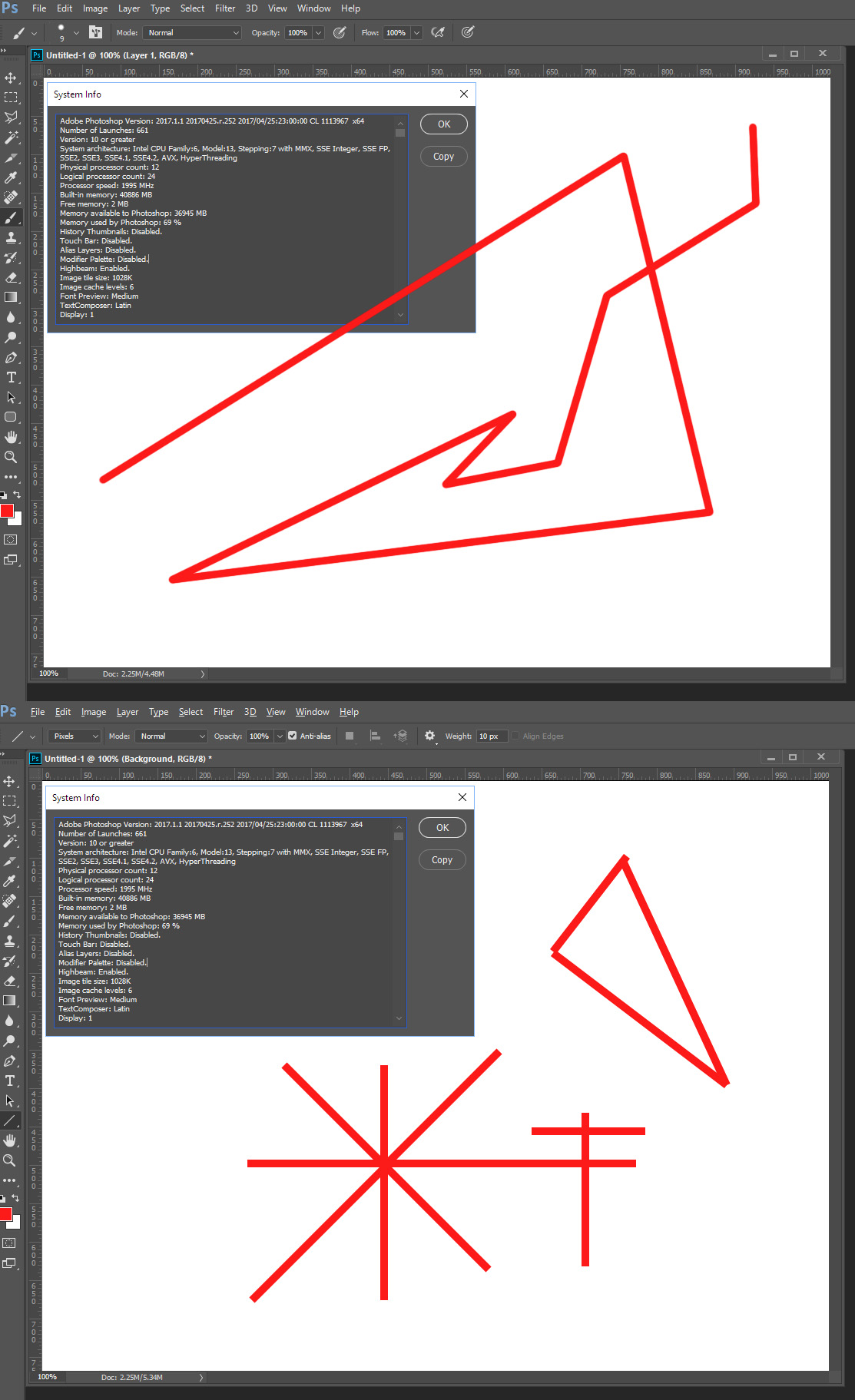
Copy link to clipboard
Copied
I wasn't Asking how to make a Straight Line All it does Is When I go in and create a new Document it works just Fine I can move the mouse around Make Curves. As soon as a Mistake is made, and I hit a Key on my Keyboard (Ctrl+Z) it Breaks and only Does Straight lines, I don't use a Tablet, and All my Troubleshooting steps are above with what I have done to Fix it, I it was late, I apologize it didn't make Sense, I even had someone Proof read it before hand, but i had been talking to them So they got the sense of what I was doing.
Copy link to clipboard
Copied
JJMack wrote
I can not follow what you wrote
Same here. It was over complicated and we couldn't see wood for trees. The second post is nearer the mark.
Is this happening with both computers?
Have you found other people with the same problem?
Have you reset Preferences? Started Photoshop with the Shift key held down?
Copy link to clipboard
Copied
Personally no i haven't found someone with the same issue that i know personally, it's the same issue that is in the video (they are using a tablet in the video) [Unsolved] Photoshop Tablet Straight Lines Problem - YouTube My other PC does it Fine, and works okay, it doesn't have the problem, I put it up there as a test for what I had done. I have Reset Preferences, but i haven't started with the shift key down.
the issue arises when I hit any key on my keyboard, Anyone of 3 keyboards i have in front of me
again a few Troubleshooting things I've done include
-uninstall with Deleting all settings as well as installing old versions of Photoshop
I will Try to opening with the shift key down, and report back any info I get.
Edit: Tried - Nothing happened Differently
Video of Exact issue Photoshop Straight Lines - YouTube
issue also with AI only doing Straight lines on my PC can't Draw anything once I hit a key - YouTube
Copy link to clipboard
Copied
Without audio I can not tell what he is doing in that video, He states his problem is with his tablet and your not using one. Is Photoshop randomly drawing line when you lay down dots and then move the cursor around like it looks like he is showing he is getting random left shift clicks?
Find more inspiration, events, and resources on the new Adobe Community
Explore Now
