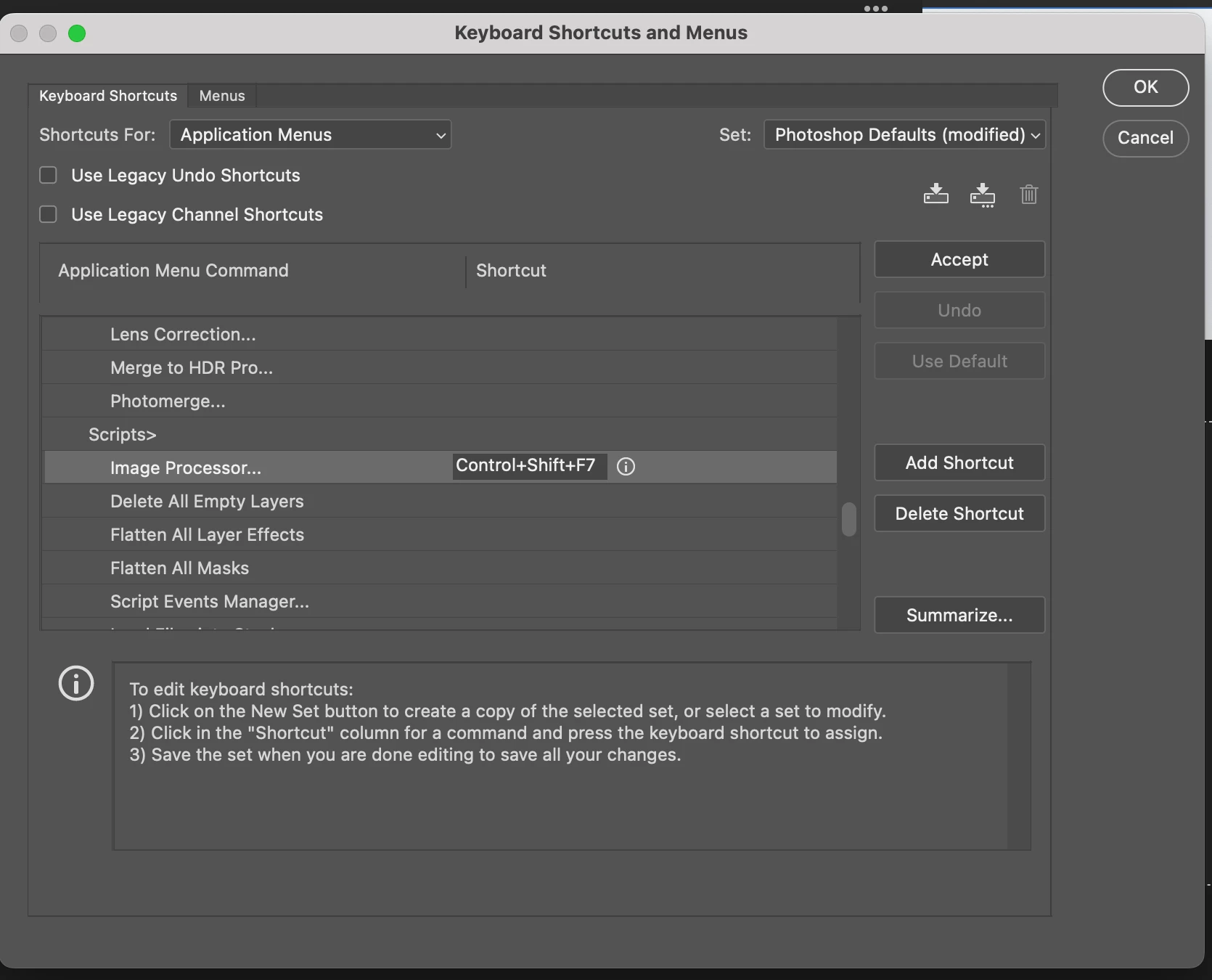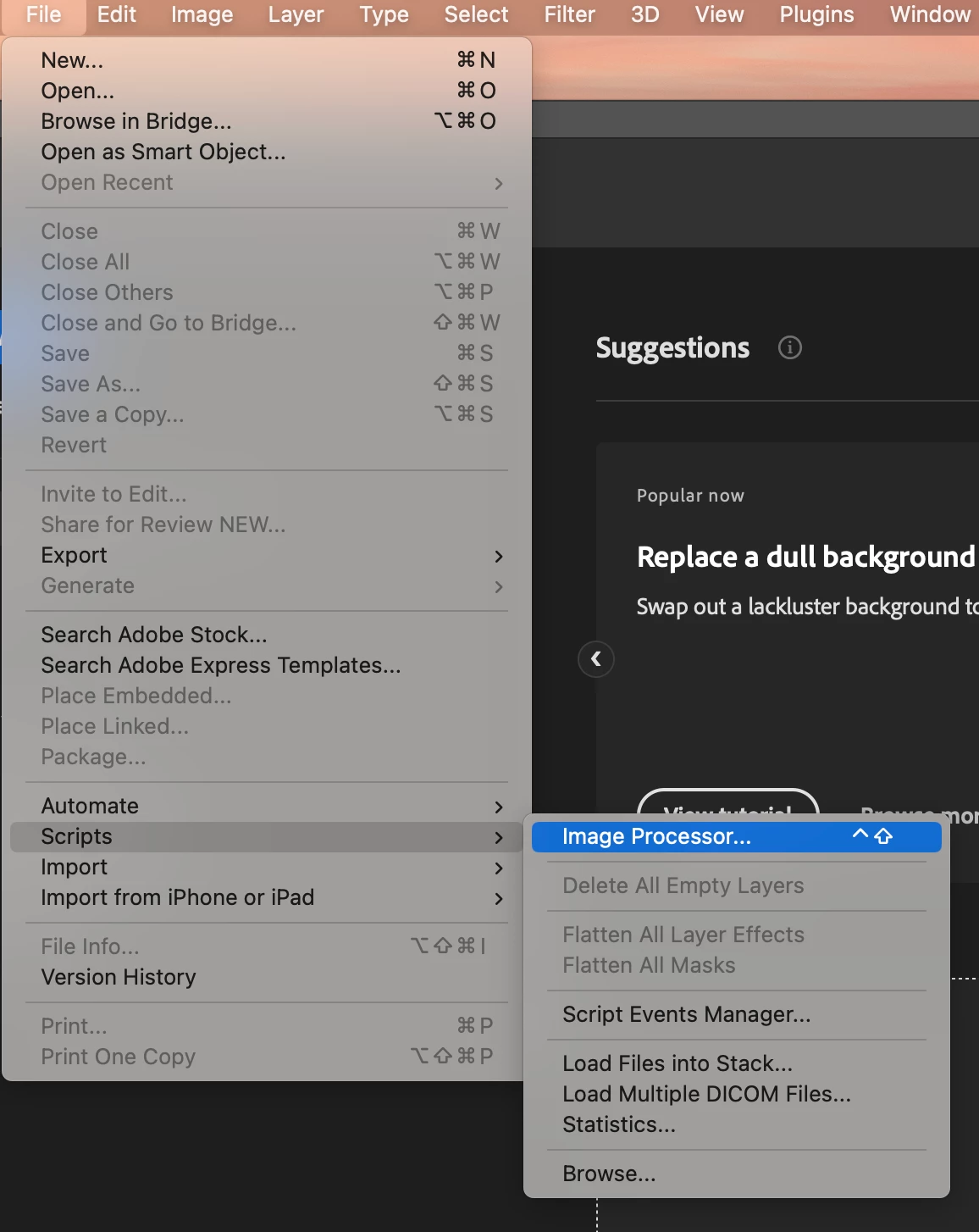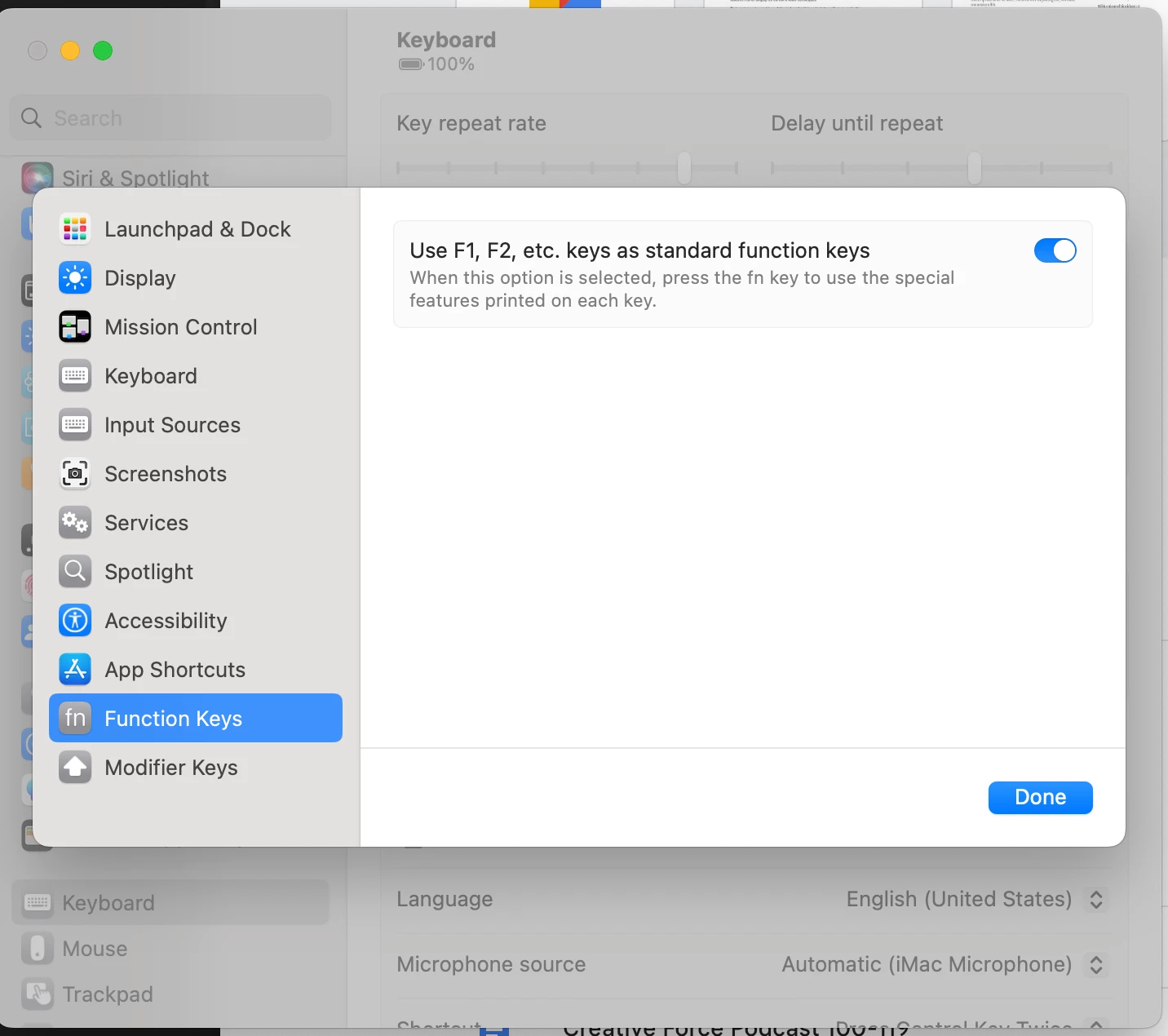Photoshop Menu Item Displays Incomplete Keyboard Shortcut
Photoshop is unable to display the full keyboard shortcut next to the menu time.
For example, the keyboard shortcut control+shift+F7 should appear immediately next to the Image Processor menu item. Instead, it only displays control+shift.
Does anyone have any ideas on how to correct this so that the full keyboard shortcut displays next to the Image Processor menu item?
Imac M1
OSX Ventura 13.14
Photoshop 24.5.0