 Adobe Community
Adobe Community
- Home
- Photoshop ecosystem
- Discussions
- Re: Photoshop minimized at startup
- Re: Photoshop minimized at startup
Copy link to clipboard
Copied
Just recently Photoshop started to launch in minimized mode 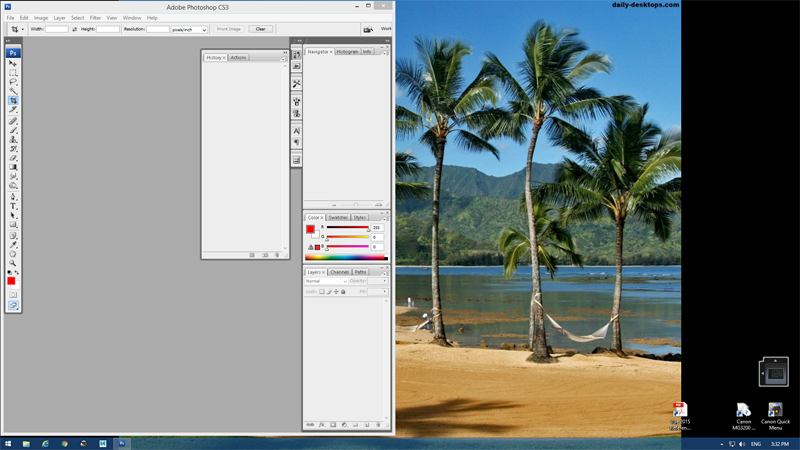 and I can't correct this. I want it to launch full screen and so far my attempts have failed.
and I can't correct this. I want it to launch full screen and so far my attempts have failed.
I've attached a screenshot to illustrate what is happening. What setting do I need to change to correct this?
Thank you.
 1 Correct answer
1 Correct answer
Resetting the photoshop preferences will hopefully resolve the issue.
Just after you click or double click the cs3 icon to launch photoshop press and hold the Shift+Ctrl+Alt keys.
(you have to be quick about pressing the keys or you won't get the below dialog)
Keep holding the keys down until you a dialog asking if you want to Delete the Adobe Photoshop Settings File.
Press Yes
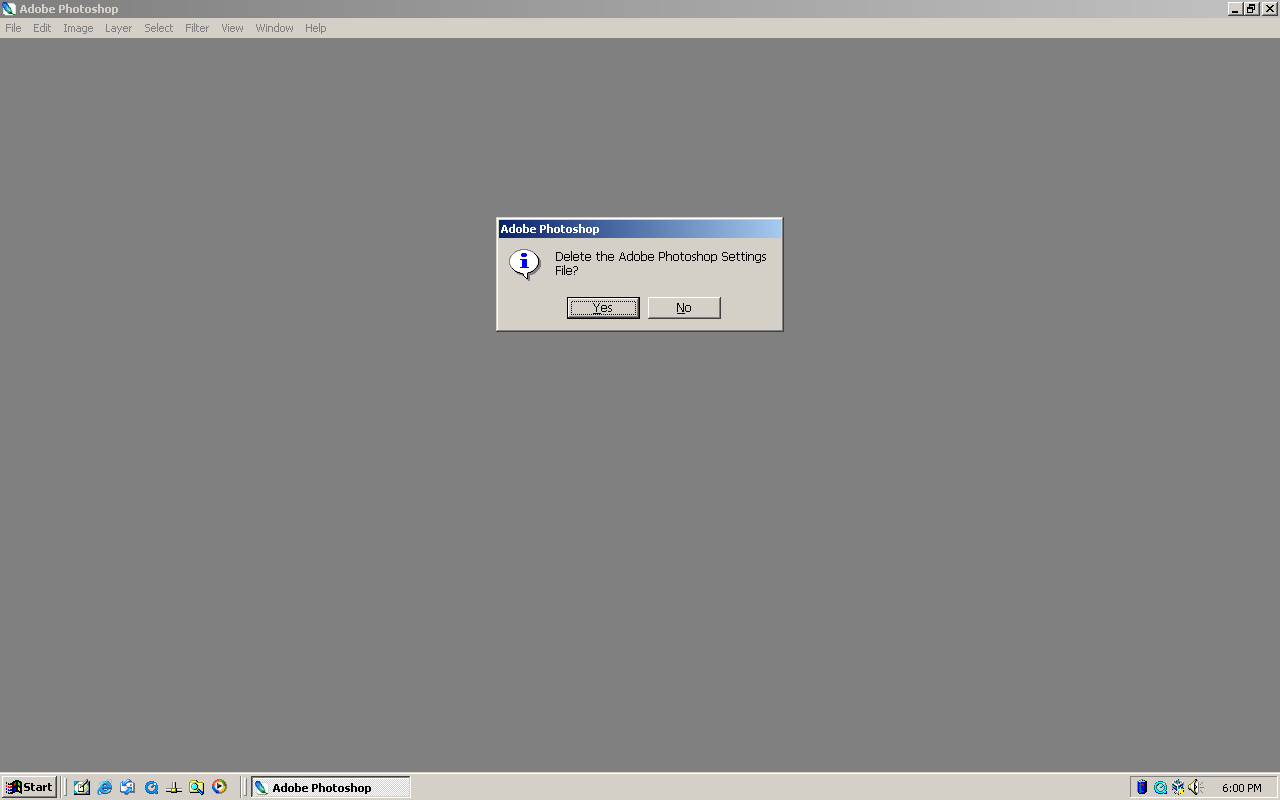
Explore related tutorials & articles
Copy link to clipboard
Copied
After opening you clicked on the Maximize button to fit cs3 to screen and then tried a restart of cs3?
What version of windows are you using?

Copy link to clipboard
Copied
Photoshop typically remembers how you opened it last time, which means that if you follow Jeff's reply above and make it fullscreen, next time you open it it will open fullscreen.
Adobe Certified Professional
Copy link to clipboard
Copied
Hello Jeff & marer
Sorry for the late reply.
I am aware of the icon in the corner and I've used it many times with various programs and this is what confuses me. Photoshop does not seem to remember when I maximize the screen for next time! That is why I wanted to post this question to see if perhaps I was losing my mind about how to open the program full screen! I'm going to try again repeating this through the day and see what happens. I'm suspecting that perhaps there may be a software glitch but we'll wait to see.
Lastly, I'm using Win 8.1.
Thanks
Copy link to clipboard
Copied
Resetting the photoshop preferences will hopefully resolve the issue.
Just after you click or double click the cs3 icon to launch photoshop press and hold the Shift+Ctrl+Alt keys.
(you have to be quick about pressing the keys or you won't get the below dialog)
Keep holding the keys down until you a dialog asking if you want to Delete the Adobe Photoshop Settings File.
Press Yes
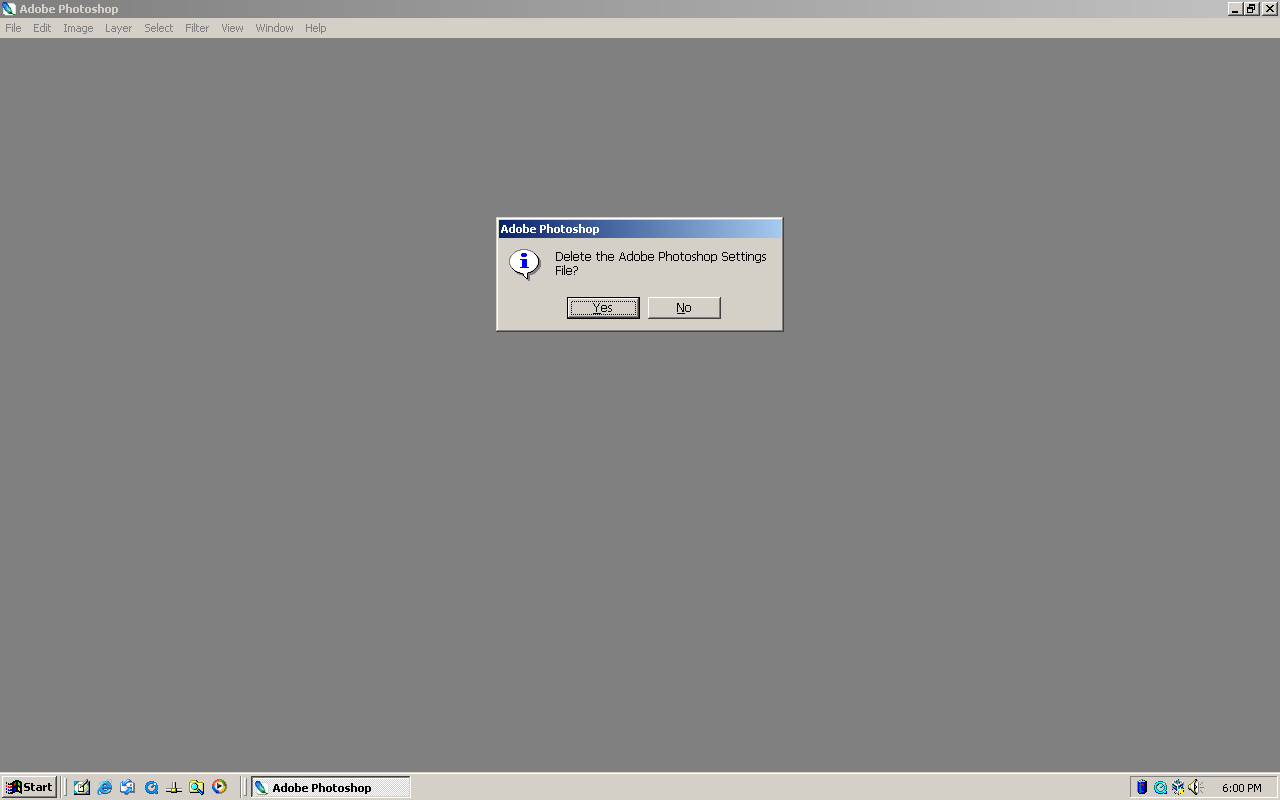
Copy link to clipboard
Copied
Hi Jeff
I have to admit I was not aware of that technique. I did it and it appears to have worked.
Thanks so much for passing that along.
Just an after thought. It did ask if I wanted to delete the settings. What settings apart from how Photoshop launches were deleted just so I don't get a surprise that something else was deleted?
Thanks again.
Copy link to clipboard
Copied
Mainly photoshop is reset to the default settings like Workspace and any settings in Edit>Preferences you may have changed after cs3 was initially installed.
Copy link to clipboard
Copied
Thanks again. I will keep this on file for future reference.

