- Home
- Photoshop ecosystem
- Discussions
- Re: Photoshop missing in Object Model Viewer (Exte...
- Re: Photoshop missing in Object Model Viewer (Exte...
Copy link to clipboard
Copied
After installing Adobe Photoshop CC 2015 (32 Bit) on Windows 7, the entries for Photoshop in the Object Model Viewer (OMV) were missing.
I checked couple of properties before updating to CC 2015 – so I'm 100% sure that Photoshop was in the list just before the update.
How do I get the Photoshop Object Model entries back in the list (I have a 2-3 versions, but they all disappeared from the list, when installing CC2015)?
Thanks,
Andreas
 1 Correct answer
1 Correct answer
Attached is the omv.xml file needed for Photoshop CC 2015. Here are the steps to manually install. I'll work with our installer team to get this in future releases of Photoshop CC 2015.
On mac the folder is "/Library/Application Support/Adobe/Scripting Dictionaries CC/" and on windows it is probably "C:\Program Files (x86)\Common Files\Adobe\Scripting Dictionaries CC\"
On mac use the Finder Go -> Go to folder and make sure you are in system library and NOT user library.
If you have a photoshop fold
...Explore related tutorials & articles
Copy link to clipboard
Copied
Just a note: I'm seeing Adobe Photoshop CC2014 Object Library in that menu. I never even knew it was there.
-X
Copy link to clipboard
Copied
I do not use the ExtendScript Toolkit CC except to use its Object Model Viewer. I also only install Bridge and Photoshop. I have Bridge CS6 32&64 and Bridge CC 64 installed. Photoshop I have CS6 32&64 CC 32&64 CC 2014 64 and CC 2015 64 installed. I see these listed in the Extenscript Toolkit. In the Viewer all I see are Core JavaScript Classes, ScriptUI Classes and Adobe Photoshop CC 2014 Object Library.
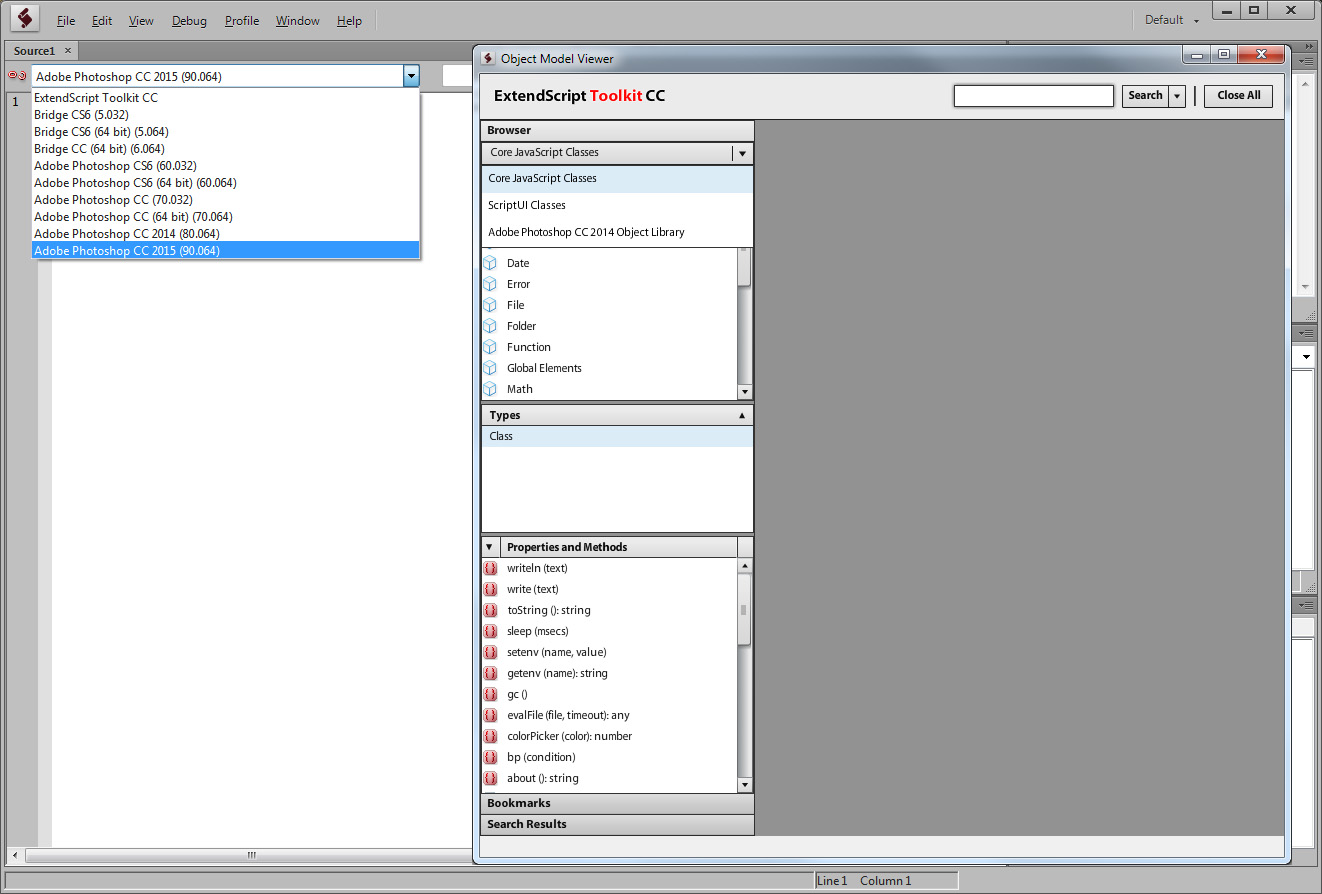
Copy link to clipboard
Copied
Wow, had no idea OMV existed, looks useful.. For me it's the same as JJMack, likely a new version of ESTK needs to be published since it seems to contain static documentation.
Copy link to clipboard
Copied
Very interesting, I have the core, ScriptUI, Audition CC15, Bridge CC, Illustrator 19, Incopy, and Indesign, but no Photoshop. I have the entire suite installed on a mac. I also have PS CS6 installed. Has anyone tried reinstalling the extendscript toolkit who doesn't have Photoshop appearing?
Copy link to clipboard
Copied
I did that now. I chose to remove preferences as well (a question you get when uninstalling).
The effect was that more entries in the list disappeared.
Compare the scrollbar in my initial question, with the one here, after reinstall:
Copy link to clipboard
Copied
Uninstalled PhotoShop 2015.
Tried to run my Photoshop "automation" program with an older version of Photoshop still on the computer, similar errors:
Like this (perhaps this one was from 2015, not quite certain).
Error processing 102178.eps: System.Runtime.InteropServices.COMException (0x80040154): Retrieving the COM class factory for component with CLSID {14300B0E-D530-4964-885F-5C1C4C760EBE} failed due to the following error: 80040154 Class not registered (Exception from HRESULT: 0x80040154 (REGDB_E_CLASSNOTREG)).
at System.RuntimeTypeHandle.CreateInstance(RuntimeType type, Boolean publicOnly, Boolean noCheck, Boolean& canBeCached, RuntimeMethodHandleInternal& ctor, Boolean& bNeedSecurityCheck)
or this (with Photoshop CS4, having removed Photoshop CC2015):
The registered components seem to become a mess after installing Photoshop CC2015, and it also seems to destroy (unregister?) older versions of PhotoShop components, since the components could not be created even after Photoshop 2015 was uninstalled.
Solution (at least it seems to work now)
I reinstalled Photoshop 2015.
My automation program works with Photoshop CC2015.
The Object Model Viewer even has a Photoshop entry (but it says "CC2014"... why not 2015? InDesign 2015 is in the list).
Copy link to clipboard
Copied
This solution (uninstall / install) did not work for the users of the aforementioned photoshop automation C# program.
Copy link to clipboard
Copied
In the past the fix has been to run Photoshop as Administrator at least once so that registry settings can be rectified.
Copy link to clipboard
Copied
The user in question is admin on her computer, and the IT department on her company has tested on other computers as well. They get the same error anyway.
Copy link to clipboard
Copied
It's no longer working on my computer either. Now it says: Retrieving the COM class factory for component with CLSID {6568E194-96D8-4035-9087-99E4F75E9ABC} failed due to the following error: 80080005 Server execution failed (Exception from HRESULT: 0x80080005 (CO_E_SERVER_EXEC_FAILURE)). ... when trying to get a reference to Photoshop from C#
The entry in the OMV for CC2014 is still there. I get the error above when having Photoshop CC 2015 already open. If it's closed then Photoshop CS4 opens up, and runs the code up until it's preparing for a "save for web" call using the following code:
dynamic options = Activator.CreateInstance(Type.GetTypeFromProgID("Photoshop.ExportOptionsSaveForWeb"));
The error I get from the line above (CS4) is :
A first chance exception of type 'System.Runtime.InteropServices.COMException' occurred in mscorlib.dll
Additional information: Retrieving the COM class factory for component with CLSID {C19EF106-2B05-41ED-A28D-EB9BBD7C936B} failed due to the following error: 80080005 Server execution failed (Exception from HRESULT: 0x80080005 (CO_E_SERVER_EXEC_FAILURE)).
Perhaps I need to reinstall Photoshop CC2015 again?
The customer has still problems. They have not been able to run our image conversion and registration program since they upgraded.
Since the COM exceptions above are not strictly scripting errors, I put the question up here as well:
COMException and Photoshop classes missing in Object Model Viewer after installing Photoshop CC 2015
I've got some people indicating that they've got the same problem, but no responses. Please go there and vote for it if you experience similar errors in CC2015.
But I guess that the missing entries in the OMV indicate that something vital is missing now... and that neither the new version of Photoshop is working nor the old ones. What should I do?
Copy link to clipboard
Copied
I did the following (again):
Uninstalled Photoshop CC2015
Uninstalled Photoshop CS4
Installed Photoshop CC2015
Now the registry seems to be more in order.
Different versions of Photoshop obviously do not go well together.
Still no Photoshop CC2015 in the object model viewer though.
For more information about the COM exceptions I mentioned above see my last input in:
COMException and Photoshop classes missing in Object Model Viewer after installing Photoshop CC 2015
(The main problem seems to be that a call to "Save As" sometimes opens up a Save As dialogue box in Photoshop CC2015.)
Copy link to clipboard
Copied
Attached is the omv.xml file needed for Photoshop CC 2015. Here are the steps to manually install. I'll work with our installer team to get this in future releases of Photoshop CC 2015.
On mac the folder is "/Library/Application Support/Adobe/Scripting Dictionaries CC/" and on windows it is probably "C:\Program Files (x86)\Common Files\Adobe\Scripting Dictionaries CC\"
On mac use the Finder Go -> Go to folder and make sure you are in system library and NOT user library.
If you have a photoshop folder keep it, it is probably for an older version like CC 2014.
Make a folder "Photoshop 2015"
Drop the omv.xml in there and restart the ESTK.
Copy link to clipboard
Copied
Thanks for the file and the explanation, now "Adobe Photoshop CC 2015 Object Library" is present in the object model viewer dropdown list. Great!
On windows, you can write like this to accommodate for any variants on the "Program files" folder name:
%ProgramFiles%\Common Files\Adobe\Scripting Dictionaries CC\Photoshop 2015
Copy link to clipboard
Copied
First of all, thank you for your response. I appreciate it.
I was wondering if you could lend some insight into why ESTK no longer offers autocomplete suggestions for Photoshop. I've found some places online that say autocomplete has been spotty, but they date back quite a while. For all of my time writing scripts in ESTK (admittedly not that long), autocomplete has been invaluable, but even after manually installing the omv.xml file, autocomplete has been basically nonexistent for me in a Photoshop specific way.
Installing the .xml file did solve the issue of not having Photoshop in the object model viewer, but I was really hoping to get back the autocomplete suggestions. If that's not possible, do you know of this problem, or are you aware of an effort to bring back autocomplete in future releases?
Thank you
Copy link to clipboard
Copied
Hi Tom
Can you send me the dictionary the omv.xml for my Object Model Viewer of ESTK?
For BridgeCC
Thanks!
Copy link to clipboard
Copied
Copy link to clipboard
Copied
Thank you Tom!

