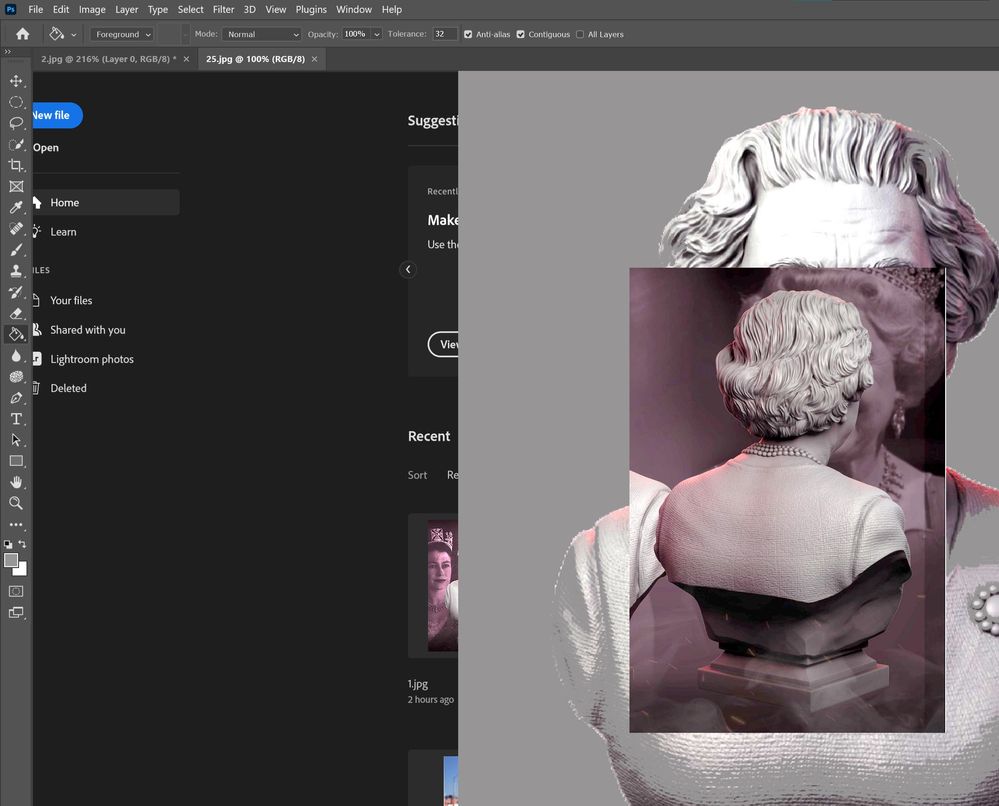Copy link to clipboard
Copied
Why is my UI chaotic when doing the above ?
The splash screen is still visable, there are two images open, this happens when I open 25+ images
Also, what's the best aproach for saving multiple images all at once to JPEG, as the default is always PSD
Thx
 2 Correct answers
2 Correct answers
Hi
Try enabling this option in preferences and restarting Photoshop to see if it helps
You can revert to the legacy Save As in the preferences
Use Bridge and batch your images to quickly save jpgs of your images. You don't need to open them all in PS. You can also make a droplet so you can drag and drop. Do a search on droplets.
https://helpx.adobe.com/photoshop/using/processing-batch-files.html
Explore related tutorials & articles

Copy link to clipboard
Copied
Update to the above; The only JPG default for saving is I 'save a copy' then I have to go into the folder and delete the last one and have to do this with everyone !
Copy link to clipboard
Copied
Hi
Try enabling this option in preferences and restarting Photoshop to see if it helps
You can revert to the legacy Save As in the preferences
Copy link to clipboard
Copied
Use Bridge and batch your images to quickly save jpgs of your images. You don't need to open them all in PS. You can also make a droplet so you can drag and drop. Do a search on droplets.
https://helpx.adobe.com/photoshop/using/processing-batch-files.html
Find more inspiration, events, and resources on the new Adobe Community
Explore Now