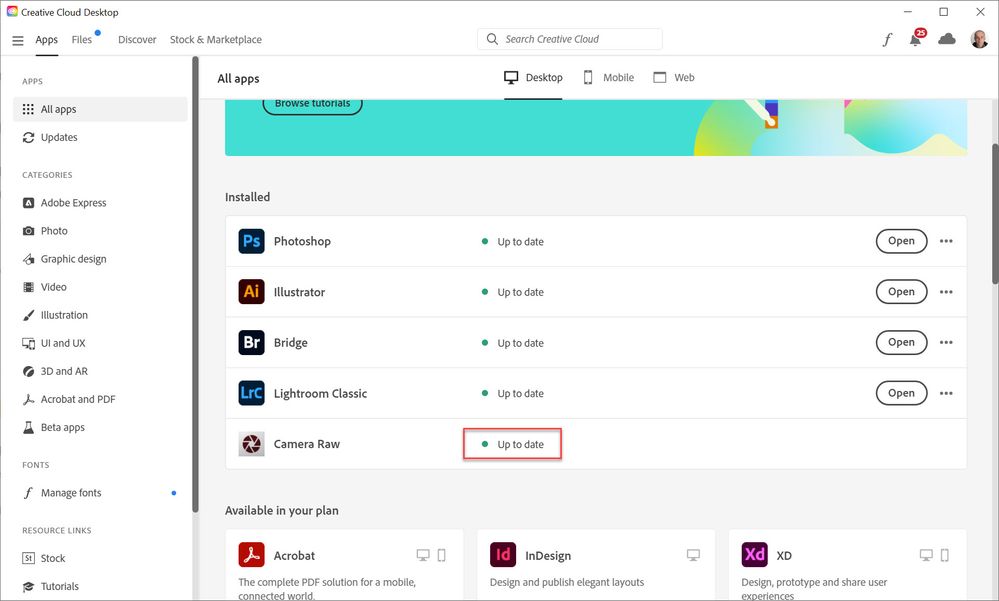Adobe Community
Adobe Community
Turn on suggestions
Auto-suggest helps you quickly narrow down your search results by suggesting possible matches as you type.
Exit
- Home
- Photoshop ecosystem
- Discussions
- Photoshop no longer opening my photos
- Photoshop no longer opening my photos
0
Photoshop no longer opening my photos
New Here
,
/t5/photoshop-ecosystem-discussions/photoshop-no-longer-opening-my-photos/td-p/13290888
Oct 23, 2022
Oct 23, 2022
Copy link to clipboard
Copied
I used to upload my raw images and I would be able to edit in photoshop. Since the update they now only upload in Lightroom How do i set it back to the original photoshop settings
TOPICS
Windows
Community guidelines
Be kind and respectful, give credit to the original source of content, and search for duplicates before posting.
Learn more
Explore related tutorials & articles
Community Expert
,
/t5/photoshop-ecosystem-discussions/photoshop-no-longer-opening-my-photos/m-p/13290912#M680296
Oct 23, 2022
Oct 23, 2022
Copy link to clipboard
Copied
Hi, i think you need to update photoshop raw plugin also or try to reset your preferences...regards
Ali Sajjad / Graphic Design Trainer / Freelancer / Adobe Certified Professional
Community guidelines
Be kind and respectful, give credit to the original source of content, and search for duplicates before posting.
Learn more
Community Expert
,
LATEST
/t5/photoshop-ecosystem-discussions/photoshop-no-longer-opening-my-photos/m-p/13291072#M680311
Oct 23, 2022
Oct 23, 2022
Copy link to clipboard
Copied
Here is how to reset preferences https://helpx.adobe.com/photoshop/using/preferences.html
If nothing else works try to install previous version that worked fine https://helpx.adobe.com/download-install/using/install-previous-version.html
Community guidelines
Be kind and respectful, give credit to the original source of content, and search for duplicates before posting.
Learn more
Resources
Quick links - Photoshop
Quick links - Photoshop Mobile
Troubleshoot & Learn new things
Copyright © 2024 Adobe. All rights reserved.