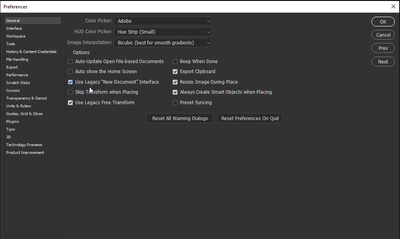- Home
- Photoshop ecosystem
- Discussions
- Photoshop not detecting copy/paste image size by d...
- Photoshop not detecting copy/paste image size by d...
Copy link to clipboard
Copied
On Photoshop v24.3.1, whenever I copy an image (from Chrome web browser) and go to paste it into Photoshop, it is not detecting the image size. Normally, when you copy and image, Photoshop will automatically detect the image size (pixels), and when you create a new image: File > New and paste the image, it will paste the actual image size from the clipboard.
Right now, it is using the last image size or custom image size, but not the "clipboard" size of the image.
 1 Correct answer
1 Correct answer
Hi @twindeknecht, Please try checking Use Legacy "New Document" Interface in Preferences on the General tab. Is it working now? Let us know.
Explore related tutorials & articles
Copy link to clipboard
Copied
I found a way to use it in the new system. It's a work around. If I copy something, and say "new", it opens the size dialog box with the proportions of my item. if i click on another "size" then back to the generated size, it opens the intended box. It's not ideal, but it at least works.
Copy link to clipboard
Copied
@twindeknecht - Thanks for posting this topic. I just had to do a bunch of screenshots with the Snip & Sketch tool in Windows to copy & paste into Photoshop as I've done many times in the past, and was baffled as to why it wasn't automatically detecting the size. Very frustrating and was costing too many extra steps.
Thankfully the response from @J E L with the instruction to enable Legacy New Document in Preferences does the trick!
And thankfully these forums are here with so many answers. That's twice this year this place has solved mystery issues for me caused by updates that changed things.
Copy link to clipboard
Copied
Copy link to clipboard
Copied
At last, this issue has finally been fixed.
Copy link to clipboard
Copied
What as teh issue? How do I now fix it - update to the current version of photoshop?
Copy link to clipboard
Copied
I'm glad something has been fixed. I guess I have been lucky, I did not have that issue, I have otherS. I fill out the 'pop-up' to tell Adobe my issueS, but nothing. Also, I did not see or was told when Adobe upgraded its version my relatively new laptop cannot run it and the two previous version crash. I am totally bummed out, I am dead in the H20. It is a good thing I do not depend on Adobe. Okay, I'm going to stop now. Good luck everyone.
ADOBE DO BETTER!
Copy link to clipboard
Copied
I have and pay for the subscription to Photoshop, one of the better things that I did and have. My problem is the latest and greatest version of Photoshop doesn't work or has out grown my laptop. I have had three techs at Adobe and the retailer (Best Buy) look, poke and who knows what and finally told me 'sorry, get a new laptop'. Okay, I will, but I totally bummed out that I didn't know (duhI) or just wasn't told. I currently have three versions of Photoshop that I switch back and forth to because now they all crash.
Copy link to clipboard
Copied
I probably use the shift-command-4 feature five or six times a day in my work, and I most often go into Photoshop, select file, new, it intuitively makes it the size of my clipboard, i say OK. Then I use command V to paste the clipboard. I use this to start a new image the correct size for a website, I use it to grab photos quickly in preview windows, I use it every single day in my work as a professional UX Designer for the forest service. I am on a new mac laptop pro and I can no longer do this simple copy and paste workflow. What can you be thinking. I know countless designers, photographers, graphic designer who all use this. I just have to say, I am so so so so very disappointed that you don't use the Human Centered discipline for your product. Really? After 20 years? Wow, ever think of asking your users what they want? I want to be able to paste from the clipboard. Even with the Settings - General- paste from clipboard, use legacy....... it still does not work. Thanks
-
- 1
- 2
Find more inspiration, events, and resources on the new Adobe Community
Explore Now