- Home
- Photoshop ecosystem
- Discussions
- Photoshop not installing properly
- Photoshop not installing properly
Copy link to clipboard
Copied
Os: Mac
MacBook Air
Processor 1.7 GHz intel core i7
memory 8GB 1600 MHz DDR3
Startup disk HD
Graphics intel HD graphics 5000 1536mb
I have recently repaired a corrupted hardrive that had the system volume rapidly increasing, before I realised the problem I had deleted creative cloud because the desktop utility was using excessive CPU, I have been able to re install premiere and media Encoder but have tried re installing photoshop, when I click the install button it goes to the installed section and starts installing, then it loads for about 20 secs at 0% and jumps to 99% it then tells me that Photoshop has been installed with a little notification it also says that it's been installed in the activity stream.
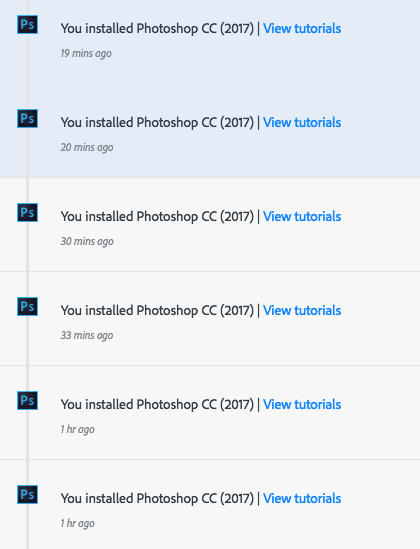
It then goes from the installed section to the find additional apps section again and says it's ready to be installed again, as you can tell I have tried multiple times. I have also tried downloading it off the adobe website but it's just the same.
I have heard there are compatibility issues with OS sierra and Adobe and I did download the Creative Cloud and Photoshop with OS Yosemite. Although I was still able to use all my apps and update them like normal even after updating.
There are also no error messages or pointers to what went wrong so I am clueless.
I do need a reply soon because I post Youtube videos and frequently use photoshop so a quick response would be appreciated.
-Elbert
 1 Correct answer
1 Correct answer
Photoshop would never install on 20 second you have some install problem. You should try this.
Use the Creative Cloud Cleaner Tool to solve installation problems
Explore related tutorials & articles
Copy link to clipboard
Copied
Photoshop would never install on 20 second you have some install problem. You should try this.
Use the Creative Cloud Cleaner Tool to solve installation problems
