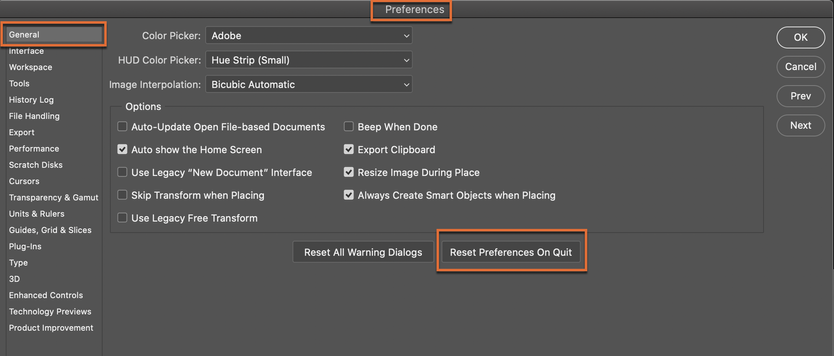Turn on suggestions
Auto-suggest helps you quickly narrow down your search results by suggesting possible matches as you type.
Exit
- Home
- Photoshop ecosystem
- Discussions
- Photoshop not opening after cache cleared
- Photoshop not opening after cache cleared
0
Photoshop not opening after cache cleared
New Here
,
/t5/photoshop-ecosystem-discussions/photoshop-not-opening-after-cache-cleared/td-p/11505041
Oct 13, 2020
Oct 13, 2020
Copy link to clipboard
Copied
I cleared all my cache on my macbook pro because I didnt have space left and now whenever I open photoshop its just blank. I use adobe creative cloud and it was fine until I messed with the cache. Anyone know how to fix this? 😞 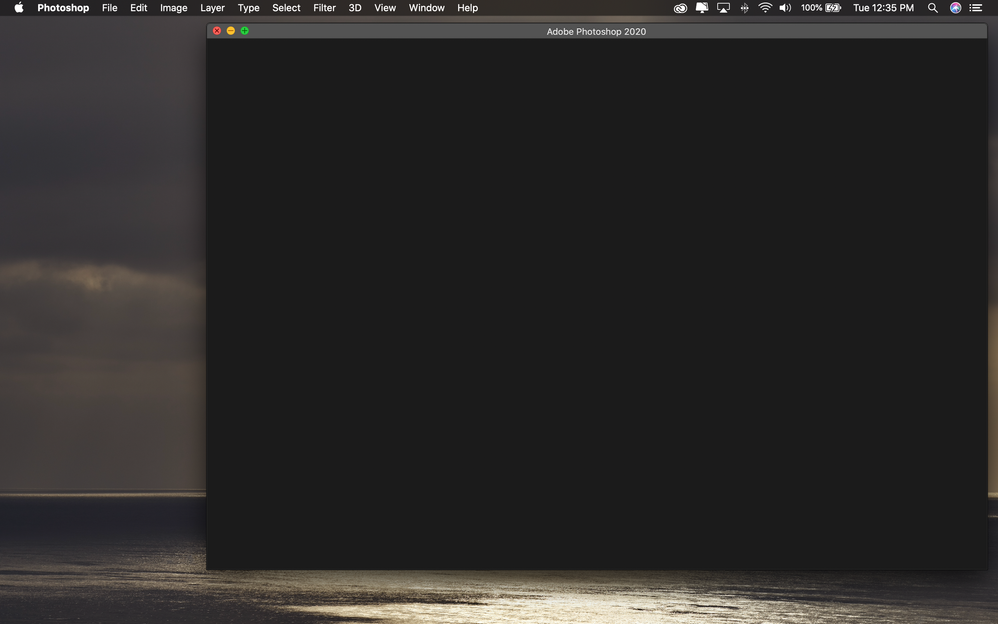
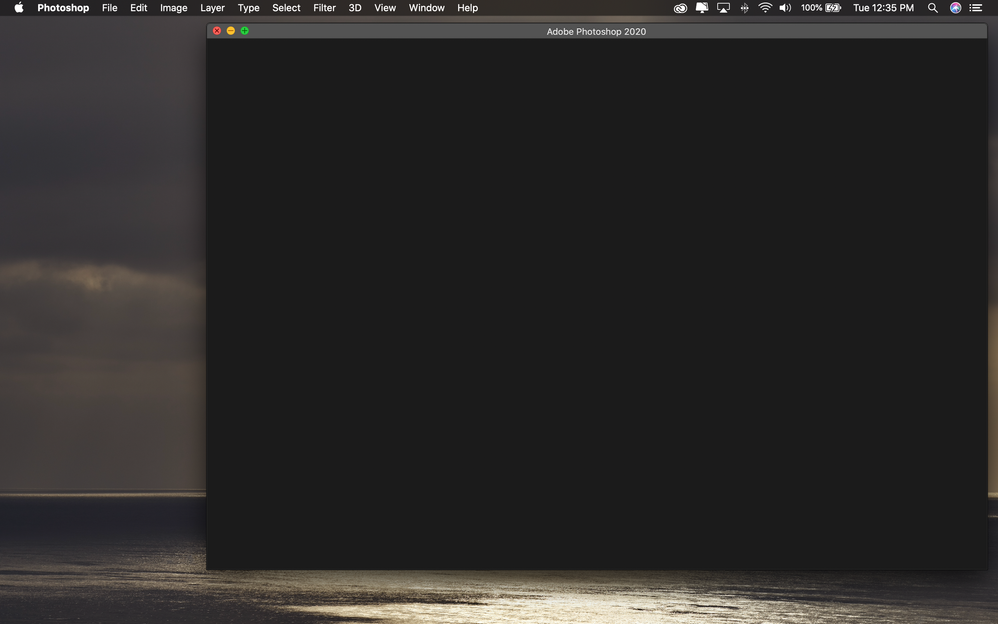
I
Community guidelines
Be kind and respectful, give credit to the original source of content, and search for duplicates before posting.
Learn more
Explore related tutorials & articles
Community Expert
,
/t5/photoshop-ecosystem-discussions/photoshop-not-opening-after-cache-cleared/m-p/11505511#M472440
Oct 13, 2020
Oct 13, 2020
Copy link to clipboard
Copied
Have you tried resetting the Photoshop Preferences?
Community guidelines
Be kind and respectful, give credit to the original source of content, and search for duplicates before posting.
Learn more
Josh5DB2
AUTHOR
New Here
,
/t5/photoshop-ecosystem-discussions/photoshop-not-opening-after-cache-cleared/m-p/11505618#M472459
Oct 13, 2020
Oct 13, 2020
Copy link to clipboard
Copied
Yeah I just tried that right now and photoshop is still blank
Community guidelines
Be kind and respectful, give credit to the original source of content, and search for duplicates before posting.
Learn more
Community Expert
,
/t5/photoshop-ecosystem-discussions/photoshop-not-opening-after-cache-cleared/m-p/11505591#M472452
Oct 13, 2020
Oct 13, 2020
Copy link to clipboard
Copied
Hi Josh:
Here's how to reset your preferences (be sure to save your custom brushes, presets, etc first):
~Barb
Community guidelines
Be kind and respectful, give credit to the original source of content, and search for duplicates before posting.
Learn more
Josh5DB2
AUTHOR
New Here
,
/t5/photoshop-ecosystem-discussions/photoshop-not-opening-after-cache-cleared/m-p/11505616#M472458
Oct 13, 2020
Oct 13, 2020
Copy link to clipboard
Copied
Hi! I tried this and photoshop still opens blank 😞
Community guidelines
Be kind and respectful, give credit to the original source of content, and search for duplicates before posting.
Learn more
Community Expert
,
LATEST
/t5/photoshop-ecosystem-discussions/photoshop-not-opening-after-cache-cleared/m-p/11507074#M472583
Oct 14, 2020
Oct 14, 2020
Copy link to clipboard
Copied
Ok, so make sure you are signed in with your Adobe ID (Help > Sign In). If that still doesn't do it, see https://helpx.adobe.com/photoshop/kb/troubleshoot-home-screen-issues.html.
~Barb
Community guidelines
Be kind and respectful, give credit to the original source of content, and search for duplicates before posting.
Learn more
Resources
Quick links - Photoshop
Quick links - Photoshop on iPad
Troubleshoot & Learn new things
Get ready! An upgraded Adobe Community experience is coming in January.
Learn more
Copyright © 2025 Adobe. All rights reserved.