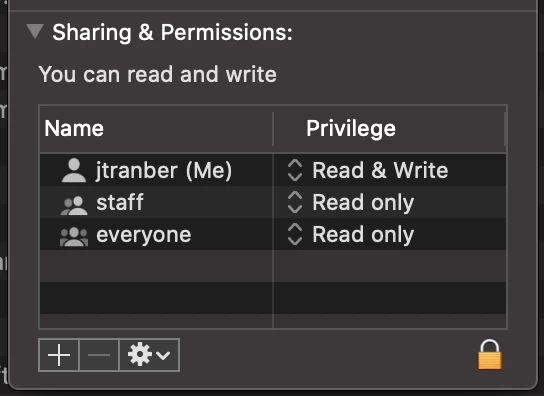Photoshop not recognising .psd file
Hello,
I'm trying to open a .psb file someone has sent me to work on which is over 10GB in size but i keep getting an error: "Could not complete your request because Photoshop does not recognize this type of file."
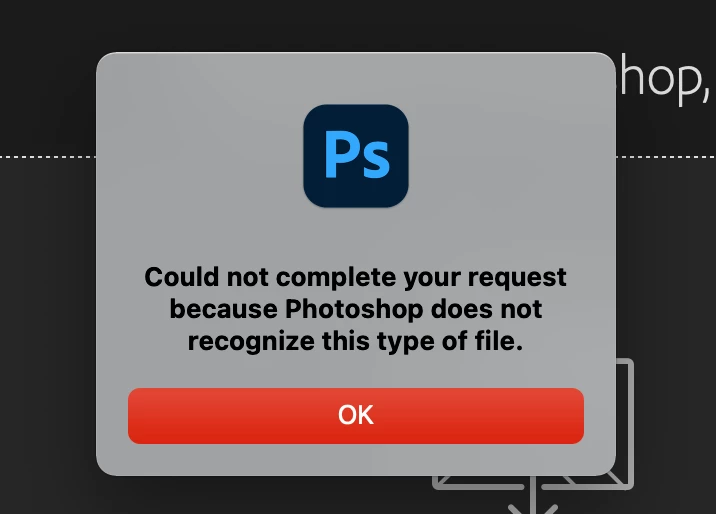
I'm on MacBigSur v11.6 running Photoshop 22.4.3
I've tried re-installing Photoshop but no luck. I also have over 100GB of free space on my HDD.
Any help would be appreciated.
Thanks,
Qamar