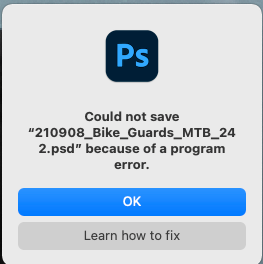Adobe Community
Adobe Community
Turn on suggestions
Auto-suggest helps you quickly narrow down your search results by suggesting possible matches as you type.
Exit
- Home
- Photoshop ecosystem
- Discussions
- Photoshop not saving due to error
- Photoshop not saving due to error
0
Photoshop not saving due to error
New Here
,
/t5/photoshop-ecosystem-discussions/photoshop-not-saving-due-to-error/td-p/12378832
Sep 13, 2021
Sep 13, 2021
Copy link to clipboard
Copied
Photoshop won't save any documents due to error (as per screenshot). I have tried in 16 bit mode, and 8 bit mode. I have given photoshop full disk access. It worked for a while, but now the issue has returned. Everytime I want to save, I have to save as a new docuement every time - uses a lot of space and quite annoying to do so. I can't find a solution that will permanently fix this. Ideally I don't want to have to roll back one or two version of photoshop. Currently working on version 22.5.0, with Macbook pro 16inch 2019, Big Sur 11.5.1
TOPICS
macOS
Community guidelines
Be kind and respectful, give credit to the original source of content, and search for duplicates before posting.
Learn more
Explore related tutorials & articles
Kate5C83
AUTHOR
New Here
,
/t5/photoshop-ecosystem-discussions/photoshop-not-saving-due-to-error/m-p/12378834#M583096
Sep 13, 2021
Sep 13, 2021
Copy link to clipboard
Copied
screenshot for above
Community guidelines
Be kind and respectful, give credit to the original source of content, and search for duplicates before posting.
Learn more
Community Expert
,
LATEST
/t5/photoshop-ecosystem-discussions/photoshop-not-saving-due-to-error/m-p/12378955#M583097
Sep 13, 2021
Sep 13, 2021
Copy link to clipboard
Copied
MOVED TO THE PHOTOSHOP FORUM
Community guidelines
Be kind and respectful, give credit to the original source of content, and search for duplicates before posting.
Learn more
Resources
Quick links - Photoshop
Quick links - Photoshop Mobile
Troubleshoot & Learn new things
Copyright © 2024 Adobe. All rights reserved.