- Home
- Photoshop ecosystem
- Discussions
- Photoshop oil paint color change
- Photoshop oil paint color change
Copy link to clipboard
Copied
When I try to use the oil paint filter it comes back with a crazy color change. Can someone help out? Thank you.
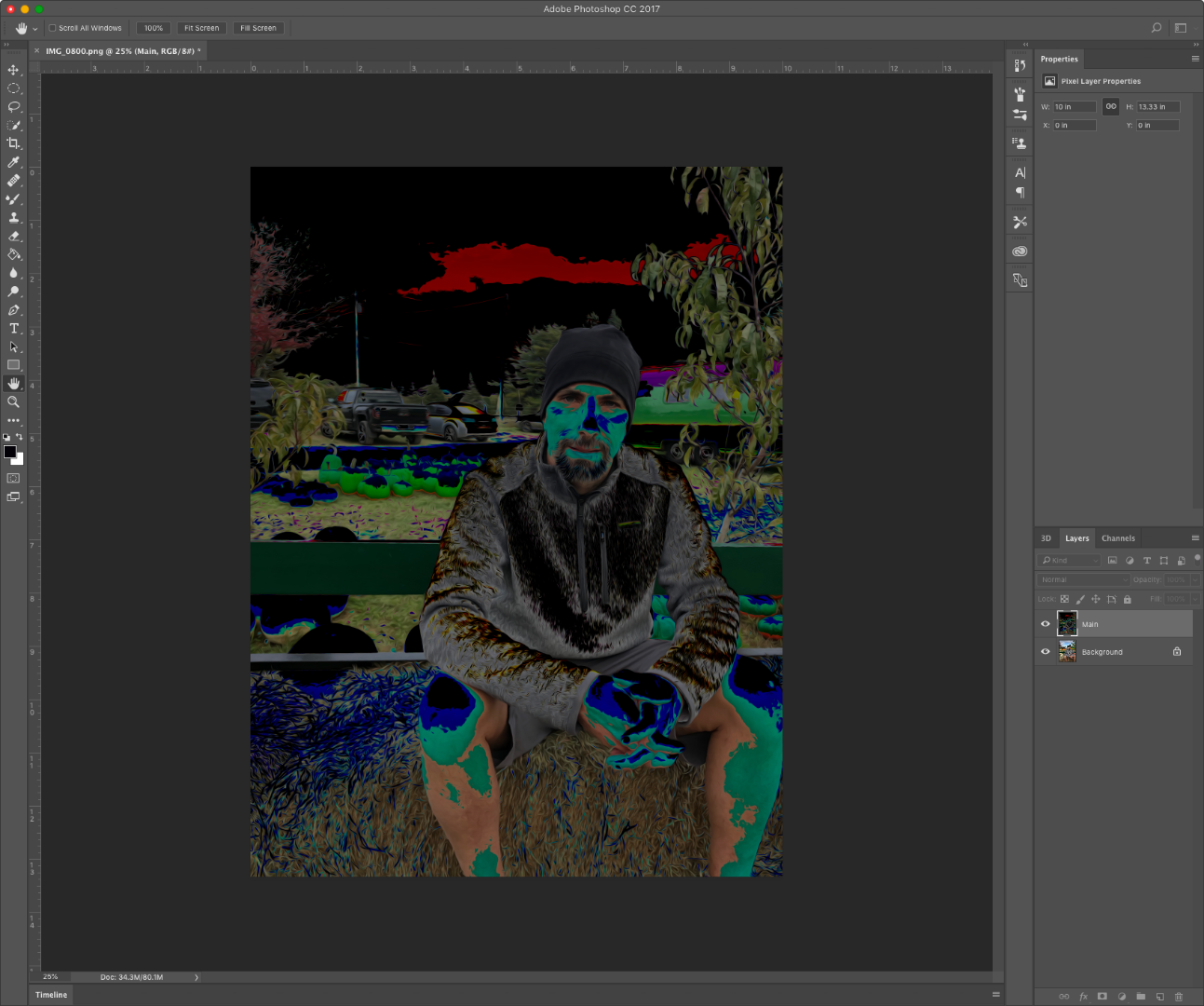
 1 Correct answer
1 Correct answer
Trial and error, I figured it out. Use the Graphics Processor, but DO NOT check "Use native operating system GPU acceleration" under Advanced Settings.
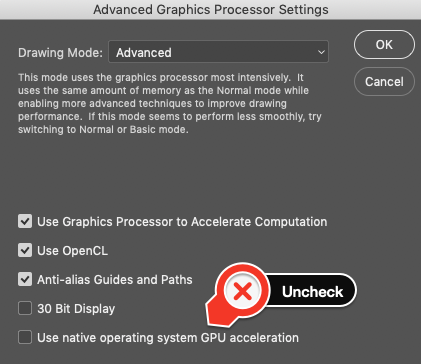
Explore related tutorials & articles
Copy link to clipboard
Copied
What version of PS are you using? You might want to try turning off "Use Graphic Processor" in the preferences or check use legacy compositing in the preferences as well. Resetting preferences might also work.
Copy link to clipboard
Copied
Thank you Chuck. I am using PS 20.0.4, most recent version, on a 2016 MacBook Pro. Here is my hardware data:
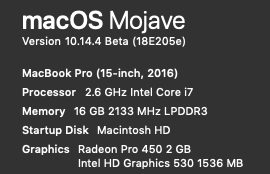
If I uncheck "Use Graphic Processor" in the preferences my Oil Painting option gets greyed out. I have also reset my preferences, but still no luck.
Copy link to clipboard
Copied
Trial and error, I figured it out. Use the Graphics Processor, but DO NOT check "Use native operating system GPU acceleration" under Advanced Settings.
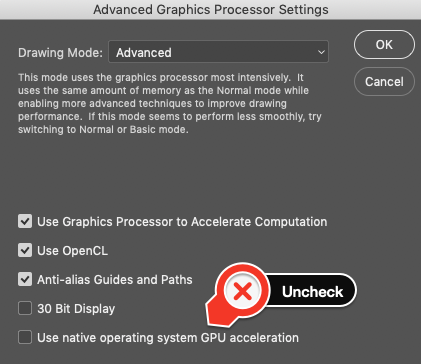
Copy link to clipboard
Copied
Perhaps its a Mac or configuration issue I do not see a problem like that one my Windows machine. Nor can I say I particularly like what I see on my Windows machine

Copy link to clipboard
Copied
I'm not having a problem with it on my mac either. There's no custom config for the mac in regards to this.

Get ready! An upgraded Adobe Community experience is coming in January.
Learn more