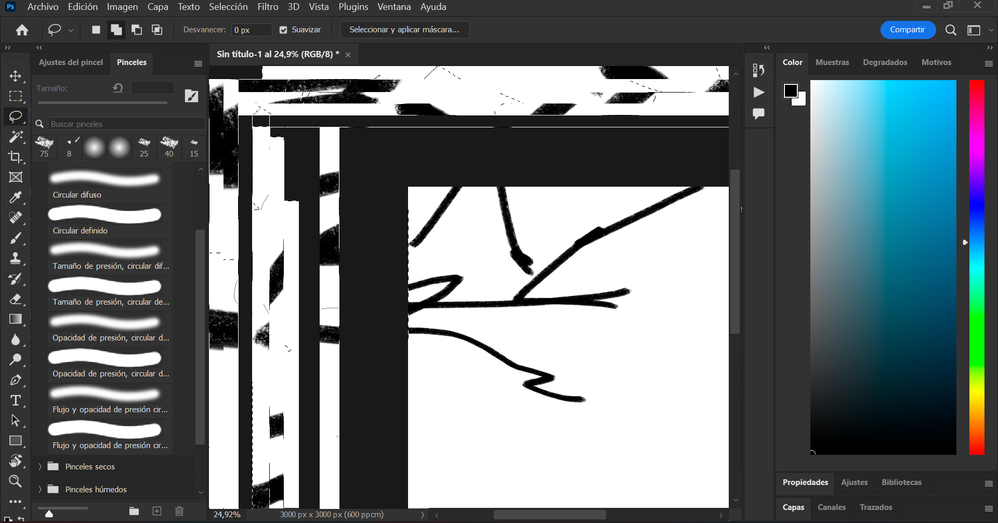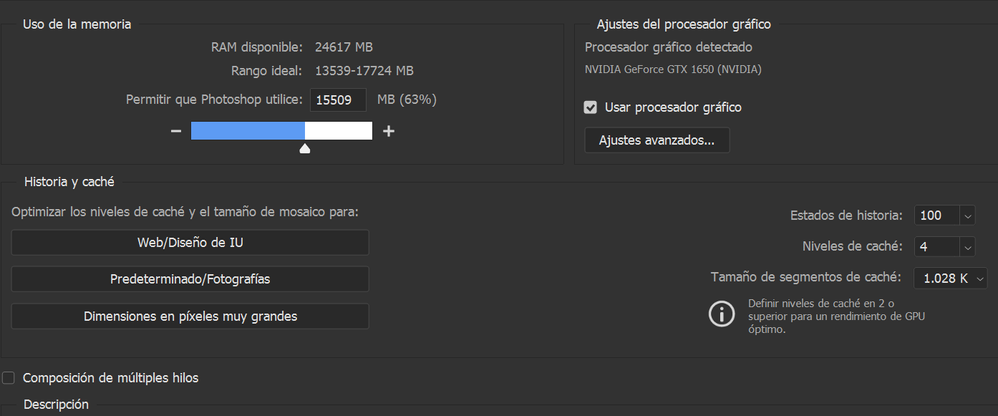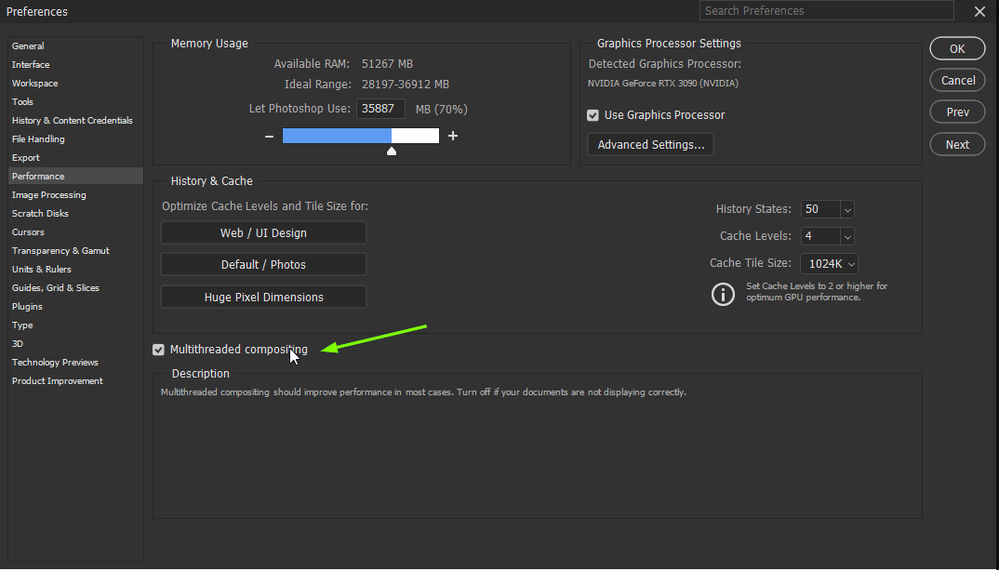Adobe Community
Adobe Community
- Home
- Photoshop ecosystem
- Discussions
- Photoshop Open GL not working and display glitches
- Photoshop Open GL not working and display glitches
Copy link to clipboard
Copied
I've been having this issue for almost two years and haven't been able to solve it. It wsa the reason why I left photoshop but I came back last summer since my accademy used it, but the issue is still here. I've tried many obvous things such as updating drivers, disabling GPU processing, increasing and decreasing photoshop memory usage, disabling Open GL... I don't know what else can I do. Please, I can't keep drawing like this, It's so annoying.
I have AMD Ryzen 5600g Graphics processor and Nvidia GTX 1650 graphics card and I'm using a Huion Kamvas 13. All drivers are updated.
 2 Correct answers
2 Correct answers
The other issue is you have two graphics cards. See this page on how to resolve:
https://helpx.adobe.com/photoshop/kb/troubleshoot-gpu-graphics-card.html#multiple-gpus
Hii, thank you so much for your reply. Today I checked that out and saw that my tablet was connected to one graphics card and Photoshop was using the other one instead. At first i thought this was causing trouble, because connecting the tablet to the graphics card used by Photoshop did work at first. But then I took some time to find the exact drivers for my AMD processor with integrated graphics card and when I downloaded and installed them it solved the issue as well. Apparently I didn't even
...Explore related tutorials & articles
Copy link to clipboard
Copied
Hi
Do you use the Nvidia Studio or Game Ready driver, Adobe recommends the Studio version.
Try the suggestions here.
You can also try enabling this option in preferences and restarting Photoshop to see if it helps
Also try disabling this option in preferences, again restart Photoshop
Copy link to clipboard
Copied
Okay so... I have two pc's, and just updating to nvidia studio graphics worked fine, but only until I restarted the pc next day. But on the one I have right now, nothing you suggested worked for me 😞 I was using game ready drivers, and I updated to studio ones, but din't work this time. Also, disabling disabling native canvas drasticaly reduces my performance and the canvas doesn't even show up. Thanks for you help anyways, but I hope you have more ideas...
Copy link to clipboard
Copied
Hi @VFox_42
Curious if you Go to Preferences > Technology Previews... and enable “Older GPU mode (pre 2016)” - Restart Photoshop. Does the problem persist?
Thank you,
Cory
Copy link to clipboard
Copied
The other issue is you have two graphics cards. See this page on how to resolve:
https://helpx.adobe.com/photoshop/kb/troubleshoot-gpu-graphics-card.html#multiple-gpus
Copy link to clipboard
Copied
Hii, thank you so much for your reply. Today I checked that out and saw that my tablet was connected to one graphics card and Photoshop was using the other one instead. At first i thought this was causing trouble, because connecting the tablet to the graphics card used by Photoshop did work at first. But then I took some time to find the exact drivers for my AMD processor with integrated graphics card and when I downloaded and installed them it solved the issue as well. Apparently I didn't even have any AMD control panel installed so my AMD drivers were heavily outdated. Anyways. Thanks a lot. Problem solved, finally.