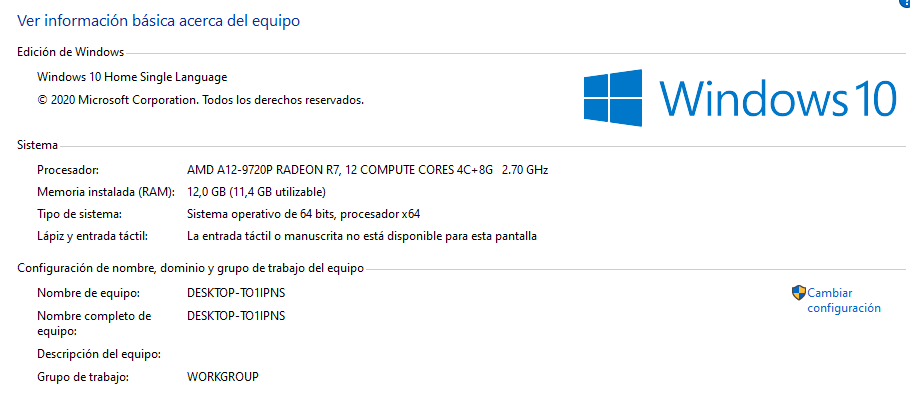0
Photoshop opens with a glitch
New Here
,
/t5/photoshop-ecosystem-discussions/photoshop-opens-with-a-glitch/td-p/11385618
Aug 25, 2020
Aug 25, 2020
Copy link to clipboard
Copied
Photoshop was working find, and now opens with a glitch. How can I resolved this?. I Can´t see the top menu, can´t move the diferrent windows panels...
Community guidelines
Be kind and respectful, give credit to the original source of content, and search for duplicates before posting.
Learn more
Explore related tutorials & articles
Community Expert
,
/t5/photoshop-ecosystem-discussions/photoshop-opens-with-a-glitch/m-p/11385825#M358210
Aug 25, 2020
Aug 25, 2020
Copy link to clipboard
Copied
Can you click on the the square next to the X in the upper right corner of your screen? That should make it smaller.
Melissa Piccone | Adobe Trainer | Online Courses Author | Fine Artist
Community guidelines
Be kind and respectful, give credit to the original source of content, and search for duplicates before posting.
Learn more

/t5/photoshop-ecosystem-discussions/photoshop-opens-with-a-glitch/m-p/11385869#M358212
Aug 25, 2020
Aug 25, 2020
Copy link to clipboard
Copied
Hi
Try updating your GPU driver from the manufacturers website, it will either be Nvidia, AMD or Intel, because you're on a laptop it could be a combination of 2 of the 3
Community guidelines
Be kind and respectful, give credit to the original source of content, and search for duplicates before posting.
Learn more