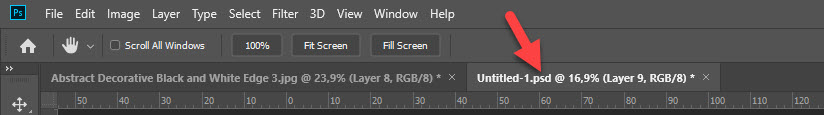Photoshop PDFs
Copy link to clipboard
Copied
When you save a ps comp as a Photoshop PDF who do you ensure that the original .psd is nit turned into an uneditable PDF?
I mean, when i save as jpeg or ps-eps it does not kill my PSD file so why would a PDF??
Explore related tutorials & articles
Copy link to clipboard
Copied
To keep the PDF editable - check this in the PDF save dialogue :
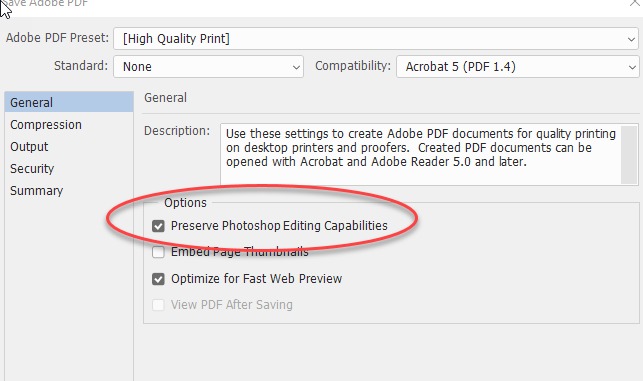
If you do not check that for whatever reason, then when you next save the PSD you will find that the layers check box has been unchecked in the PSD save dialogue. You need to recheck it before saving or you will lose your layers.

There is a grey warning button but it is easily missed
Dave
Copy link to clipboard
Copied
If you think that Photoshop will whack your layered document if you do something lik save a PDF. Save your layered document as a PSD file before you save your PDF. The way you know a have a safe layered version saved in a PSD file.
Copy link to clipboard
Copied
You're right JJ - but you still have to watch out on a subsequent save (could be at the end of the day) or that unchecked layers box will bite you !
Dave
Copy link to clipboard
Copied
They may I have not saved a PDF from Photoshop since retiring in 2002. I no longer have a need to save PDF files.
Copy link to clipboard
Copied
Yes. I agree with that and that's what I normally do. It just still makes no sense that only PDF & TIFF will change the original document. I think the document should stay as a .psd unless you tell it differently.
This is a software logic issue. It does not make sense and I do not think that 90% of PS users would want this behavior.
I can zoom thru 6-10 projects and go back to all of them unless I exported a PDF especially or TIFF. Not Logical or Wanted.
Copy link to clipboard
Copied
Just make sure that after you save your layered file, then save the pdf. After you save the pdf file -- Close the Document and when it asks if you want to save -- select Don't Save! The pdf file is already saved, and you don't want to save these settings in your .psd file. That way your layered file is safe and not overwritten by a flattened version.
Michelle
Copy link to clipboard
Copied
It does not kills your PSD document. Can you describe the process of saving PDF? After saving PDF from File > Save As just look in the document tab and that will tell you which file you have active: psd or pdf. It should remain .psd unless you want to save layered, editable Photoshop PDF.