Photoshop "save as jpg/png" file sizes too big
Copy link to clipboard
Copied
hi everyone.
i've been having this issue since photoshop cc2017, and now having upgraded to cc2019, i found out that the problem still persists...
whenever i want to save a file using "save as > jpg" the file size is too large, and also remains fixed whether i set the quality to 0(min) or 12(max).
let's say, i want to save a 1080x1920 @72dpi RGB file (which i do quite frequently)... regardless of the content on the design (even if it's a blank white page), the file size is always 27,3MB which is both erroneous and extremely large. when i do the same operation with "safe for web" command, it's usually under 1MB.
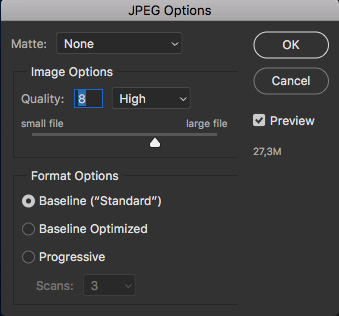
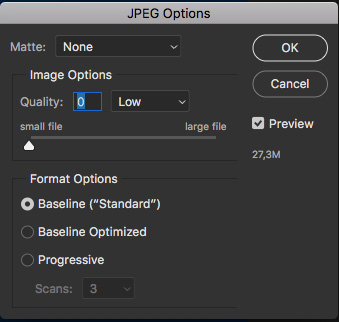
this problem also occurs when trying to save as png, with almost exactly the same file size as 24,7MB regardless of the content...
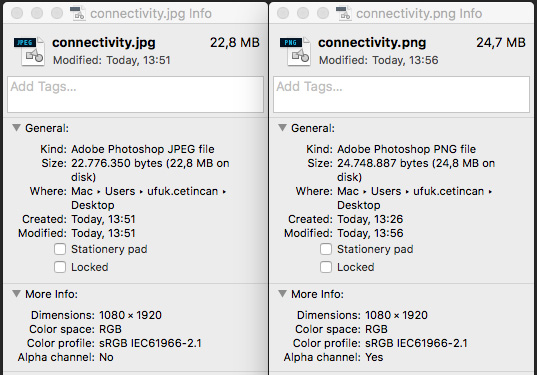
this happens ONLY when i try to export photoshop files. if i open another file type which is made OUTSIDE PHOTOSHOP, save as functions as it should... but after exporting my files, even reopening and saving again does not reduce file size.
I ALREADY KNOW THE SAVE FOR WEB FUNCTION, so please only recommend a solution that will fix this problem. as i search the forum for previous entries, people seem to have that problem for nearly 4 years and yet no solution or update has been presented.
thank you!
Explore related tutorials & articles
Copy link to clipboard
Copied
The usual reason for this is metadata, specifically "ancestors metadata" - a history record of the file's content, accumulating with copy/paste operations. I suppose it's there for forensic purposes.
Save For Web strips metadata, so that's why it saves at smaller size.
If that's not it, something's very wrong.
Copy link to clipboard
Copied
makes sense, but even then a 26mb of metadata doesn't sound quite possible to me... and also note that setting the quality all the way down does not even reduce 100kb from the file size, which should not be possible either...
Copy link to clipboard
Copied
You'd be surprised. We've seen a lot of examples of ancestors metadata in that size range. 26MB is perfectly possible, believe it or not.
The whole point here is that metadata is the bulk of the file, so that's why reducing quality has little effect.
One of the regulars here has a script to strip this (if you don't want to use Save For Web).
Copy link to clipboard
Copied
wow didn't know that was such a big problem. can you give me the link for the script?
and i also wonder if a few people experience this problem and others don't, there must be something that we could do within the system (mac os 10.10 and up) to prevent this from happening.
any suggestions?
Copy link to clipboard
Copied
I don't have the script, it was put together by ACP Stephen_A_Marsh to strip ancestors metadata. He should get a notification in his inbox with this, so hopefully he'll come by.
Copy link to clipboard
Copied
Thanks for the shoutout D Fosse!
Metadata does not add that much to file size, does it? Well in some cases 100,000 lines of photoshop:DocumentAncestors metadata has been found! A 65mb file may be reduced to 110kb once this metadata has been removed.
Credit where it is due, I did not write the scripts, I have just compiled them from various sources, made limited study of the problem and performed a few tests etc.
Copy link to clipboard
Copied
thank you for the info, much appreciated!
i've experimented with the script for a while. it worked only if i selected "save document" or "begin save document" options in the script manager, but it worked and it's all that matters! i don't know why it didn't have any effect with the other options like "open document" or "export document"...
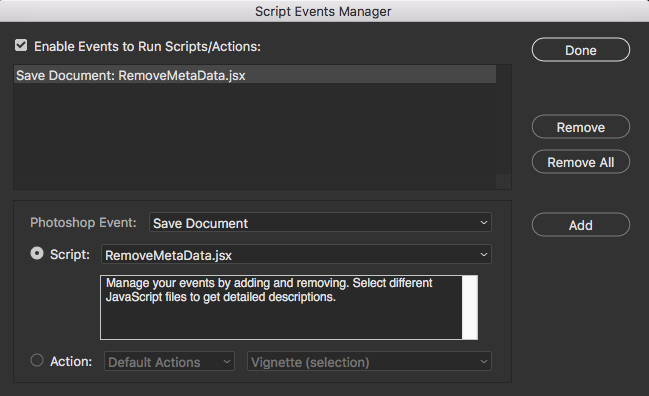
the only downside is that open files are now marked as unsaved at all times. this might create a problem when working with multiple files, forgetting which ones should be saved or closed without saving. but i won't complain much about it, since i can disable/enable the script at anytime.
for people who wonder why i don't want to use the save for web function is because it takes much longer to complete a save and when you work with a lot of files, it gets pretty annoying.
i wish adobe would add a menu function to organise metadata, or simply have a better file management system. they didn't do that for years, so i'm not hopeful...
anyways, thanks guys!
Copy link to clipboard
Copied
So it sounds like you too have had excessive ancestors metadata.
I use the script events as a fallback, if I forget to do this elsewhere, then at least it will be forced on save… Or so the theory goes!
The Bridge option is also good, the script can be run on the images without having to open them.
Copy link to clipboard
Copied
Hi i suggest you use safe for web option for this in export or use its shortcut atl + ctrl + shift + s....Thanks
Copy link to clipboard
Copied
I just had a 300x250 @72dpi jpg that I tried exporting using "Save for Web (Legacy)" in Photoshop 2021 and the file size was 55mb!
In the Save for Web dialog box I set Metadata to "None" and the file sized was reduced to 61kb!
Thanks for this thread!
