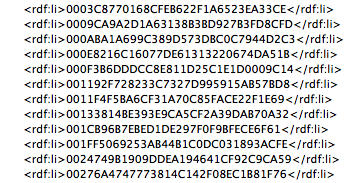- Home
- Photoshop ecosystem
- Discussions
- Photoshop save big file size of images
- Photoshop save big file size of images
Copy link to clipboard
Copied
I have problem with Photoshop Save for web file size
For example - initial PSD file with layers is 14 MB, 400x400 px,
save for web jpg file size of 400x400 px is 10 MB (screenshot),
Save as PDF file size is 13+MB (no layers, high quality print)
What is this?
PS version is 22* and 23*, windows 10
 1 Correct answer
1 Correct answer
Change the pop-up for Metadata in the Save for Web dialog to "None" or "Copyright Only" and re-export:
Explore related tutorials & articles
Copy link to clipboard
Copied
Change the pop-up for Metadata in the Save for Web dialog to "None" or "Copyright Only" and re-export:
Copy link to clipboard
Copied
Generally, this is the result of a long history of copy/paste/place instances. This can accumulate in files that have been used as templates, for instance.
Copy link to clipboard
Copied
Ye, thanks for that, i knew it, but search for this for two days and I'm realy angry to Adobe for that and want they know users don't need to be bugfixers instead of designers.
Also, the PDF problem is here, so..
Copy link to clipboard
Copied
Retaining metadata based on your settings is not a bug.
The PDF is of similar size because it contans the same metadata.
Copy link to clipboard
Copied
Showing one size but saving other - this is defenitely a bug. Messing users with this very large files saved for web is just a great UX failure.
Copy link to clipboard
Copied