- Home
- Photoshop ecosystem
- Discussions
- Photoshop - Save for Web (Legacy) - saving as CMYK...
- Photoshop - Save for Web (Legacy) - saving as CMYK...
Copy link to clipboard
Copied
So hopefully this might be an easy one for some folks. I am opening a jpg already setup with a CMYK color space. When I go to save this image using Photoshop's Save for Web tool, it's saving all of my images as RGB. I thought the only thing I'd need to do in order to get around this was to uncheck 'Convert to sRGB' (since this has worked for other people).
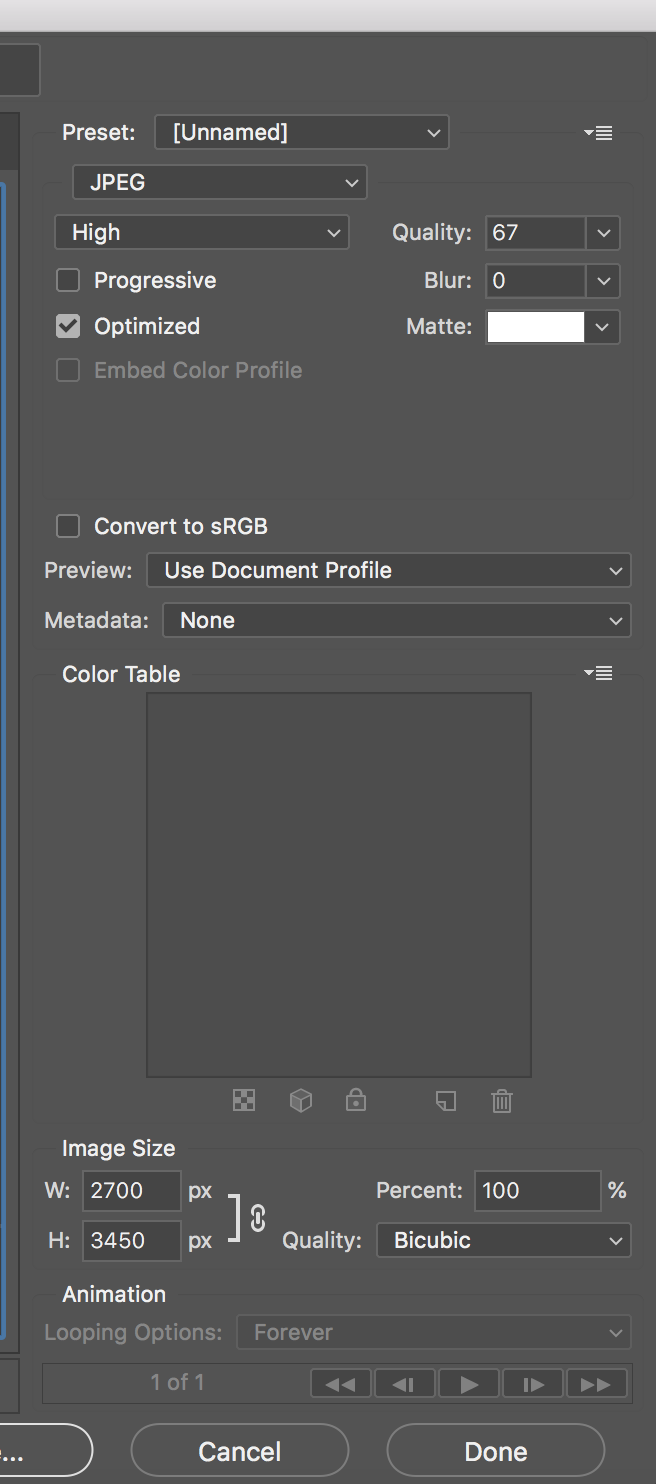
However everything is still coming out as RGB. I can verify that the color space of all the jpgs I open in Photoshop are indeed set to CMYK. Does anyone have any thoughts?
Thanks!
 1 Correct answer
1 Correct answer
As web browsers only support RGB, that makes sense. 'Convert to sRGB' converts to the sRGB color space. CMYK is a different color model however, so that has nothing to do with that setting. Don't use 'Save for the web' if you want CMYK files.
Explore related tutorials & articles
Copy link to clipboard
Copied
As web browsers only support RGB, that makes sense. 'Convert to sRGB' converts to the sRGB color space. CMYK is a different color model however, so that has nothing to do with that setting. Don't use 'Save for the web' if you want CMYK files.
Copy link to clipboard
Copied
Hi, RGB colors are associated with electronic displays, such as CRT, LCD monitors, digital cameras and scanners. So We have to use them for digital purpose. So If you want a file for web then you have to convert it in RGB. Second if you want to use that file for printing purpose whether its digital or not then save your file as CMYK simply save as and then JPEG.
Copy link to clipboard
Copied
How about just "Save As", and select JPEG from the File Type selector menu?
Find more inspiration, events, and resources on the new Adobe Community
Explore Now
