PHOTOSHOP SAVING ERROR
Copy link to clipboard
Copied
I was working on a project then suddenly my photoshop got crashed. Then i reopened the files and it instantly got deleted and inside its empty, i tried to open in " open recent" but it said theres nothing to open. Help please
Here is the demonstrate clip if you guys dont understand: Photoshop saving error - YouTube
Explore related tutorials & articles
Copy link to clipboard
Copied
Have you tried updating your Photoshop? Have you recently updated your OS?
Copy link to clipboard
Copied
yes to number 1 and no to number 2 , i use window
Copy link to clipboard
Copied
OS means operating system - not specifically Mac. Have you recently updated your windows?
Copy link to clipboard
Copied
No i think the last time i update was last week, this bug happened right after my photoshop got not responding and crashed
Copy link to clipboard
Copied
To me it sound like Photoshop crashed. I do not understand this part of what you wrote " i reopened the files and it instantly got deleted and inside its empty"
If you open Photoshop after it crashes if you have configured autorecovery on. If there was a recovery file created Photoshop by Photoshop before the crash Photoshop should open the recovery file(s) created before the crash.
If you try to open a files with Photoshop. Photoshop should I would guess also open the file. If nothing open in Photoshop there was no autorecovery files created before the crash and if the file you tried to have Photoshop does not open. The file is most likely corrupt. Can you open the file in any application. An image viewer, a browser, an image editor?
Your video is poor screen can not be read and is un narrated. Look like played with your recorder app. There were three othe application running minimized one being some Photoshopto version you the open an icon on you desktop something and Photoshop opened some what strangle but no document was in Photoshop. You Made Photoshop full screen , Then started to play around with your recorder app and then open in Photoshop but then changed created a new document in Photoshop and you add a text layer and saved a 1.psd to your desktop you closed Photoshop or it crashed without a message. I did not see and 1.psd one your desktop You then started an old CC Photoshop version ant tries to open recent 1.psd Photoshop like myself could not find the file it was never created. You running Windows. Use Windows reliability history viewer there should be some Photoshop crash reports pleas post their details here.
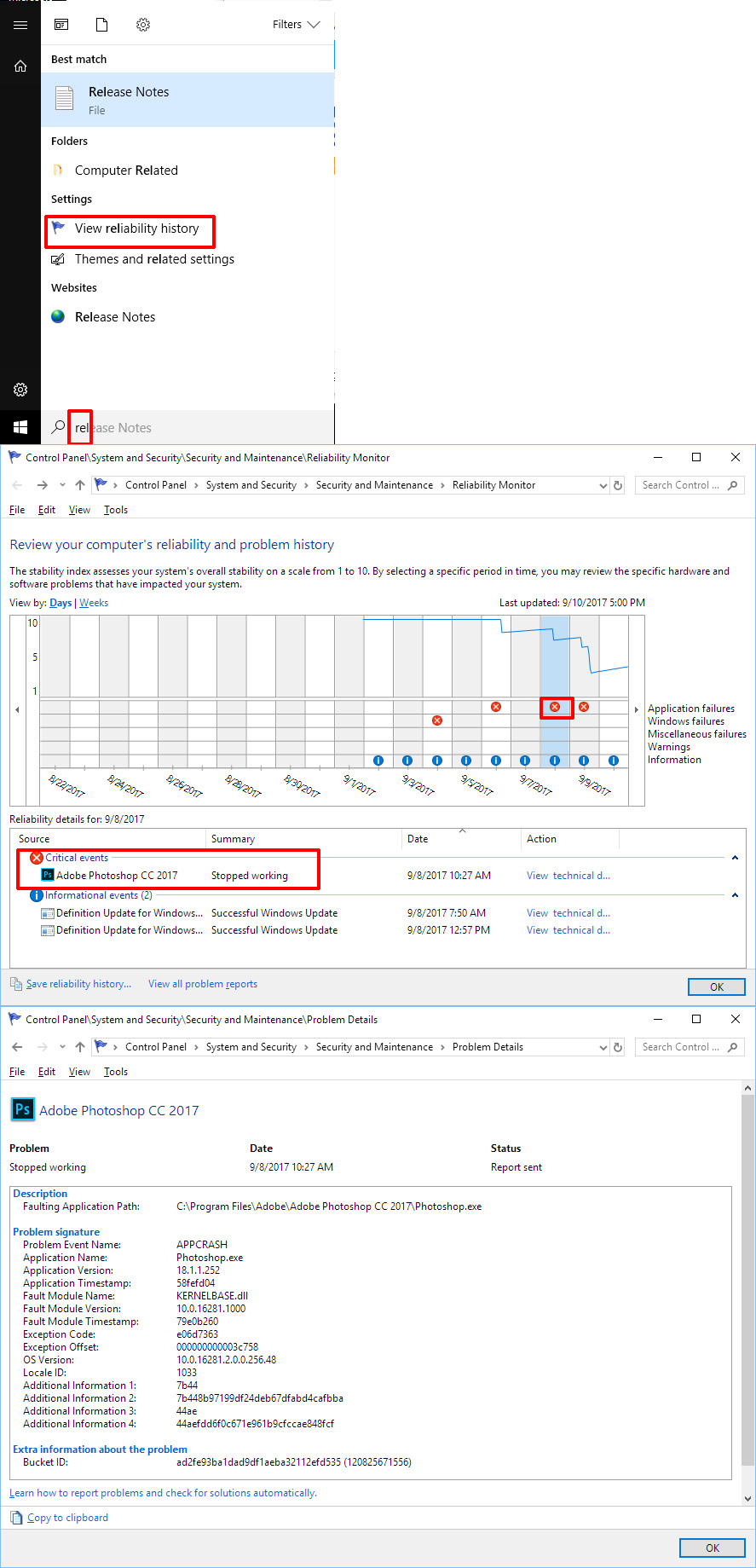
Copy link to clipboard
Copied
Ok let me show u what happened and no i didnt edit anything with that video.
I was working on a project the suddenly my photoshop got not responding and then crashed. When i reopen the project it said that the file could not be found , then i try to open it it " open recent" tab but the result is the same. The thing i do i the video is demonstration of what happened: everytime i do anything and press save , theres actually nothing got saved on the desktop
Copy link to clipboard
Copied
Here is the crash detail: 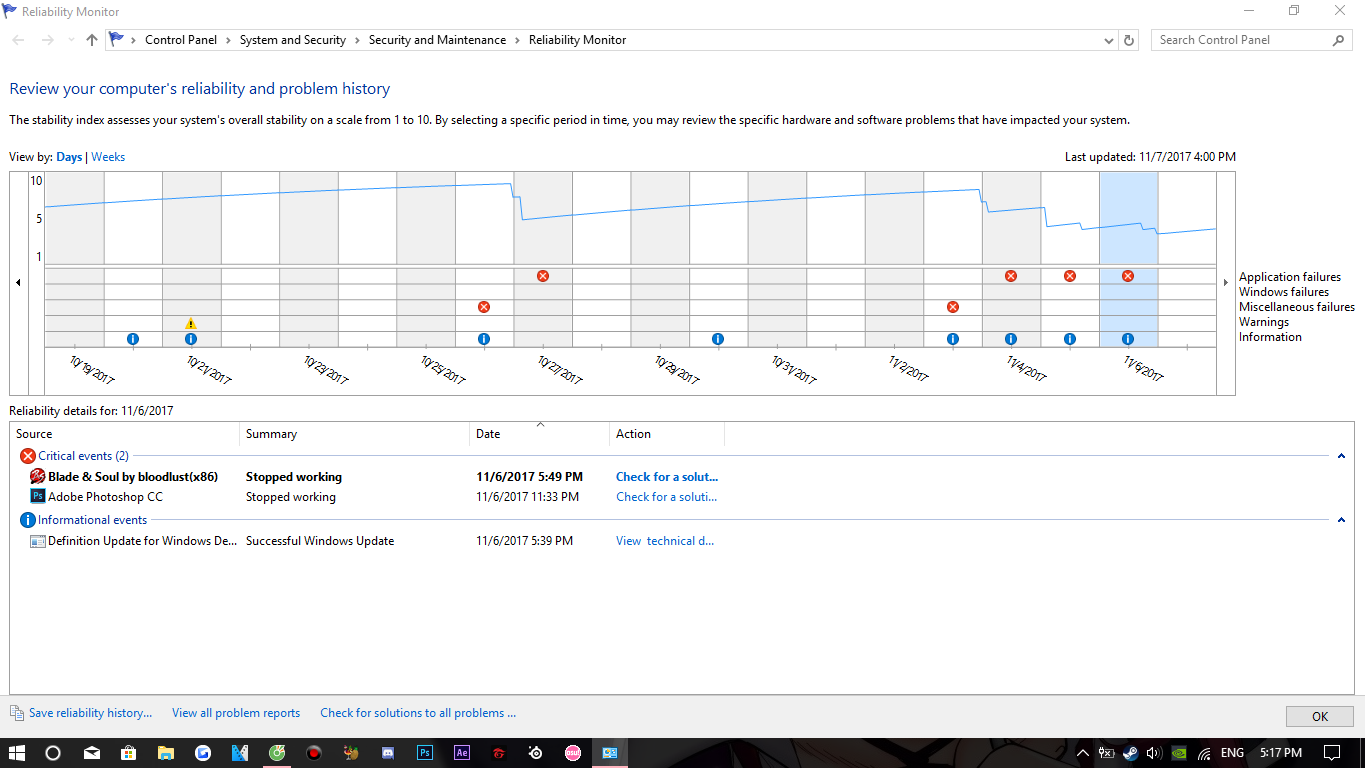
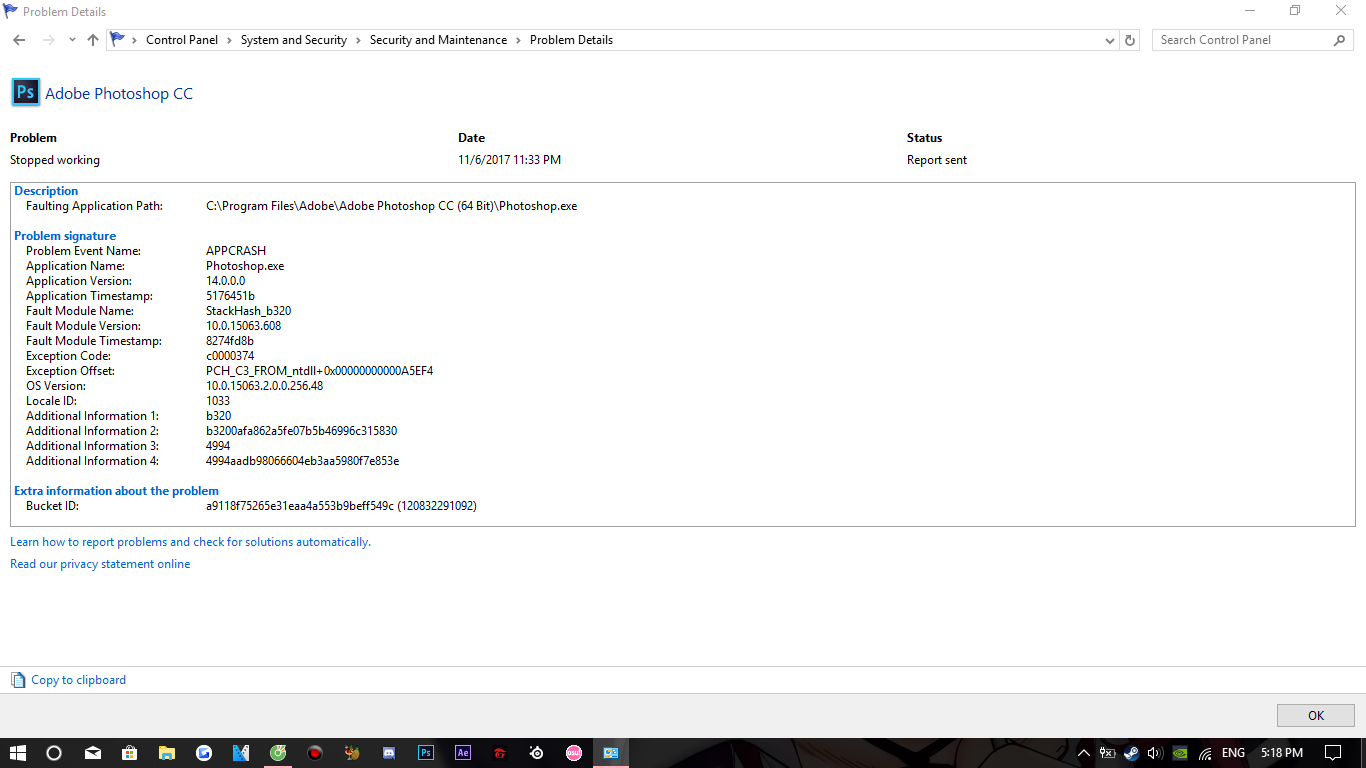
Copy link to clipboard
Copied
That type of error is hard to pinpoint. I believe Photoshop was using some system feature that caused the crash. Post your Photoshop menu Help>System Info. So we can get some information about your Photoshop installation.

