- Home
- Photoshop ecosystem
- Discussions
- Photoshop saving issue (FILES TOO LARGE)
- Photoshop saving issue (FILES TOO LARGE)
Photoshop saving issue (FILES TOO LARGE)
Copy link to clipboard
Copied
Hello,
Whenever I'm attempting to save a JPEG in Photoshop CC, even the smallest size JPEG comes out at around 6MB at least. I've tried everything from rebuilding the file to flattening all the layers, yet nothing seems to have worked so far. I'm trying to create web graphics and the file should typically be around ~100KB. Anyone have any suggestions on what I can do to fix this? I've tried restarting the computer and resetting the preferences file for Photoshop but it still won't work.
Explore related tutorials & articles
Copy link to clipboard
Copied
Hi derrickwills– one needs to double check the actual metadata before assuming corruption. If the excessive file size is due to DocumentAncestors metadata and not due to corruption, creating a new blank file and dragging over the layer will carry over the bloat and will not reduce file size. P.S. Rather than dragging, using the Apply Image command to “stamp” data between documents does not carry over any embedded DocumentAncestors metadata.
Copy link to clipboard
Copied
Maybe not a Meta Data file but something is corrupted and bloated. I just know it worked for me having the same issue.
Copy link to clipboard
Copied
I had this problem a few times as well. And I've also discovered this approach suggested by derrickwills, to create a new document, and duplicate all layers to the new document. Currently, this workaround works fine for me.
But I really hope Adobe will fix this issue. It's been two years since the OP brings this up and still not fixed as of today, in the latest Photoshop CC. It's really FRUSTRATING!
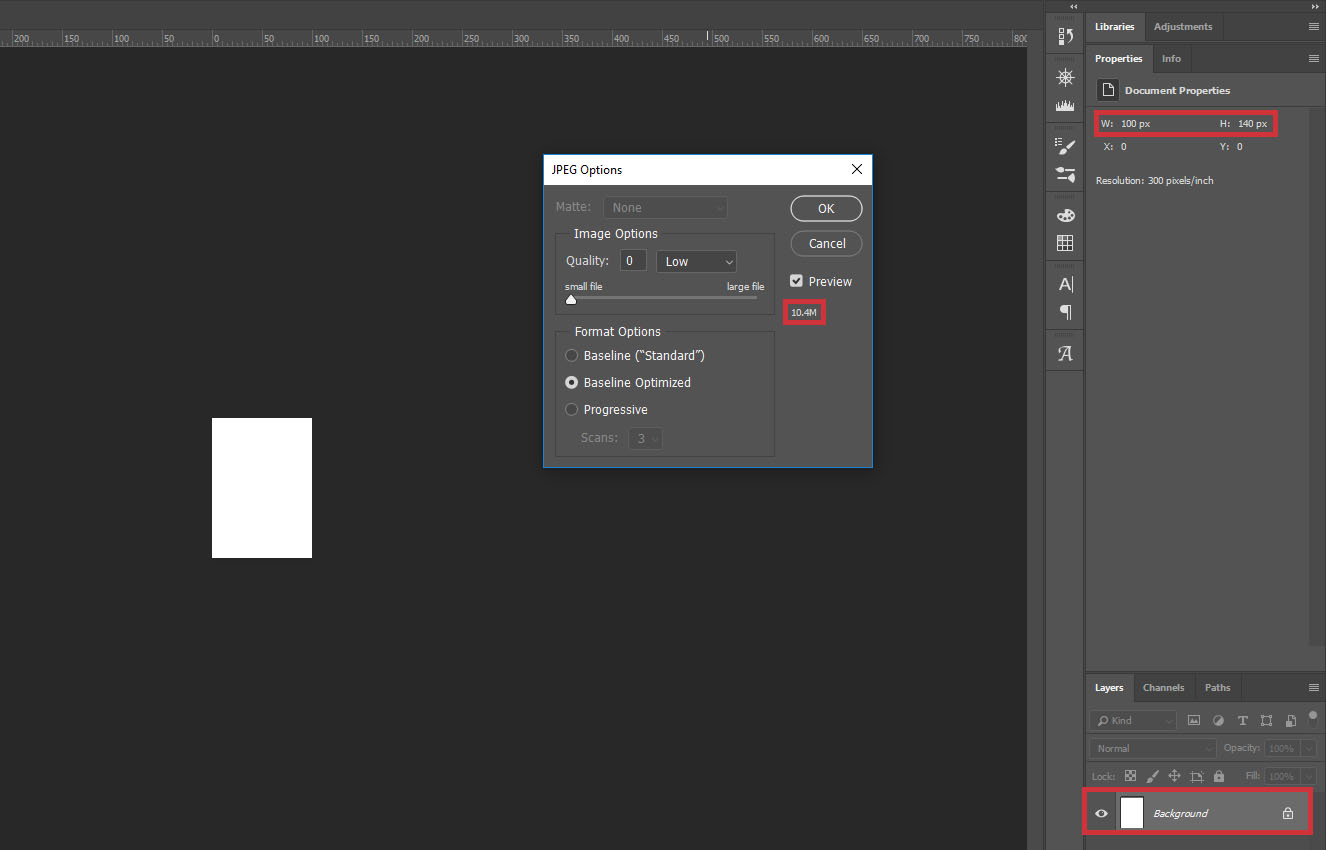
As you can see in this screenshot: after the file has been corrupted, I deleted all layers, then resized it down to 100*140px. Still saved as a 10MB JPEG file.
Under preferences, history log is disabled (not checked). I don't know why am I getting the photoshop:DocumentAncestors metadata entry in my files.
Copy link to clipboard
Copied
Under preferences, history log is disabled (not checked). I don't know why am I getting the photoshop:DocumentAncestors metadata entry in my files.
History log settings do not have any bearing on photoshop:DocumentAncestors metadata.
This metadata is added as a record of copy/paste or placed document ID entries.
Copy link to clipboard
Copied
This just happened to us on Mac OS Sierra and Photoshop cc2017. A file reporting in the lower left corner it was 144mb, flattened, no extra layers or channels, 8-bit, RGB, ACTUALLY saved as a 956mb file to the Hard drive.
The only workaround was to create a new file of the same dimensions and drag and drop the Background layer to the new document. Only then did it save as 144mb.
Copy link to clipboard
Copied
This just started with me yesterday! The only thing I can think of is I'm collaborating with another artist on a gig - he's working on a Mac and sent me a PSD he was working on so I could wrap up (unknown version of photoshop on his end but I'm running at the latest version).
Now, any asset originating from his PSD saves as a 118.8MB JPEG (regardless of changes in DPI or composition dimensions). The JPEG file size/quality slider results in only a single MB difference between 0 and 10 on the slider.
This applies to even to any flattened images that originated from content in his PSD.
Copy link to clipboard
Copied
essig-peppard wrote
The only thing I can think of
This has been explained several times over, if you scroll up a bit and read a few of the latest posts, like #73 by Stephen A Marsh.
Use Save For Web or Export to strip the metadata.
Copy link to clipboard
Copied
Thanks! It looks like his file is experiencing the bloated metadata problem and it's carrying over into any visuals I use from his PSD. Unfortunately, I'm not a programmer and I'm a bit too close to the finish line on this gig to run the metadata removal script without knowing exactly how it would affect my own work/files.
Looks like I'll have to look into it once I'm wrapped.
Copy link to clipboard
Copied
Multiple solutions are covered here:
Prepression: Metadata Bloat – photoshop:DocumentAncestors
To install scripts:
Copy link to clipboard
Copied
I've been having this problem recently. A 1280 x 720 6.2MB tiff image was 4.1MB when saved as a jpeg (Quality 1).
After much tearing of hair, deleting Photoshop CS6 Preferences and eventually reinstalling the application, it turned out the problem was happening because I'd previously edited the image with the Picktorial application before exporting it as a tiff.
When I opened a completely fresh version of the image in CS6, the resulting jpeg was tiny.
Copy link to clipboard
Copied

Copy link to clipboard
Copied
Hi All,
I got a solution for that issue.
I am just saving file(png, jpg, gif) and again opening the same file(png, jpg, gif) in photoshop and save it again.
it solved my problem every time.
You can also try the same method.
- Pravin
Copy link to clipboard
Copied
hahaha, i just came along this, too. awesome how professional this piece of software seems to be coded. a jpg width 150x36 pixels was saved as a 1M file. sure, one can export for web, but still this one remains ridiculous. what drugs do they take at adobe?
Copy link to clipboard
Copied
You may have read the thread, but you haven't understood it. These file sizes are the result of copy/paste operations, done by people, not Photoshop.
The metadata is there as a record of file history, nothing else.
Copy link to clipboard
Copied
really?? are you telling me i don't know when i open a file, size it down and save it. where is the copy and paste operation? nowhere!
i came to this thread by searching for an according bug.
Copy link to clipboard
Copied
It may be too early to say why your file is larger than expected, there has been no mention of any diagnosis attempt so all the forum can do is guess based on prior experience. Knowing exactly what the problem is would help, happy to do so if you wish to look into this.
Copy link to clipboard
Copied
there is not much of diagnosis possible. i opened up a large (2887x696px) image and scaled it down to a much smaller size (150x36px) and save it.
it is repeatable and involves absolutely no copy and paste activity on my side.
Copy link to clipboard
Copied
Of course there is much to diagnose/trouble shoot. Without scientific method we are left with superstition.
Common issues are metadata/ICC profile related.
Prepression: Metadata Bloat – photoshop:DocumentAncestors
It is not about what you just did in this edit session, but what has happened during the history of the file, be that copy/paste or place for the above link.
It it should be easy enough to rule out the common causes if they are not the issue.
Also save or export has a factor.
Detailed info or a sample file is required for proper analysis.
Copy link to clipboard
Copied
I have the same problem. When i save JPG file size from "file>save as" was very large like 26MB but with "file>Export>Export as" file size reduce to 368KB. I think it's bug in new versions because i just have this problem some times in CC, Before that i didn't have.
Copy link to clipboard
Copied
What makes you think it is a bug? Have you followed the thread, including the previous post by Stephen ?
Save As saves with the metadata , Export strips it out. It is the metadata that bloats the files and comes in with the document - hence the term Ancestor Metadata.
Dave
Copy link to clipboard
Copied
yes, but you should know, that these are no bugs. even if they never occured before this version, it is all good. adobe rules and is right everytime. no matter what they do.
Copy link to clipboard
Copied
Of course there are bugs in all applications. However - the issue of bloated jpegs due to ancestor metadata has been going on for years. That data comes in with the historic file.
I've just looked back through your posts. Saying you have a large file and have resized it and did not get the expected file size reduction is step one of diagnosing your issue. However the initial file is likely to contain the excess metadata, the size of it being masked by the large pixel size.
Have you looked at the metadata in your file?
There are scripts to remove historic metadata - have you tried one?
Dave
Copy link to clipboard
Copied
I had the same problem. Nothing was working until I converted my file to 16 bits and it solved my issue.
Copy link to clipboard
Copied
Hello there.
Same symptoms but with a PSD file.
My file is a JPG base, with a few layers (I had to change a sign in the photo, simulate with a text layer, converted to raster, added 2 effects, inner glow and gradient overlay).
In my experience with a overblown file size I found this:
- One specific layer was the problem. A duplucated a shadow shape, then apply a gaussian effect. I made something weird with my manupulation, with Move action. After that, the file go from 10 Mb to 178 Mb.
- I deleted the layer who cause RAM to fill up to 20 Gb. How did I found this? It's the only layer making the cursor change to the "thinking one".
After deletion, immediatly the fil became 10 Mb again.
The RAM was still fill up to 20 Gb. I had to quit Photoshop and restart. Now it's clean.
Hope it helps some. Cheers.
Copy link to clipboard
Copied
Hi, the quickest and foolproof way to bypass the issue is:
- check the original file dimensions
- create a brand new file with the same exact dimensions (an exact twin file, basically)
- duplicate all levels of the original file, straight into the new file via the level palette
- go to menu file > export > save levels in files
Since the file you created is new, it has no annoying metadata. The exported jpgs or whatever will be "normal" and not data inflated.
My exported jpgs are now 130 KB vs. 7 MB that came from the previous "metadata-bloated" file.
Find more inspiration, events, and resources on the new Adobe Community
Explore Now

