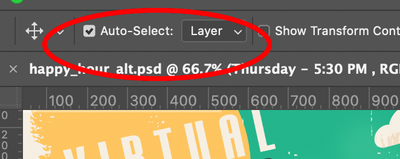Copy link to clipboard
Copied
After having worked with Illustrator for many years and, then, exploring Photoshop, I find myself feeling like Photoshop is somewhat counterintuitive, in terms of workflow.
Spacifically, the need to manually select layers, etc. from the Layers panal, rather than directly selecting this or that quality where it actually is on the artwork to modify my selection adds a lot of wasted time and effort.
Is there anyway to make it more similar to Illustrator, where you can actually select the desired quality you want to edit directly on the artwork? If there is, I would really like to know, and how to change my current setup to it.
Any advice would be greatly appreciated.
Sand Patch
 1 Correct answer
1 Correct answer
It really depends on what you are doing. You can set it up so that when you are in your selection tool, for example, that it will automatically select the layer or group that you are in.
Other tools are set to select by color, for example, and you can set them to select regardless of what layer they may be on or just contiguous to the actual pixel you are selecting. It is really a matter of what you are talking about and learning the tools. Photoshop is different, but you after awhile working
...Explore related tutorials & articles
Copy link to clipboard
Copied
It really depends on what you are doing. You can set it up so that when you are in your selection tool, for example, that it will automatically select the layer or group that you are in.
Other tools are set to select by color, for example, and you can set them to select regardless of what layer they may be on or just contiguous to the actual pixel you are selecting. It is really a matter of what you are talking about and learning the tools. Photoshop is different, but you after awhile working with it, it will get easier. If you have some specific questions about what you are trying to select, please let us know.
Copy link to clipboard
Copied
Thanks you much! I can't tell you how much easier it is to work with Photoshop now.
Sand Patch
Copy link to clipboard
Copied
Glad that helped!