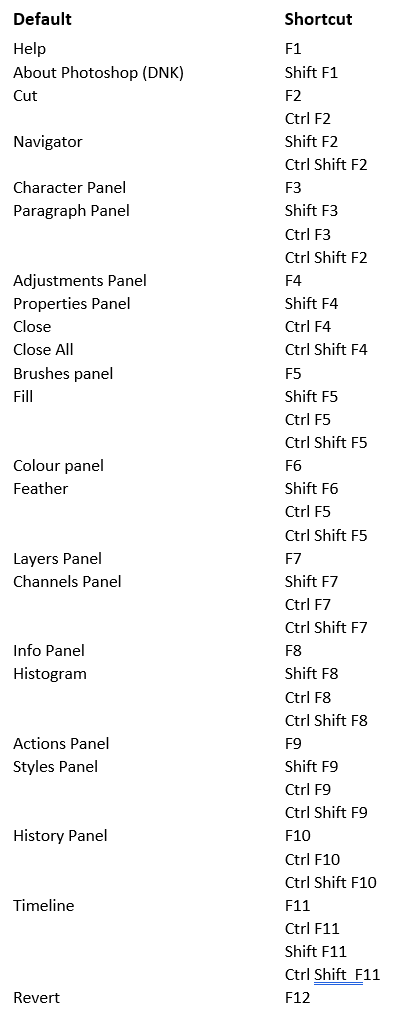Adobe Community
Adobe Community
- Home
- Photoshop ecosystem
- Discussions
- photoshop shortcut to dodge midtones and other sho...
- photoshop shortcut to dodge midtones and other sho...
photoshop shortcut to dodge midtones and other shortcut for highlights
Copy link to clipboard
Copied
hi
i wonder if it is possible to setup a separate tool shortcut to dodge midtones and other shortcut for highlights?
thank you in advance
Explore related tutorials & articles
Copy link to clipboard
Copied
Not an exact answer to your question, but I had a thought, and it worked out completely.
Select your Dodge or Burn tool, and set brush preset, tonal range and opacity, and create a new preset.
Make sure you have Include Tool Settings checked, and give it a meaningful name.
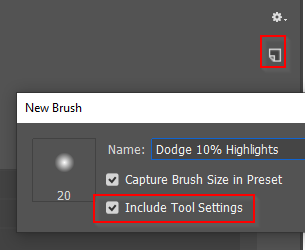
Those tools are now a right click away, providing you have the relevant group (assuming you made a new group).
I hadn't tried this before, and didn't know if Include Tool Settings would also record Options Bar settings, but it does work.
I'm going to find this useful, so I thank you for the prompt.

BTW You could make actions to select these presets, and give them shortcuts. I made this list of shortcuts that could be 'borrowed' a while back, because I use them with Gaming keyboard G-Key single key commands. The thing to remember with this is that you can save custom shortcuts with custom workspaces, and switch back to the Essentials Workspace if you ever need to use the default shortcut. I hope this helps.