 Adobe Community
Adobe Community
- Home
- Photoshop ecosystem
- Discussions
- Photoshop shortcuts keep changing by itself every ...
- Photoshop shortcuts keep changing by itself every ...
Photoshop shortcuts keep changing by itself every single time I restart the app.
Copy link to clipboard
Copied
I'm using CS6 Photoshop (Mac).
Suddenly its shortcuts stopped working and I tried to use drop down menu with my mouse. then I found that the shortcuts looks funny and messy without me touching shortcut settings whatsoever.
I restarted Photoshop, then it's now different sets of them, almost alien language to me, and I restart the app then another funny sets of shortcuts.
I've read another person experiencing similar situation but she's using CC and that her problem was to do with syncing issues but mine is not.
I'm wondering how I can fix this problem and is there a possibility that my computer is hacked or something????
Please help..It scares me..
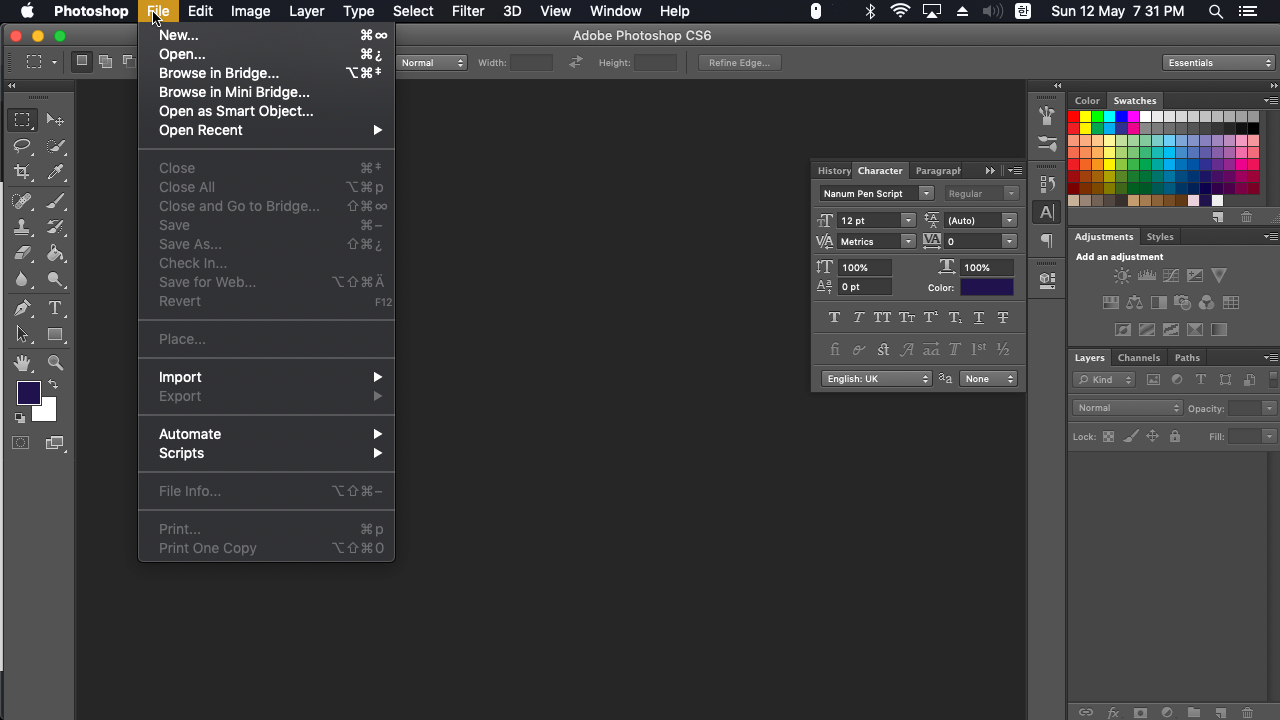
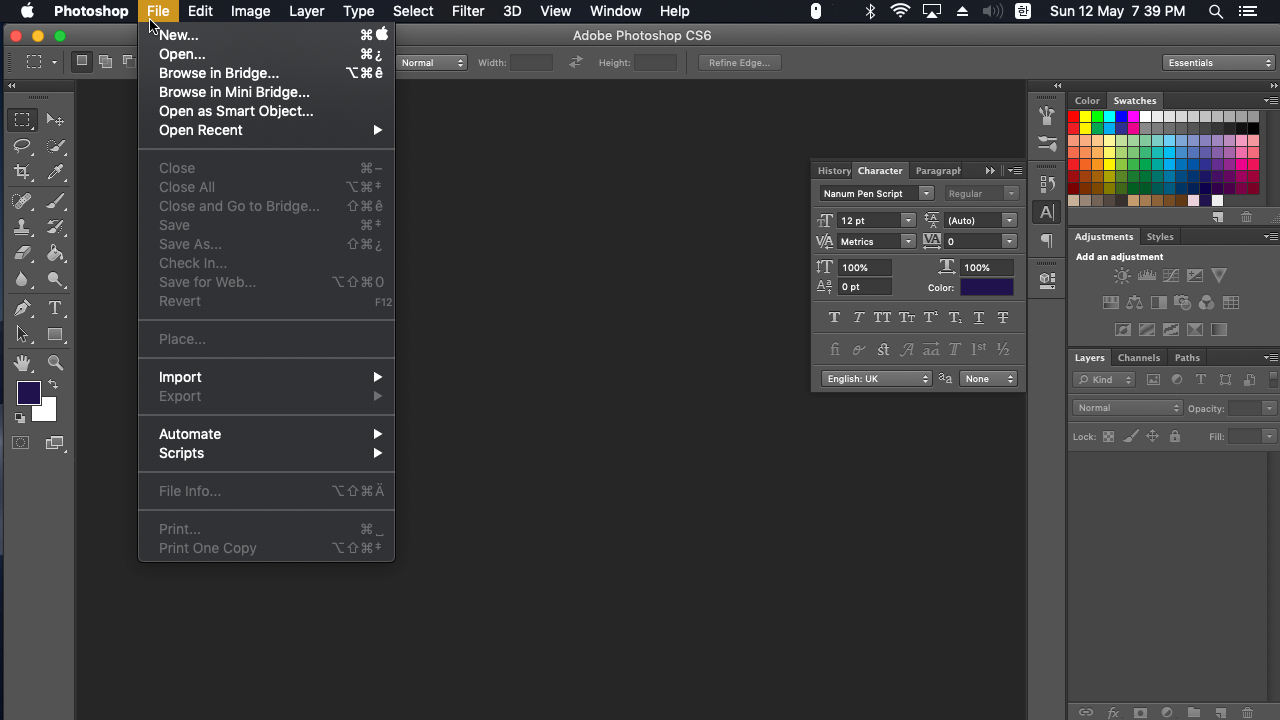
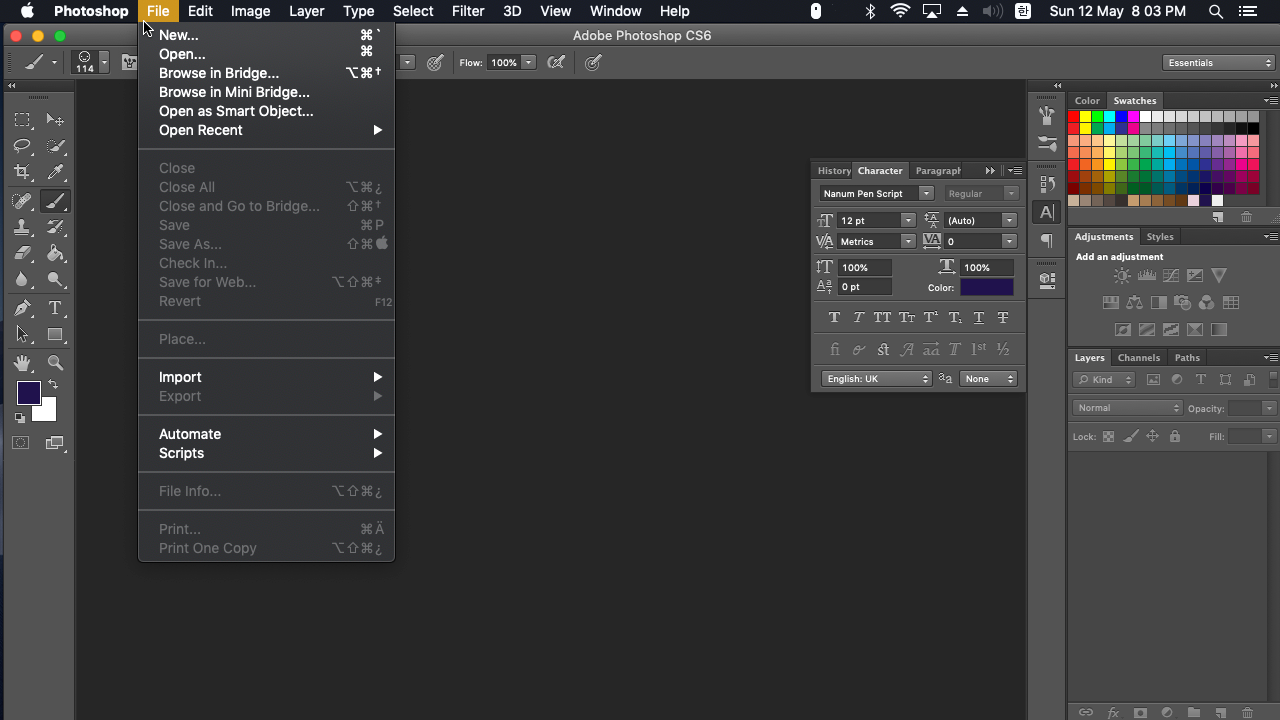
Explore related tutorials & articles
Copy link to clipboard
Copied
It sound like your User ID Photoshop Preferences may have become corrupt. Try using menu Edit>Keyboard Shortcuts
Option+Shift+CMD+K use the Set pulldown and select Photoshop Defaults and click OK. Close and restart Photoshop see if shortcuts have been fixed.

Copy link to clipboard
Copied
Thank you JJMack for answering my question:)
After restarting my computer like 5 times, it suddenly returned to normal. Actually this thing happened a month ago as well, but at that time, restarting the computer about twice fixed the issue, so I didn't even bothered to ask question.
This time it wasn't and I was scared..and I didn't want to make it default since I have changed quite some shortcuts myself. I wonder if I can save the current set of shortcuts, so that I can reset the setting at any times like this.
But for now, I'm back to work..at least:)
Thanks a lot, I'll try your method if it happens again.

Copy link to clipboard
Copied
I wonder if I can save the current set of shortcuts, so that I can reset the setting at any times like this.
Instructions on how to save shortcuts here
Copy link to clipboard
Copied
Hey, I know this thread is very old, but I couldn't help but notice that you are using a Korean keyboard, which I do as well. My theory is that if you boot photoshop up with the Korean keyboard selected, it messes the shortcuts up.
Copy link to clipboard
Copied
THANK YOU! I was having this problem, and it turns out that having the Japanese keyboard enabled was what was causing this.
