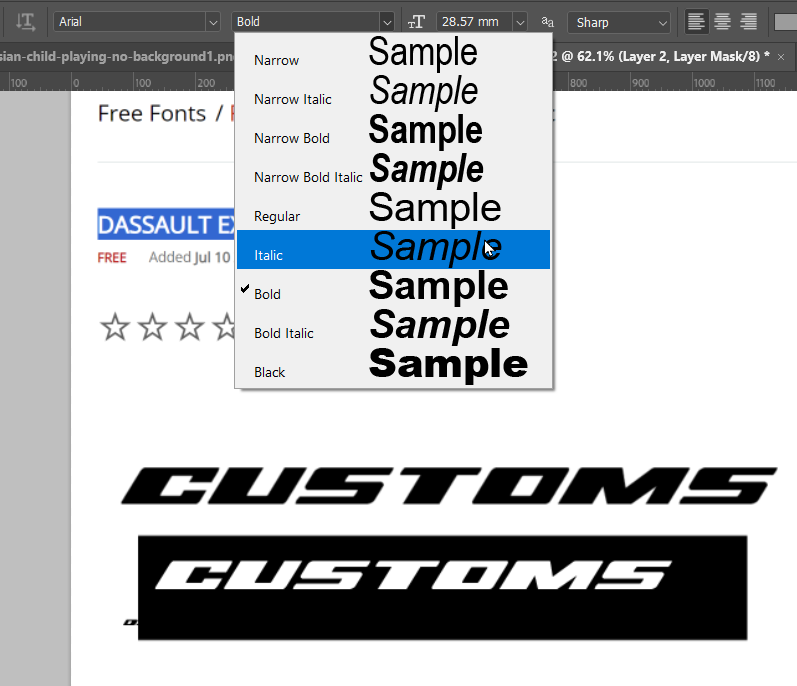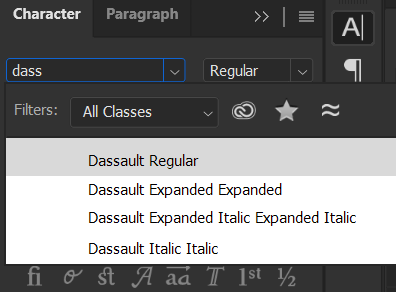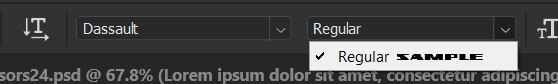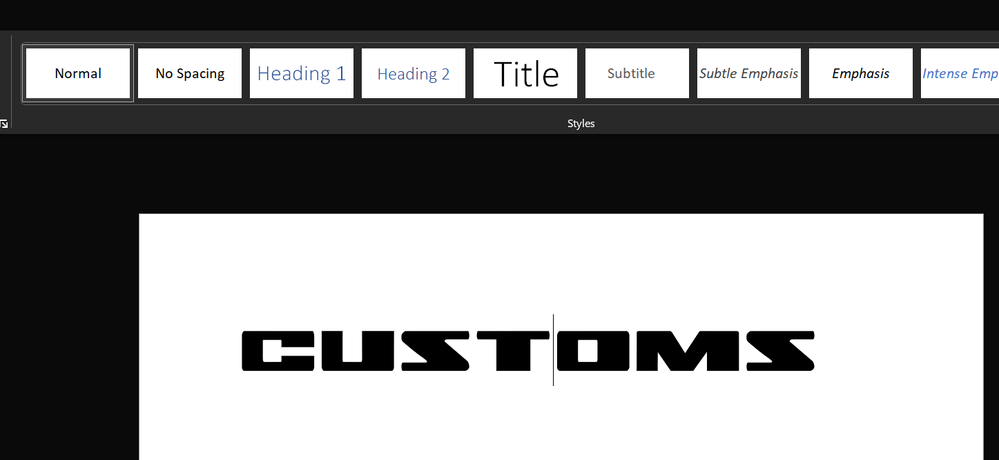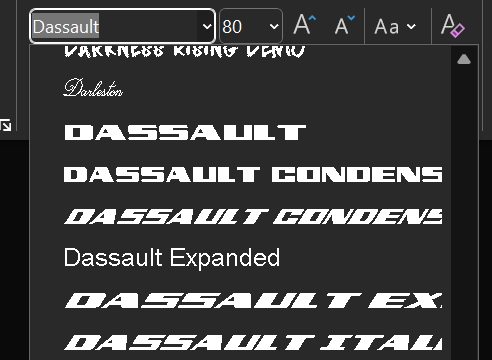Adobe Community
Adobe Community
- Home
- Photoshop ecosystem
- Discussions
- Re: Photoshop showing different fonts
- Re: Photoshop showing different fonts
Photoshop showing different fonts
Copy link to clipboard
Copied
Explore related tutorials & articles
Copy link to clipboard
Copied
You just need to use the style drop down next to the font name in the Options bar, and set it to Italic
Copy link to clipboard
Copied
It doesn't give me that option since every font is installed independently
Copy link to clipboard
Copied
Have you checked the Windows font folder to see if all of the options are showing there?
If yes, can you check them in another app like MS Word?
Copy link to clipboard
Copied
Something strange is going there, because in the menu, some style names are repeating. For example:
Dassault Expanded Expanded
Dassault Expanded Italic Expanded Italic
Dassault Italic Italic
It's almost like there was a problem installing the font. 25 years ago we might have suspected a font ID conflict, but I am not sure if it still works the same way today. What type of font is this, TrueType or OpenType?
How does the font look in the font menu and on the page of non-Adobe apps, like for example Microsoft Word?
Copy link to clipboard
Copied
Now you mention it, I can remember Pete Green recommending to several people that they should reset their font cache. My understanding was that Photoshop uses system fonts. It might install additional fonts, but they still go in the OS font folder. That's not to say that Photoshop might misread the font folder contents on launch. It does appear that something is amiss though.
Copy link to clipboard
Copied
Copy link to clipboard
Copied
Wow, it also does it on MS word. However, the preview text shows normal. Could something be wrong with my PC settings? Can anyone download the font to make sure the problem is not the font?