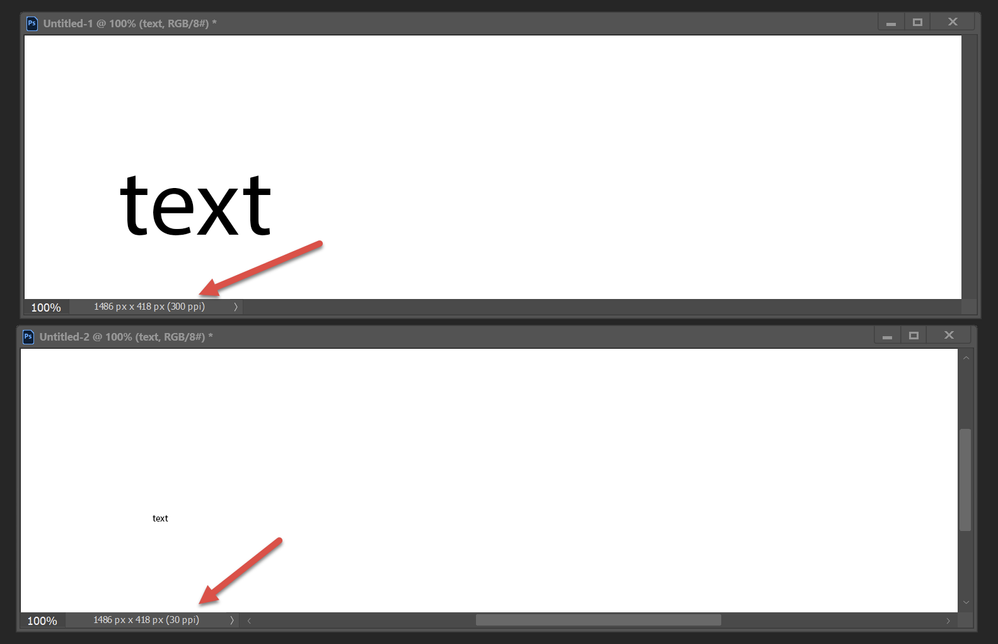- Home
- Photoshop ecosystem
- Discussions
- Photoshop showing two different sizes for same fon...
- Photoshop showing two different sizes for same fon...
Copy link to clipboard
Copied
Hi folks,
I've been using Photoshop for a long time, but this problem has popped very rarely along the way and some how remedied itself - I'd like to know this time what's causing it, and how to solve it.
I'm in a Photoshop document, and I'm working with two different text areas. Both area registering as 14px in size in the Type menu, and yet, they're radically different in size. One is tiny, whilst the other is at least twice, maybe thrice the size. Why is this happening?
I've checked there's no overlapping text areas and things like that, everything should be fairly normal, it just isn't.
I'm using Adobe Photoshop CS6 v13.1.2 x64 for Mac, running on a Macbook Pro Retina 1.83ghz and 8GB ram
Thanks in advance
 1 Correct answer
1 Correct answer
Yes! The problem is the DPI!
One document had 72 DPI, and the other had 22DPI.
This is why the font sizes were so different, even though their appearances the same.
Thank you very much for the help!
Explore related tutorials & articles
Copy link to clipboard
Copied
Are they the same typeface?
Copy link to clipboard
Copied
You may have transformed some of the Type Layers at some point and this may have affected the size that’s being displayed as opposed to the »actual« size.
Copy link to clipboard
Copied
Well is there any way to make the type layers display the actual size again? Or is it irreversible and it all needs to be done from scratch?
Copy link to clipboard
Copied
I have this same issue, and I'll post process photos for clarification:
Here you can see the font size for this text at 26.14px which is accurate:
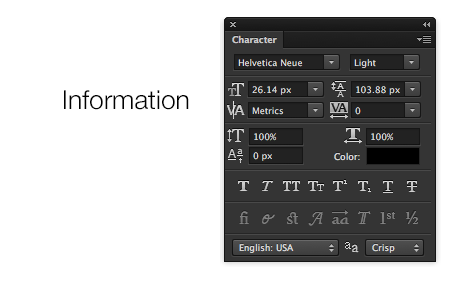
When I highlight the text, it changes the value to 5.86px, even though it clearly isn't that small.
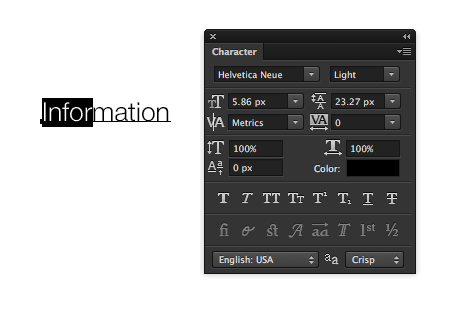
This is a serious error since I can't accurately deliver size values to my developer. Please help!
Copy link to clipboard
Copied
Help how? We fellow users can't fix Photoshop bugs.
A workaround would be to stop using Transform to set the size of your text. Then it will always be accurate.
-Noel
Copy link to clipboard
Copied
We are having the same font size issue.
It seems to be a CS6 problem, if a PSD was created in an older PS version, thats when you get the two different font sizes.
Selecting the text layer from the Layer pallet should show the true value.
This issue has been going on for over 9 months, still waiting for Adobe to correct this problem 😞
Copy link to clipboard
Copied
Is there a way to get Photoshop to correct itself and forget about the Transform change that the type was subjected to.
(Essential clear out the type "memory"?)
This is a big pain in the butt.
Copy link to clipboard
Copied
Today is March 17, 2024! This issue is still not resolved. I'm using the Subscription of Photoshop. It seems that Adobe isn't updating it anymore. The cursor that is so light and small has not changed either.
Copy link to clipboard
Copied
Today is March 17, 2024! This issue is still not resolved. I'm using the Subscription of Photoshop. It seems that Adobe isn't updating it anymore. The cursor that is so light and small has not changed either.
By @canfran
This does not look like a Photoshop issue. It looks more like a user issue.
Copy link to clipboard
Copied
I'm having the same problem. Both texts look the same, but Photoshop says different font sizes. If I change the font sizes that they have the same size in the photoshop dialogue they look different... I think it came from transformation of one of these text-fields. But it's still wrong - same looking text, complete different sizes...
Copy link to clipboard
Copied
Hi, all! If you are using the Perpetual (non-subscription) version of Photoshop, make sure that you run the updater: http://blogs.adobe.com/photoshopdotcom/2013/06/photoshop-cs6-13-0-5mac-13-0-1-2win-perpetual-license...
Copy link to clipboard
Copied
I am having same problem, July 30th, PS6-13.1.2.
Copy link to clipboard
Copied
It's now clear that Adobe is aware of the problem.
No one outside of Adobe can predict what they'll do, but it seems unlikely they'll fix this bug in Photoshop CS6. I'm confident it will be fixed in Photoshop CC 14.x, though.
-Noel
Copy link to clipboard
Copied
Adobe called this a 'feature', a rubbish one if you ask me.
All has gone back to normal in Photoshop CC.
Shouldn't imagine Adobe will put the man hours in to revert CS6s text editing, not now CC is out.
I would recommend either:
A. Running CS5
B. Upgrading to CC
Peace 🙂
Copy link to clipboard
Copied
I had this issue with CS6.
I believe it happens when you Resize the Text using the Resize (CTRL+T). At least that is how I figured out my CS6 was acting up withy Fonts.
I noticed in CC though this issue hasn't occured, yet.
It plagued me in CS6 since day one and pretty much no one seemed to know a fix.
Copy link to clipboard
Copied
I've got Photoshop CC, and I've been having this issue. I am NOT resizing using transform - I'm not even changing the font size at all. Rather, I'm dragging one block of type from file A to file B. Both files have the exact same dimension and resolution, but on file A the font size reads 12pt and on file B, it reads 9pt. Even if I create a NEW text block on file B, and set that type to 12pt size, it' BIGGER than the 12pt text from file A. It's pretty obvious that Adobe HAS NOT addressed this bug, even in the current (and freshly updated) Photoshop CC.
Copy link to clipboard
Copied
Hi Miker,
I can confirm that the bug has been fixed in Photoshop CC (CS6 still has it). In your case just don't forget to check the DPI in the "Image Size" dialog, that might be the reason.
Copy link to clipboard
Copied
I can, in fact confirm, that it has NOT been fixed in PS CC. It is possible there was a patch that fixed the newest version, but my files all created under PS CC, are reoprting incorrect type sizes.
180 files, THOUSANDS of type layers I have to go into and manually update because I changed the file size and resolution and the type DID NOT up-scale to report the correct size. This is a BUG NOT A FEATURE. Never for any reason should this be a feature. Unless you are trying to torture graphic designers.
When I transform type in these files post size/res conversion... I can see it dynamically updating the type size in real-time, and when I change the size of the file or the resolution it is up-scalling accordingly, but somewhere along the line this was broken and the type is not reporting the right size. Just like others here I can type out something at 40 point and it will look exactly like something that did not convert correctly that is reporting 20 point.
Is there a blanket fix for this or am I screwed?
Copy link to clipboard
Copied
I can also confirm this has still NOT BEEN FIXED in Photoshop CC. It's obviously an error that only some people see, for whatever reason, however there are no solutions for it right now. It's a huge pain and has probably added close to an hour to my day, every day, having to size things using a combination of font-size and line-height.
In response to Noel, I understand the workaround but it's not efficient. Design is about flow, and Adobe, you're seriously messin' with my flow now!
FIX THE ISSUE PLEASE!
Copy link to clipboard
Copied
Yes! The problem is the DPI!
One document had 72 DPI, and the other had 22DPI.
This is why the font sizes were so different, even though their appearances the same.
Thank you very much for the help!
Copy link to clipboard
Copied
Exactly!!!!
Copy link to clipboard
Copied
same resolution?
Copy link to clipboard
Copied
Is this literally not fixed for Photoshop CC yet? C'mooon.
Copy link to clipboard
Copied
Yeah and I doubt it will from what I read a long time back.
There is a trick to it, but now and then if you resize the font with the resize tool that is what causes a lot of issues, then again it can randomly happen as well. I thought for sure I would see it fixed in CC.
-
- 1
- 2
Find more inspiration, events, and resources on the new Adobe Community
Explore Now