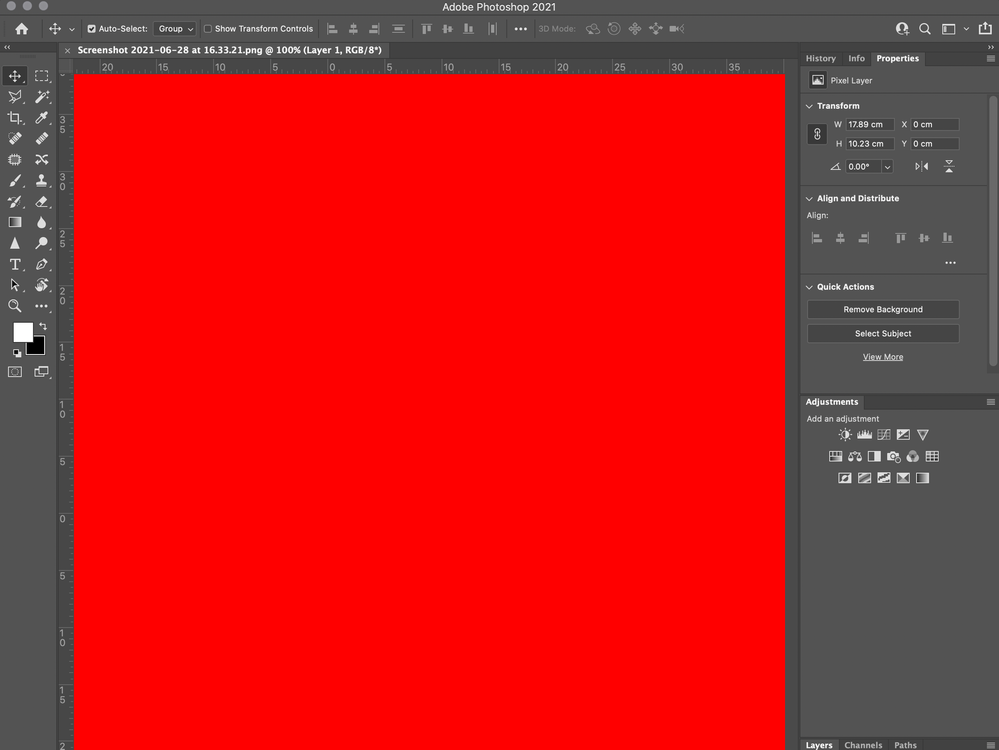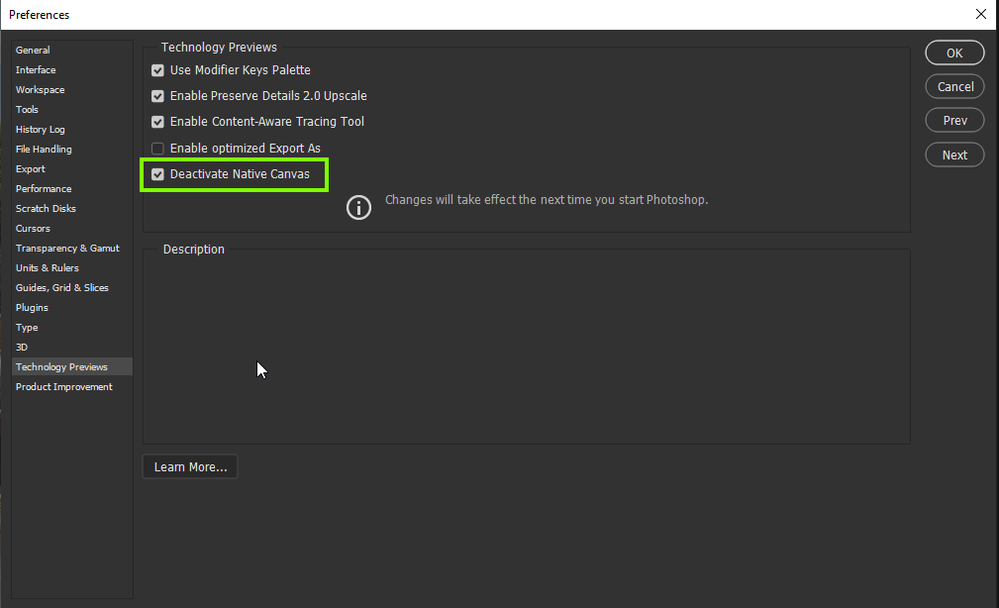Photoshop shows as solid red screen
Copy link to clipboard
Copied
Does anyboy else have issues with photoshop looking like this in 'normal' screen mode on a MacBookPro? 'Full' screen mode is fine and also fine on my attached monitor.
Explore related tutorials & articles
Copy link to clipboard
Copied
Does turning off »Use Graphics Processor« in the Performance Preferences (Photoshop > Preferences > Performance > Graphic Processor Settings) and restarting Photoshop have any bearing on the issue?
Does turning on »Deactivate Native Canvas« (Photoshop > Preferences > Technology Previews) and restarting Photoshop have any bearing on the issue?
Copy link to clipboard
Copied
Hi
Try enabling this option in preferences and restarting Photoshop to see if it helps
Copy link to clipboard
Copied
Thank you both. It seems to have temporarily/permanently righted itself, and I was waiting to see if it returns: if it does, I'll give both options again. Thanks for your thoughts -