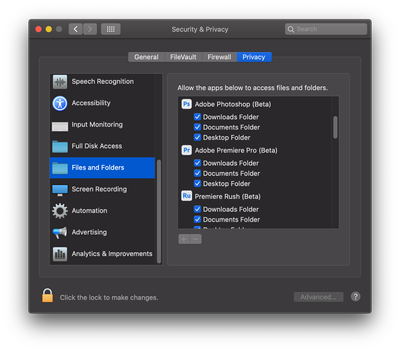Turn on suggestions
Auto-suggest helps you quickly narrow down your search results by suggesting possible matches as you type.
Exit
0
Photoshop - sky replacement
New Here
,
/t5/photoshop-ecosystem-discussions/photoshop-sky-replacement/td-p/12349006
Aug 28, 2021
Aug 28, 2021
Copy link to clipboard
Copied
I have Photoshop - New version august 2021 installed in IMac - macOS Big Sur - 16 MB of RAM
Anytime I try to open Edit/Sky Replacement I get a message:
"It was not possible to complete your request because file was not found.""
Any one, please, can help me? Thanks.
TOPICS
macOS
Community guidelines
Be kind and respectful, give credit to the original source of content, and search for duplicates before posting.
Learn more
Explore related tutorials & articles
Adobe Employee
,
LATEST
/t5/photoshop-ecosystem-discussions/photoshop-sky-replacement/m-p/12349017#M578907
Aug 28, 2021
Aug 28, 2021
Copy link to clipboard
Copied
You may need to give both Photoshop and Lightroom disk and folder access under System Preferences > Privacy and Security... under the Privacy tab:
Community guidelines
Be kind and respectful, give credit to the original source of content, and search for duplicates before posting.
Learn more
Resources
Quick links - Photoshop
Quick links - Photoshop on iPad
Troubleshoot & Learn new things
Find more inspiration, events, and resources on the new Adobe Community
Explore Now
Copyright © 2025 Adobe. All rights reserved.