Resources
Quick links - Photoshop
Quick links - Photoshop on iPad
Troubleshoot & Learn new things
Copy link to clipboard
Copied
I am having a problem with my slice tool in Photoshop on PC. I did not have this problem last week using Photoshop on an Apple computer at school.
As soon as I make a slice using the slice tool, Photoshop automatically makes multiple, random slices. This is causing a white background and a lot of extra spacing around my website when I try to view it in browser. I tried to trim the Artboards, I tried to only select specific slices and save them through "save as web(legacy), etc.
Nothing has worked for me so far. (my main goal is to make slices, export as web legacy, and import to Dreamweaver) Thanks.
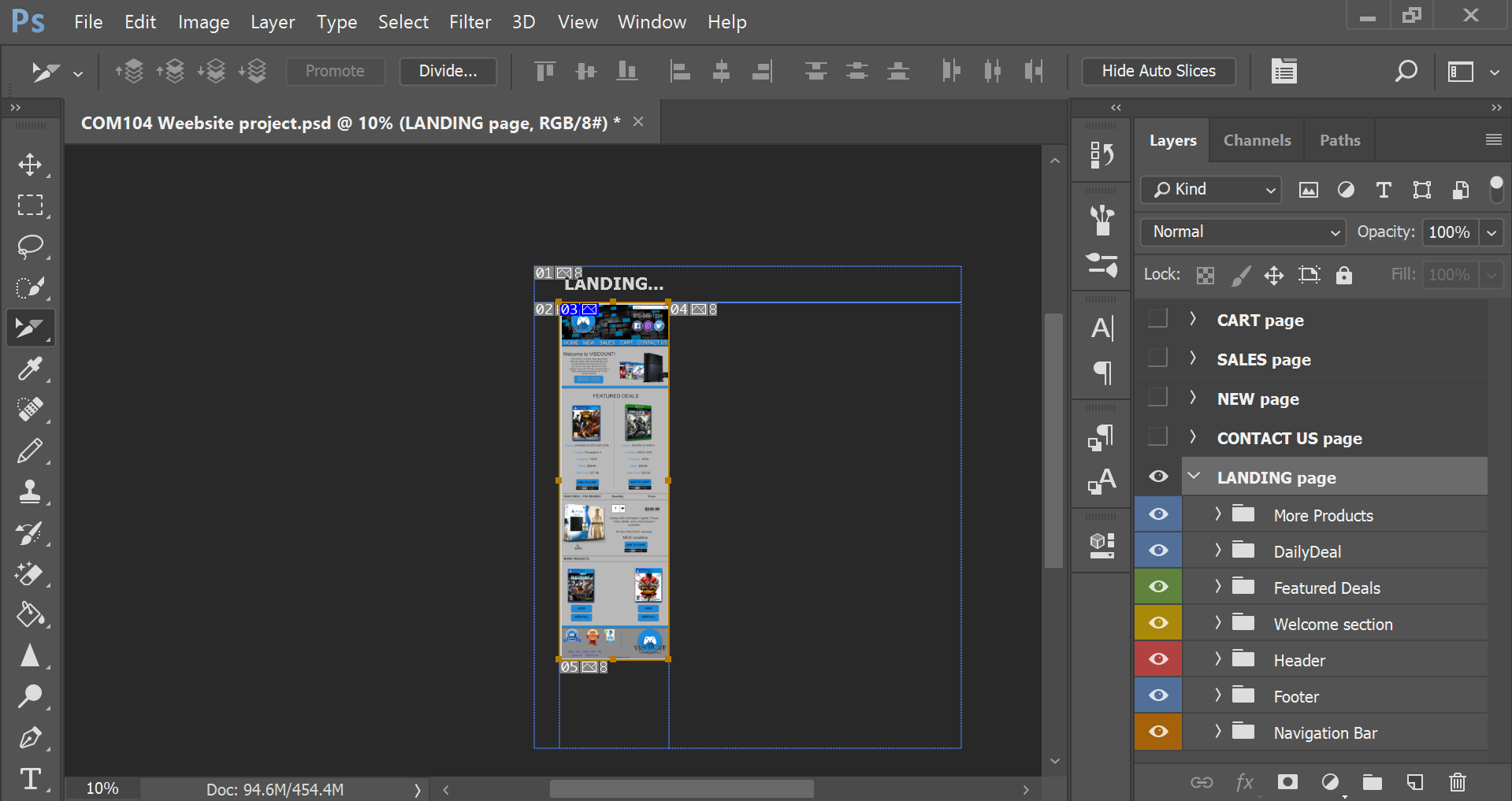
Copy link to clipboard
Copied
Well, have you actually cropped your page content? it would seem that there simply is extraneous stuff everywhere and natuirally PS is simply trying to include it. Create a duplicate of the doc, crop using the remove pixels option and then slice again...
Mylenium