 Adobe Community
Adobe Community
- Home
- Photoshop ecosystem
- Discussions
- Photoshop slower loading since Windows 10 update K...
- Photoshop slower loading since Windows 10 update K...
Copy link to clipboard
Copied
Has anyone else found Photoshop CC 19 with its update slower to load since the Windows 10 Update KB4056892? It's taking 46 seconds now compared to about 20 seconds before. Is it worth me resetting prefs or reinstalling CC, do you think? Browsing seems to be unaffected.
Grateful for any advice.
I have a Dell XPS 15 (9550) laptop with 32Gb ram and i7-6700HQ cpu. An Nvidia 960M does the heavy lifting for Photoshop and an Intel card does the rest. Windows 10 Pro.
Data and programs are on SSDs.
Thanks
David
 1 Correct answer
1 Correct answer
The answer turned out to be the battery in my laptop. Replacing the original one sped up my CC 2018 loading time from 40 secs to 12 secs. See below pix of swollen original, and flat new, batteries:

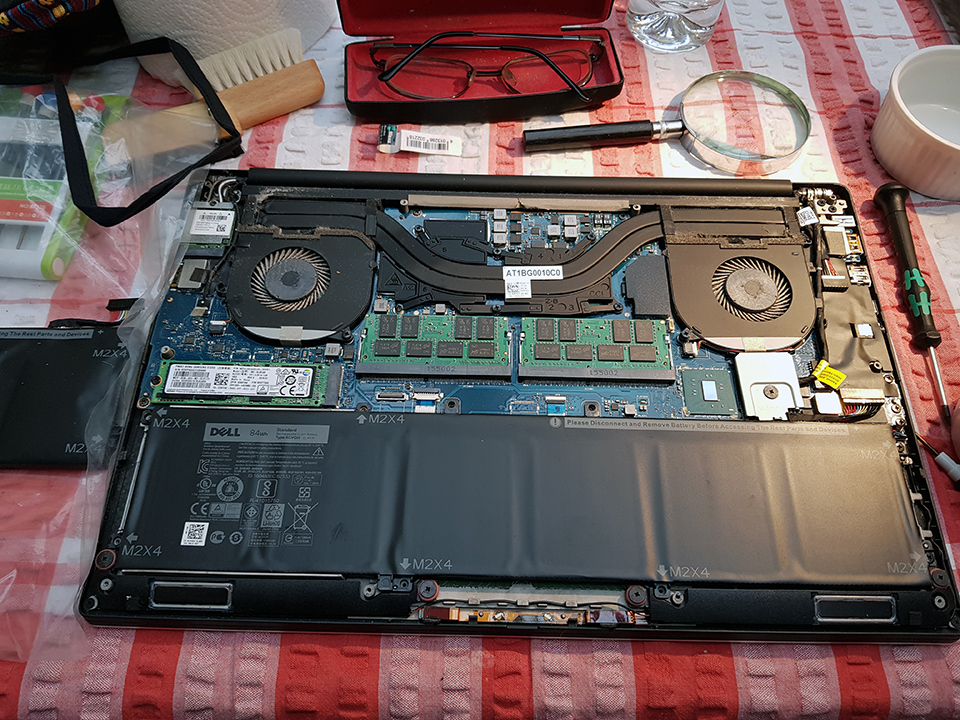
The whole system is snappier. Don't know why exactly as I always work with the power cord plugged in. Very happy conclusion, anyway.
David
Explore related tutorials & articles
Copy link to clipboard
Copied
I believe I have isolated the cause of the slowdown. I run PS on 2 machines. One does not have most recent Windows 10 update applied (keeps rolling back without reason - but thats another story). This machine loads PS in 12 - 15 seconds running off an SSD and 8gb RAM. The 2nd machine, recently built with all Windows 10 updates applied, loads PS in 30-40 seconds. Clicked on 'Reset Preferences after Quit' - Exited and reloaded PS. Total load time dropped to 8-10 seconds. Noticeable difference during initialization while 'Reading Preferences'. Repeated test multiple times invoking PS directly from executable, from Bridge, and launched when clicking on .PSD file. All with identical results. For whats it worth, the default preferences file is adequate for me and I can set the 2 preference changes I want after load. So going forward I will simply click on 'Reset Preferences after Quit' when I end a PS session. Next invocation will again load in 8 - 10 seconds. If your running off an SSD and have minimum 4gb RAM, all other preference changes to improve performance are marginal.
Try it, you'll like it!
-
- 1
- 2
