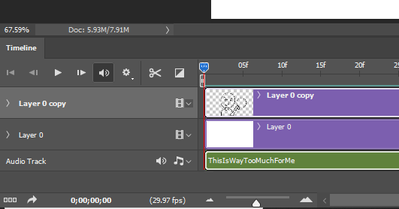Adobe Community
Adobe Community
- Home
- Photoshop ecosystem
- Discussions
- Photoshop Slowing Down When Playing Audio In Timel...
- Photoshop Slowing Down When Playing Audio In Timel...
Photoshop Slowing Down When Playing Audio In Timeline
Copy link to clipboard
Copied
I am using the Photoshop 2019 timeline and imported audio. Whenever I play the timeline, Photoshop gets stuck on the spinning wheel for at least 3-5 minutes. The video alone works fine. It is only when audio is imported that Photoshop seems to slow down.
Explore related tutorials & articles
Copy link to clipboard
Copied
Hi there,
Sorry that Photoshop is acting slow while playing a audio in Timeline.
Could you please let us know the version of Photoshop 2019(like 20.0.7) you are using and the operating system you're working on?
Does the problem occurs with each file type or render you work on or a specific audio file?
Thanks,
Akash
Copy link to clipboard
Copied
Hey Akash,
I am running Photoshop CC 2019 20.0.0 Release on Windows 10.
The problem occurs with .wav and .mp3 files across all Photoshop .psd files. I'm not sure what you mean by render. This doesn't happen to just one specific audio file, but all audio files. I can move the slider and not have it load on a spinning wheel, but it is only when I play the timeline that the spinning wheel comes up and stalls the program.
Copy link to clipboard
Copied
I am still having the issue. I have tried uninstalling and reinstalling. I tried with no other layers. I tried rendering a video, but it also gets stuck on the spinning wheel. Is there anything I can do?
Copy link to clipboard
Copied
Hi! I also have this problem on Photoshop 2022. Did you by any chance find solution?