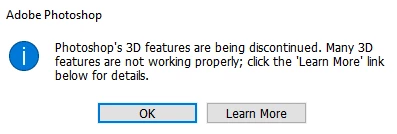Photoshop: Spherical panoramas 3D view low quality - in the new updates!
PS version 21.0.1
opening a panorama image in 3D view shows a low quality, pixelated image.
method:
open equirectangular panorama image - 3D - Spherical Panorama - New Panorama Layer From Selected Layer(s) ---> at this point i can only see the pixelated image
and so if i edit the image:
create new layer - Healing brush tool (replace mode) - (copying the roof line, the cupola, etc) - merge down - Export Panorama.
Now. As for the resolution:
imported image size: 6720x3360 px
exported image size: 6720x3360 px
so no issue there!
As for the quality though:
the copied parts are blurry, pixelated (as copied from the blurry 3D view), the rest of the image is just like the imported image, sharp.

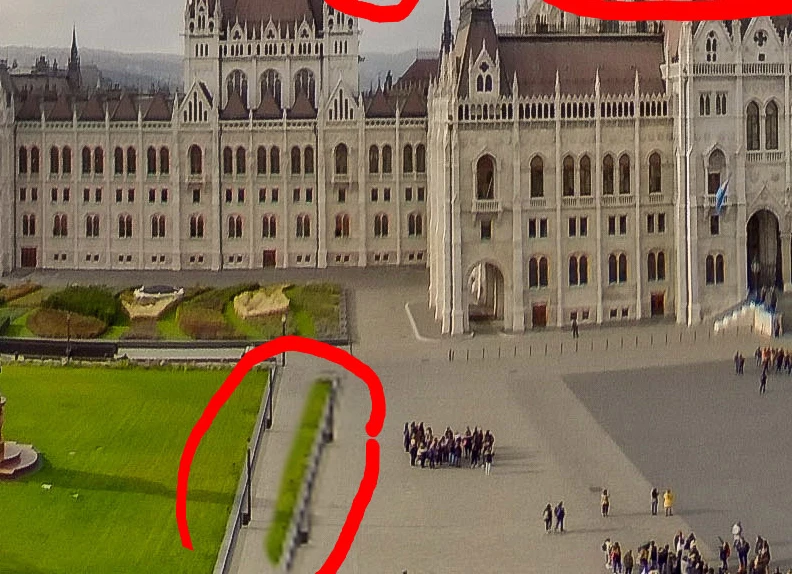


it worked fine f.e. in version 2018.v19.1.2
why did you screw it up, Adobe?
please fix!