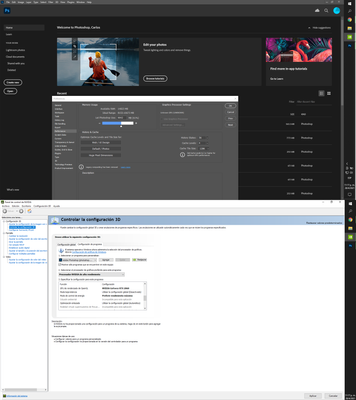Photoshop stopped recognizing my Graphics Card after update
Copy link to clipboard
Copied
After a recent update to Photoshop two days ago, while in the middle of my hectic work day, Photoshop stopped allowing me to rotate the canvas because it no longer recognizes my graphics card, even after I had the drivers, and everything updated at the Geek squad.
We assumed after every driver etc. was updated, it would start working again, but it has not, no matter how much I uninstall and reinstall the program.
Now, I am lost, and stuck, so I don't have any idea what to do to get it to work.
This computer is only 6 months old, and prior to the recent update, was working fine.
Explore related tutorials & articles
Copy link to clipboard
Copied
Have you tried resetting photoshop preferences settings after updating the driver?
Copy link to clipboard
Copied
result.
What worked was when I uninstalled the new updated program and went back to
the version I was using right before the update, and it works just fine.
My question now is, what do I do, just not update the program ever, or go
back to having an updated program that does not function?
But, the update definitely made it not recognize the graphics card, no
matter what we tried.
Copy link to clipboard
Copied
Greetings, I also find myself in the same situation as you Jerry, my computer is not 5 months old, and for approximately the same date that you began to present that problem that also began to happen to me. Apparently, it is a software problem that Adobe should solve soon eh, I have not been able to make it detect my graphics card, the option is simply disabled as if I did not have the graphics card installed even though I have recently updated the driver. Windows updated, everything butt but that goes, that does not work.
Copy link to clipboard
Copied
There I send a capture of my two screens, in the one above, the photoshop preferences panel clearly shows that it does not detect any graphics card, while in the one below it shows that I have activated it from the Nvidia control panel high-performance processor for the application. With which I do not know what I should do, simply help us, please.
Copy link to clipboard
Copied
I'm having what seems to be a similar problem. It seems as of this most recent update here, Photoshop keeps intermittently not recognizing my computer's graphics card. One time, it will recognize it and the next time I open it up, it won't recognize it. It's also saying I don't have enough VRAM. When it doesn't recognize the graphics card, it says I have 0 MB of VRAM and says it requires 1,500 MB. When it DOES recognize the graphics card, it says there's only 520 MB of VRAM and says it requires 1,500 MB. However, in my graphics card's properties, it says there's 4282 MB Total Available Graphics Memory, 512 MB of Dedicated Video Memory, 0 MB of System Video Memory and 3770 MB of Shared System Memory. Now, I figured that maybe the 512 MB of Dedicated Video Memory is what Photoshop was detecting but, I have another computer and even though it says it has only 128 MB of Dedicated Video Memory, Photoshop's "System Info" says that the VRAM is 3,297 MB. So, it appears it isn't the Dedicated Video Memory that Photoshop is detecting as the VRAM.
Now, my question to you is, how did you uninstall the updated version and go back to the previous version of Photoshop you were using?