- Home
- Photoshop ecosystem
- Discussions
- Re: Photoshop stopping on startup at Initializing ...
- Re: Photoshop stopping on startup at Initializing ...
Photoshop stopping on startup at Initializing menus
Copy link to clipboard
Copied
Photoshop has just started stopping on initializing menus on the splash page it comes up when i click on it "not responding"
I have uninstalled and reinstalled the programme as well as using the Ctrl Alt shirt to clear out preferences....
Still no luck... I have some urgent jobs that need doing and I need this to be working. It was working fine yesterday but today its not.
Explore related tutorials & articles
Copy link to clipboard
Copied
Did you get the Dialog?
If it use to work try resetting your preferences. Start Photoshop immediately if not sooner press and hold Ctrl+Shift+Alt. If done quickly on time Photoshop will pop-up a dialog asking if you want to delete your Preferences. Reply Yes see if Photoshop then starts OK.
Uninstalling and reinstalling does not reset Preferences.
Copy link to clipboard
Copied
I tired this again just on the hope that I wasn't clicking the right buttons.
But this is something I have already tried and unfortunately it still didn't work.
Copy link to clipboard
Copied
Did you get the Dialog do you want to delete your Preferences and did you reply Yes? If not delete your Preferences manually.
Photoshop CS6 preference file functions, names, locations
Copy link to clipboard
Copied
I have the same issue and I have deleted my preferences using the CTRL ALT SHIFT and I am running as administrator.
Copy link to clipboard
Copied
If you get the splash screen you should see messages that change in the splash window while Photoshop is starting up. These messages state what Photoshop is currently processing during the start up process. What is the message being displayed when Photoshop start up hangs?
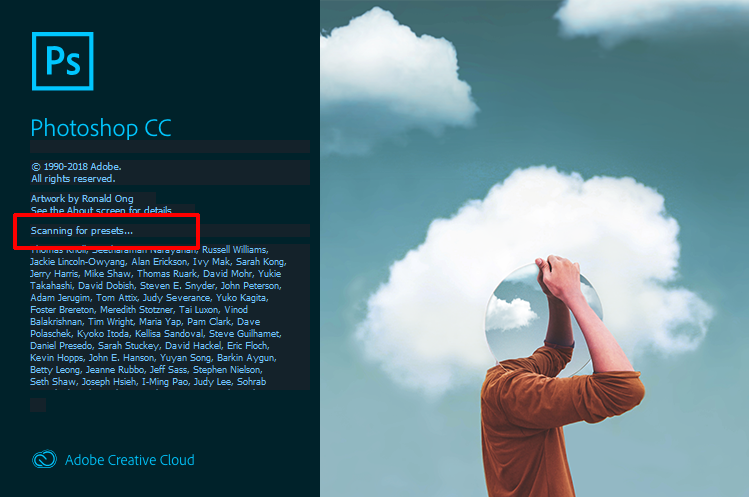
Copy link to clipboard
Copied
Hold down the Shift key when starting Photoshop. If that fixes it, then look at your plugins and extensions.
It would be helpful to know what OS you are using, but if the Shift key trick did not help, I'd next be checking fonts.
Troubleshoot fonts issues in Adobe Photoshop CC, 2015, 2014, CS6, CS5
[EDIT] I have just noticed your user name, and I'm thinking you are a Mac user. That gives you more options for fixing font issues as per the guide I linked to above.
Copy link to clipboard
Copied
I know this post is five years old an people have probably moved on.
I was curious to know what OS this was and what version of Photoshop was being used. Was it CC? I am still using Photoshop CS6 and having this issue. If it is the CC version, aren't folks supposed to be getting Adobe support as long as they subscribe to Adobe?
Find more inspiration, events, and resources on the new Adobe Community
Explore Now
