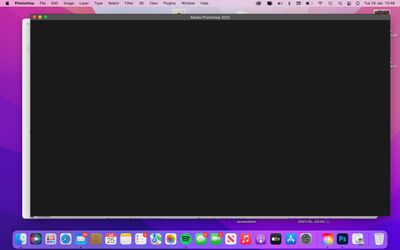- Home
- Photoshop ecosystem
- Discussions
- Photoshop stuck with blank Home Screen!
- Photoshop stuck with blank Home Screen!
Photoshop stuck with blank Home Screen!
Copy link to clipboard
Copied
I am struggling to open photoshop on my Macbook Pro 2017 running macOS Monterey.
Tried many different things including changing my "UXP" folder to "~UXP", clearing main cache folder but nothing working! Any suggestions would be appreciated massively!
Explore related tutorials & articles
Copy link to clipboard
Copied
Hi Jack,
We're sorry about the trouble with Photoshop. Would you mind telling us the exact version of your macOS along with the version of Photoshop (Help > About Photoshop)? Please ensure that Photoshop is up to date and has the necessary permissions on the Mac by following the steps suggested below:
- Go to the System Preferences for your Mac, then Security and Privacy, then select the Privacy tab.
- Then select Accessibility from the list to the left & check if Photoshop is added to the list with a check mark in front of it.
- If Photoshop is not a part of the list, please add it by unlocking the window first using the lock at the bottom left, then clicking the + icon & navigating to the Applications folder.
- Also, grant permissions to Photoshop under Full disk access found in the same list as Accessibility.
- Once done, restart the Mac & check if it helps.
Please also try to do the following as a workaround,
- Go to Preferences > Technology Previews and enable Deactivate Native Canvas.
- Restart Photoshop.
Let us know if this helps!
Regards,
Sameer K.
Copy link to clipboard
Copied
If your photoshop welcome screen is stuck and you can't see new files or images opened:
Disable your graphics card link to photoshop - it is no longer supported:
Settings -> performance - checkbox disable "use graphics processor"
Camera-raw -> Performance -> Use Graphics Processor "OFF"
Then update your graphics card drivers as they are released, and after every upgrade, try to switch these settings on again - if it doesn't work, switch them off.