- Home
- Photoshop ecosystem
- Discussions
- photoshop symmetry tool isn't available
- photoshop symmetry tool isn't available
Copy link to clipboard
Copied
hi, I need some help from you guys,
In my latest version of Adobe Photoshop CC I can not use a symmetry tool. it is not even possible to enable it from edit/prefferences/technologypreviews. I have reinstall photoshop but no cuccess.. Can anybody help me please? I do regularly update all CC applications..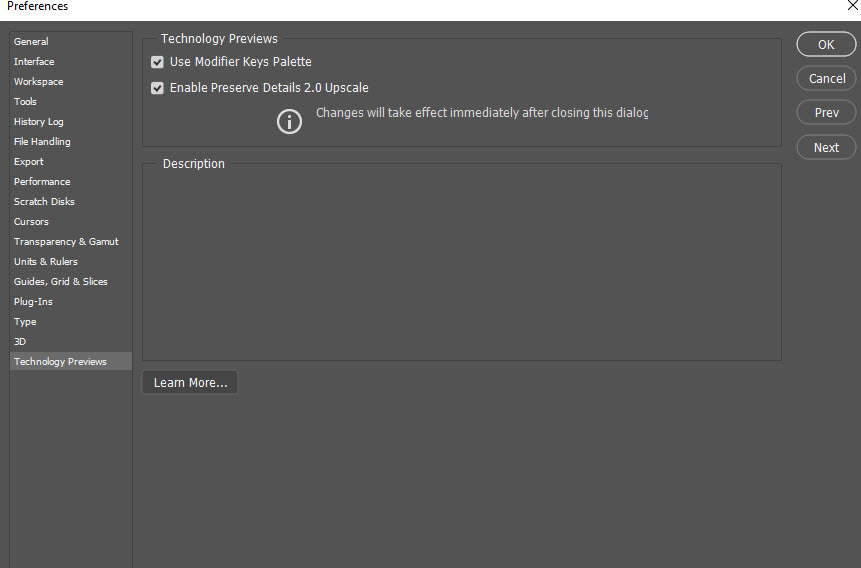
 1 Correct answer
1 Correct answer
Hi robertk69602476,
Could you please take a look a the below article and let us know if that helps?
Paint symmetrical patterns in symmetry mode
How to use Paint Symmetry in Photoshop CC 2019
Thanks,
Akash
Explore related tutorials & articles
Copy link to clipboard
Copied
Hi robertk69602476,
Could you please take a look a the below article and let us know if that helps?
Paint symmetrical patterns in symmetry mode
How to use Paint Symmetry in Photoshop CC 2019
Thanks,
Akash

Copy link to clipboard
Copied
Hi
With the brush tool selected have you checked the options bar
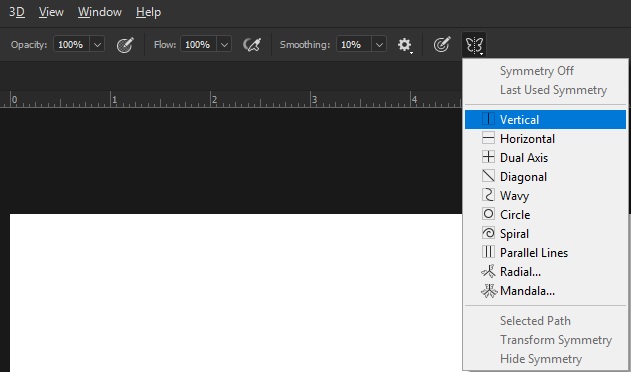
Copy link to clipboard
Copied
thanks for answer. I had only took a pencil and ther it is, it appeared on the top bar menu. I just found that fature today on youtube chanel, where it is said to enable that feature from prefferences menu. As I didn't find it there I do all unnecesery thinks before try to get pencil toll... like I am stupido ![]() thanks anyway
thanks anyway

Copy link to clipboard
Copied
Hi
That option was removed from preferences, although I can't remember from which update it happened

