Photoshop Temp Files??
Copy link to clipboard
Copied
Not sure how to exactly articulate what I am trying to say. I will try to explain it in the best way possible to help you! Does photo shop store files like premier pro would store "media cache" files? (Temp Project files) and do these files impact the hard drive in a big way? Can you also set a location to store these files, like on a separate SSD Drive? The reason I ask is because my SSD has space that is being taken up and I am wondering if has to do with photo shop. A while ago I was using photo shop with an extensive 3D text model and my SSD went into the red just with that one project! Any thoughts? Thank you!
Explore related tutorials & articles
Copy link to clipboard
Copied
Yes. Photoshop uses Scratch Space to store data too big to fit in your computer's memory. You set what drive Photoshop uses in Preferences > Performance tab, but it will default to your C:\ drive if you do not set a particular drive. The files are stored in the root directory of the Scratch drive, and take the form of Photoshop Temp #### with a .txt =file format. (I am not at home at the moment, so this is from memory and might not be precise).
Photoshop temp files can be huge with large projects, and if Photoshop does not close correctly, the files can be be left on your drive. To check for this, navigate to your scratch drive, and any Photoshop temp files that do not have that days date, can be deleted. Scratch space can have a significant impact on performance, and a lot of people use dedicated drives just for scratch space.
Copy link to clipboard
Copied
Hi
The temp files look like this - Photoshop Temp######## with no extension - example below:
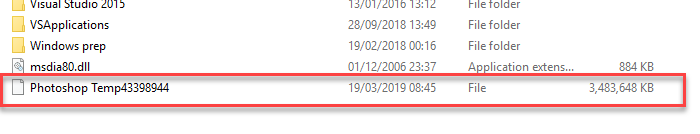
Dave
Copy link to clipboard
Copied
I misclicked and accidentally deleted this temp file, is there a way I would be able to get it back? I can't find it in the recyling bin?
Copy link to clipboard
Copied
If Photoshop closes correctly it deletes the file anyway. It creates a new scratch file on opening so no need to restore an old one.
Dave
Copy link to clipboard
Copied
Photoshop also create temp work files in user temp space when you open smart object. These temp files are not deleted till you close the document with the smart object layer out of Photoshop. Photoshop keeps that file around incase you decide to open the object again to work on the object. In which case Photoshop does not need to create a work file it reuses the work file it created and you worked on.
Photoshop also includes a subset of Adobe media encoder in Photoshop. It may use system temp I do not know for sure. Third Party Plug-ins may use temps for all I know. Photoshop also store user application data in use application data space like your preferences and presets which is allocated from free space So thing you add to Photoshop will be allocated from free space. Its my policy not to use my boot SSD for Phtoshop Scratch Space if I have less than 120GB of Free space on my boot SSD.
Copy link to clipboard
Copied
Hello there i have a problem with my adobe photoshop program. Every thing is fine until I get into the editing part. It tends to make several temp files which takes up about 450Gb+. When I resize the images it takes a long time to complete and makes a big temp file. With the older versions of photoshop it wasn't like this is there anything you can do to help?
Copy link to clipboard
Copied
I am having the same problem! It ridiculously uses a ton of Ram using 70% of my 16GB, those temp files are super annoying and photoshop is just way to slow! It took it one minute to bucket fill a small square!!!!!
I have a core i7-7700HQ and GTX 1060 6GB
Copy link to clipboard
Copied
Very large files and slow performance can happen if you accidentlly choose inches instead of pixels when doing File > New. This makes a file 5000 times larger than expected.
Copy link to clipboard
Copied
Yes i realized this a few weeks ago thank you!

