Question
Photoshop Text Layering
I am just learning about photoshop. I have a logo I am editing. I added a wood panel background but some of my text is hidden underneath. How do I get my text on top of the background?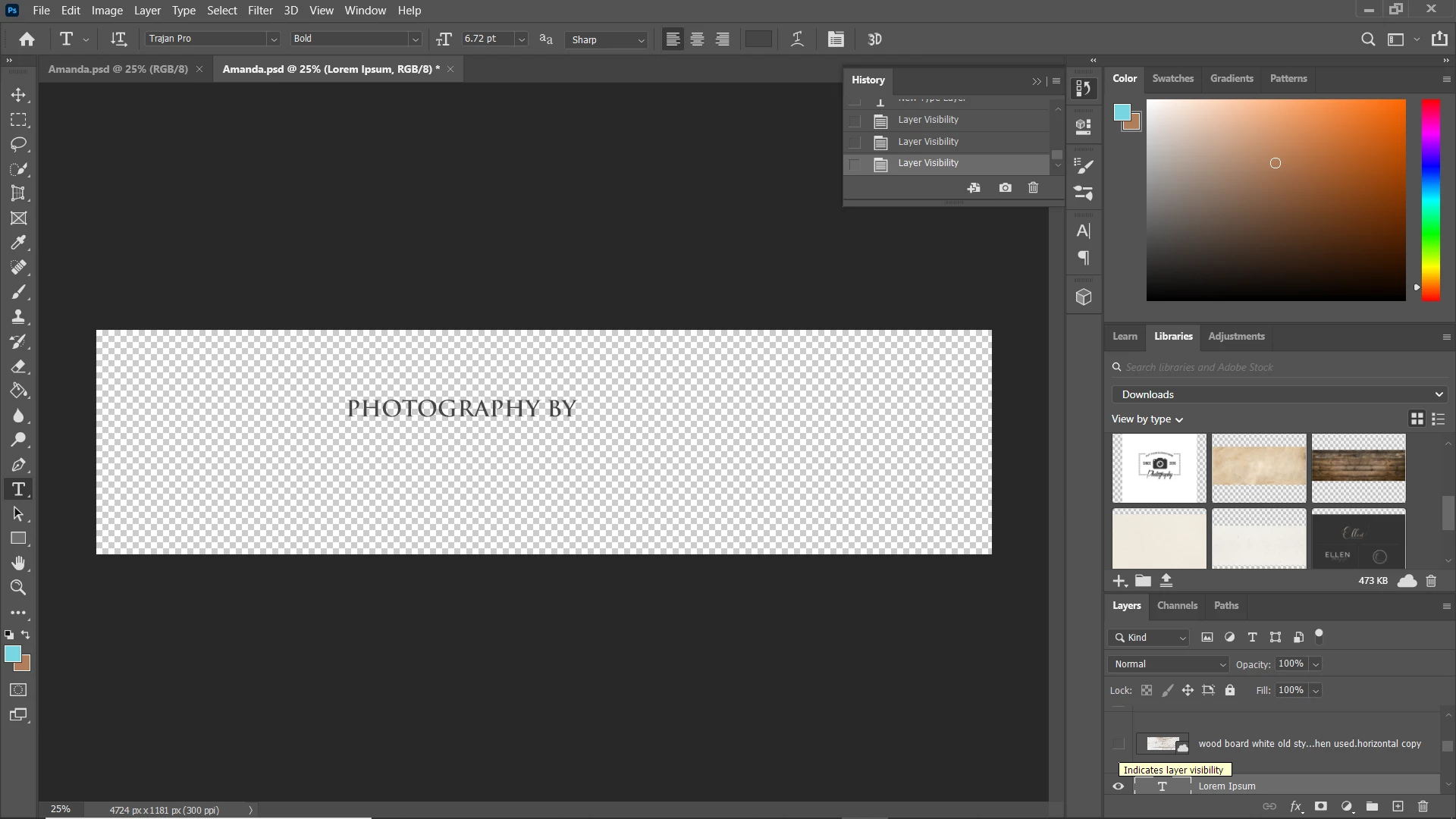
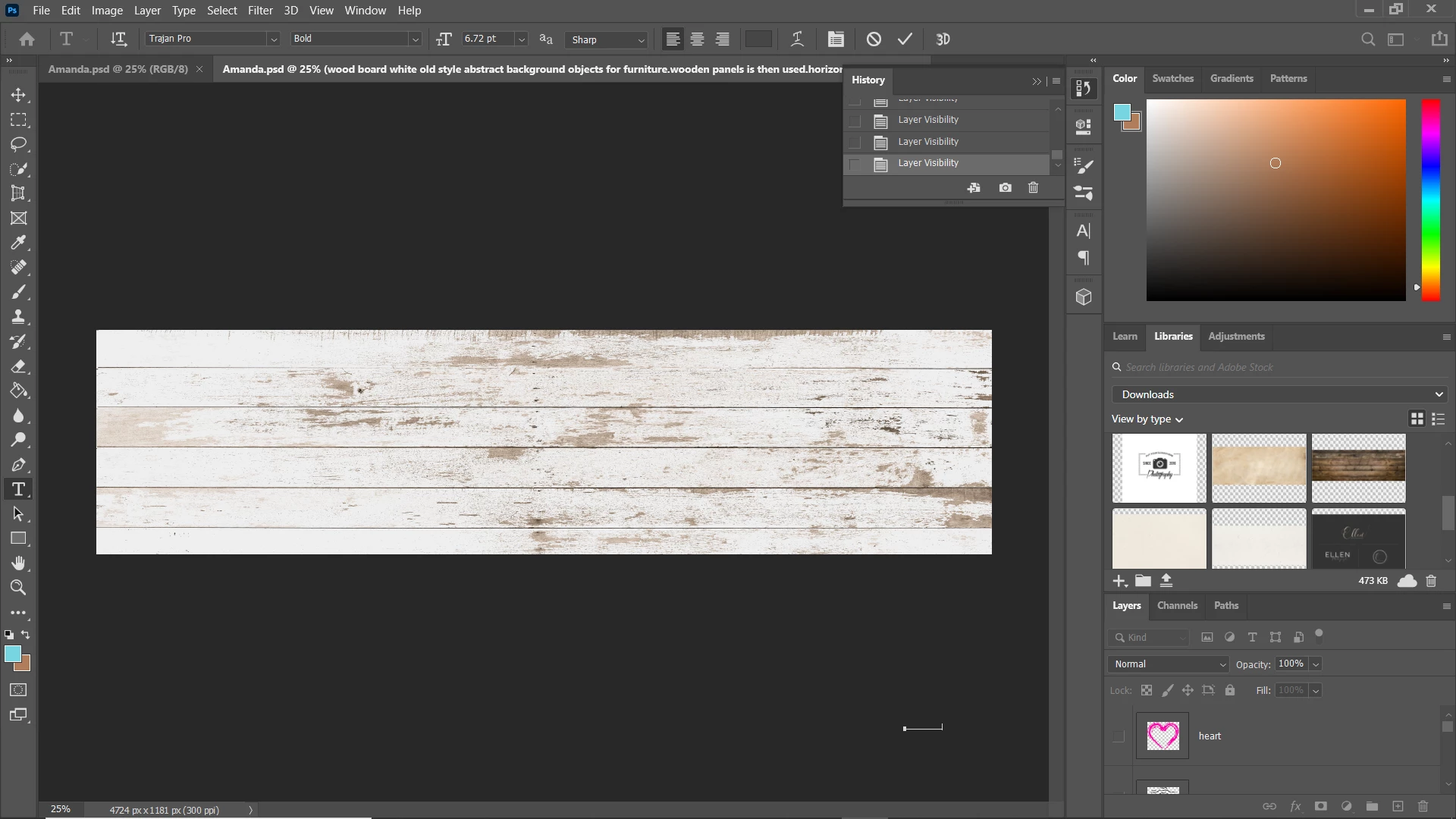
I am just learning about photoshop. I have a logo I am editing. I added a wood panel background but some of my text is hidden underneath. How do I get my text on top of the background?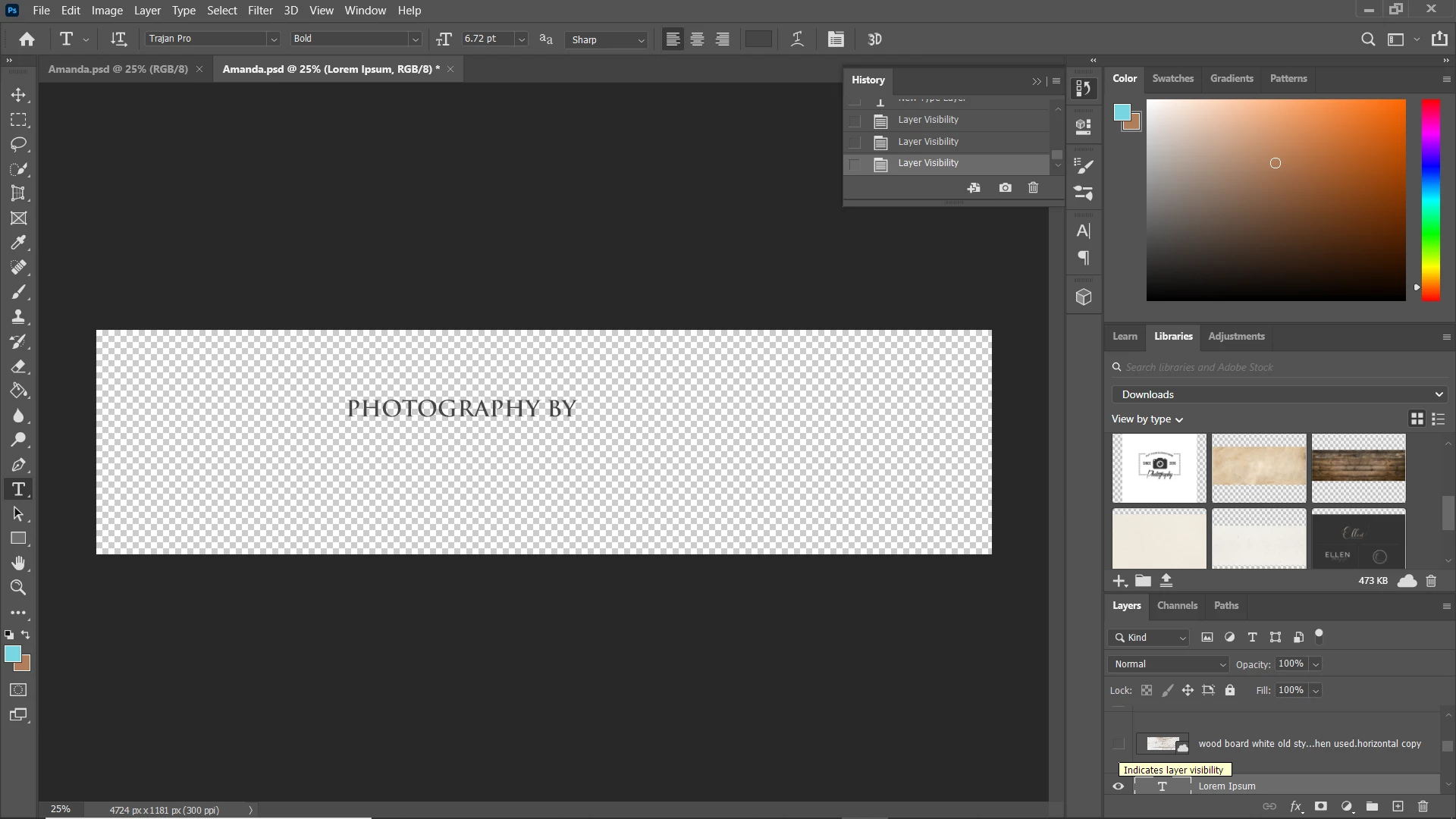
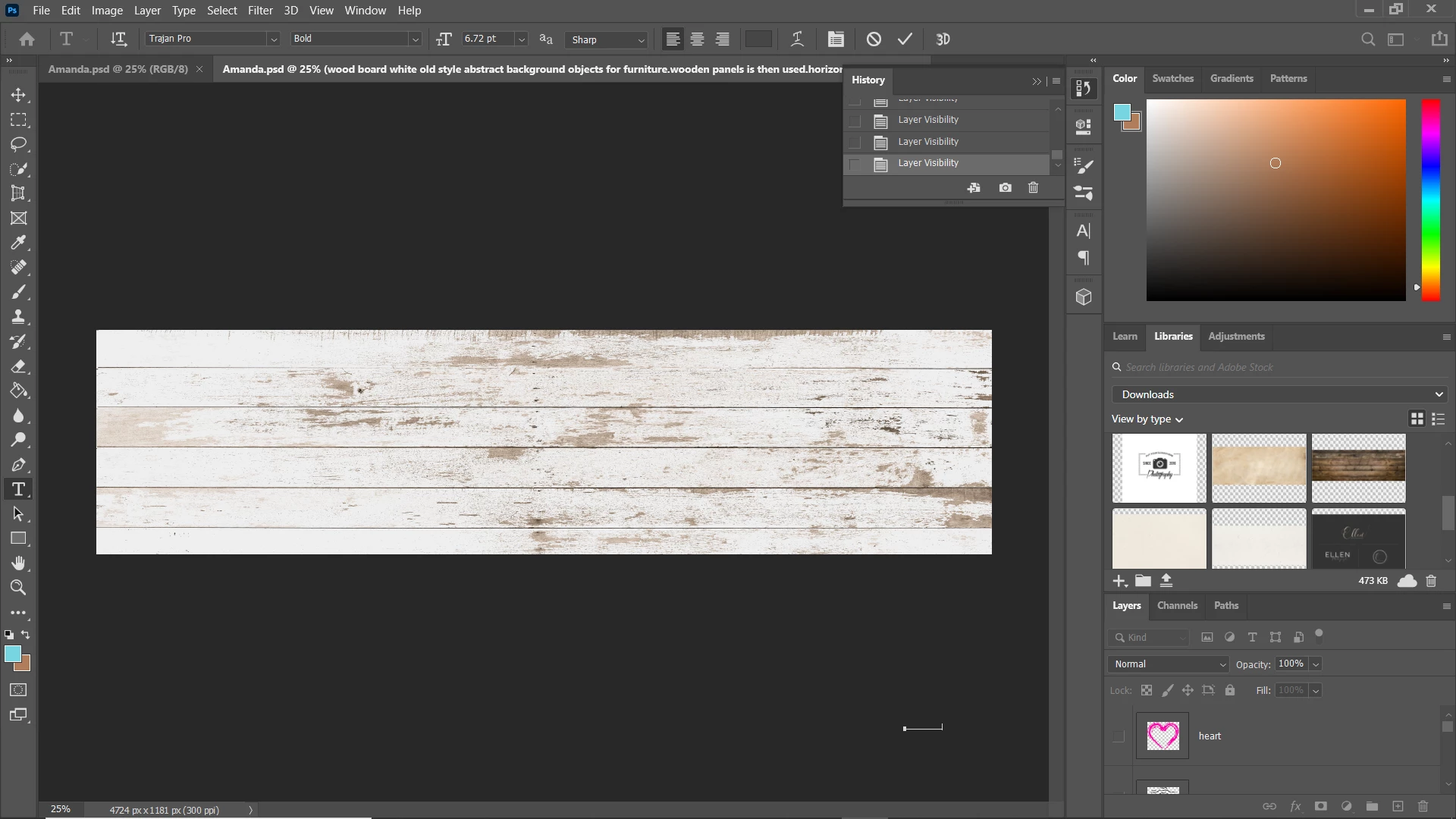
Already have an account? Login
Enter your E-mail address. We'll send you an e-mail with instructions to reset your password.