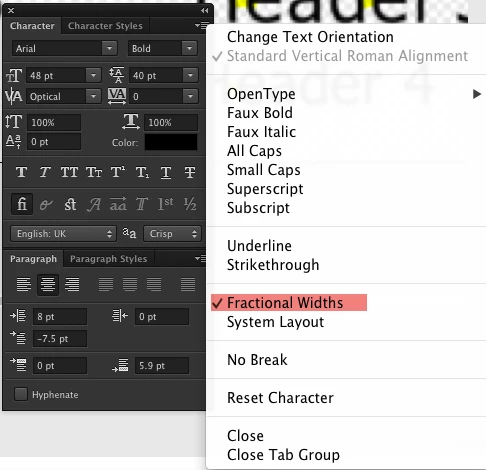Photoshop text: Weird spacing between characters - How to fix?
Hi,
I bought Design & Web premium (NL), and I have a question about the spacing between characters in Photoshop, does someone now how to fix it? To show it's not a font-problem i used Verdana, Arial and now Tahoma, all with the same problems........I checked, all the text spacing is 0.
Can someone help me with this?
Thanks in advance!
By the way: sorry for my bad English..... : )