질문
PHOTOSHOP Timeline Display options?
How do you switch between timeline view options?
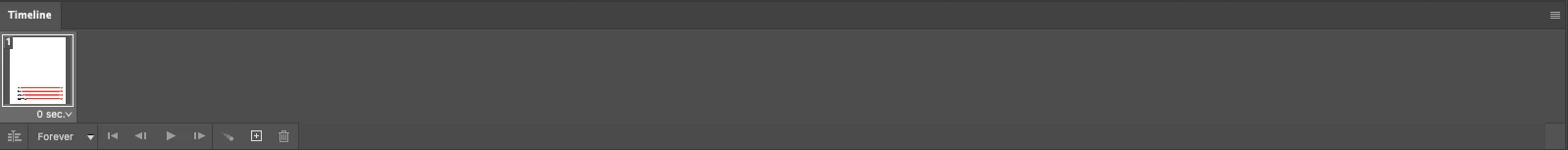

I have never had this issue before. Currently my timeline is opening up like the above image, but I have always used and seen the bottom image.
Thank you,
How do you switch between timeline view options?
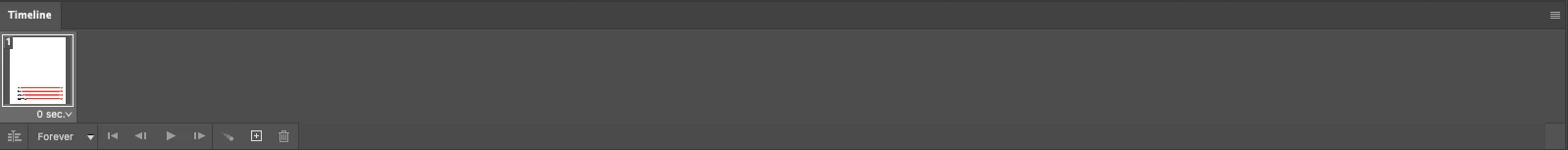

I have never had this issue before. Currently my timeline is opening up like the above image, but I have always used and seen the bottom image.
Thank you,
Enter your E-mail address. We'll send you an e-mail with instructions to reset your password.