 Adobe Community
Adobe Community
Photoshop to Acrobat
Copy link to clipboard
Copied
I scanned the guts of a book in black and white. Next i brought those pages in to Photoshop, cleaned them up, and changed some of the text to red. Finally, I exported PDFs for printing. What do I need to do so I can change the CMYK formula of the red text in Acrobat later if I need to? I've tried putting the red and black on different layers but neither PDF tool box nor pitstop will work. Can you convert a marqueed selection to shapes in photoshop? Or is there another way I should do this?
Explore related tutorials & articles
Copy link to clipboard
Copied
If you have Acrobat Pro you can select and edit your image using Photoshop.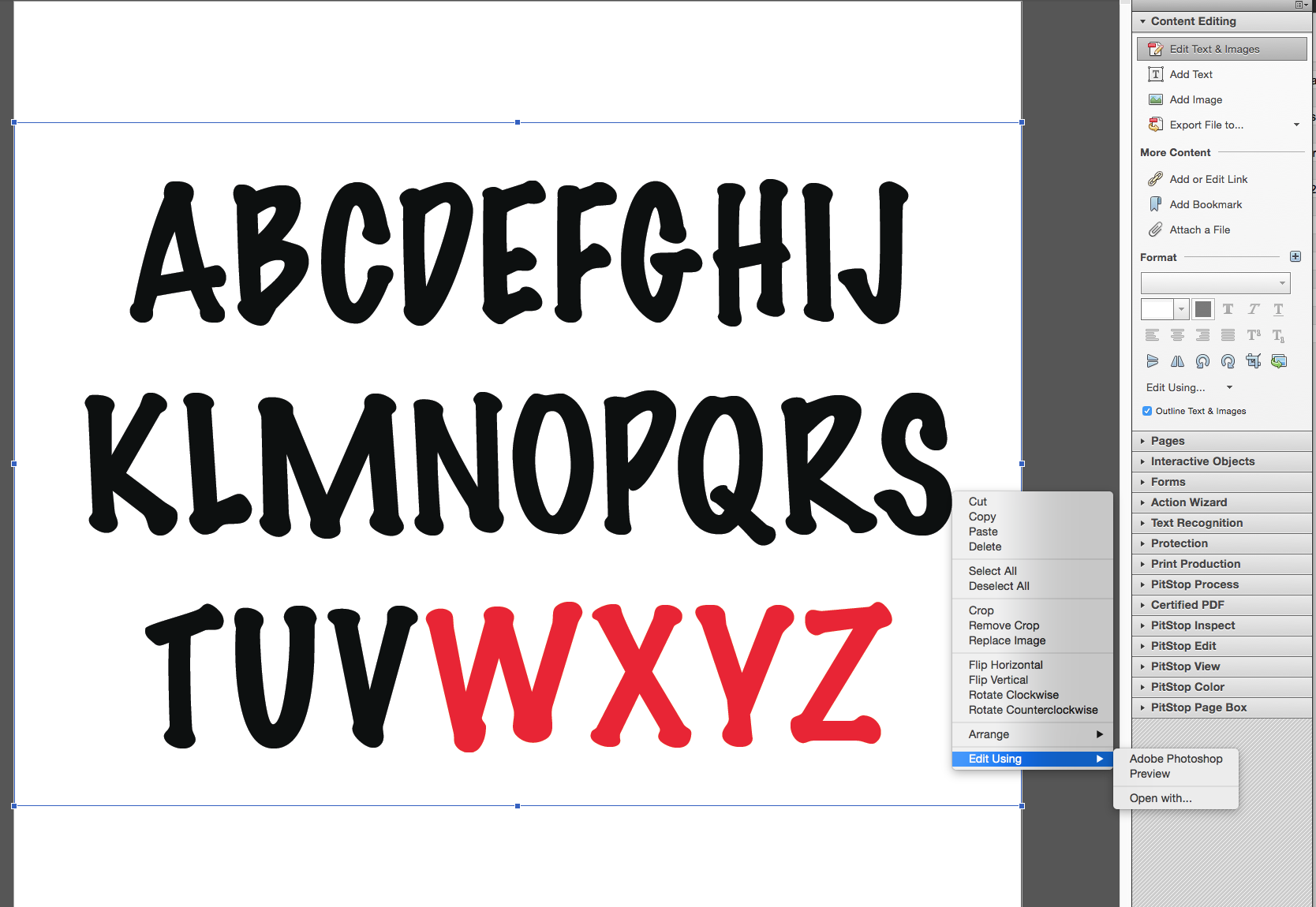
Copy link to clipboard
Copied
Its a 48 page book so it would be nice to make the change globally instead of one page at a time.
Copy link to clipboard
Copied
You could break your Colored Type out as a Spot Channel and then change it in Pitstop.
Copy link to clipboard
Copied
As it's an image the only way you can do this is via color curve correction.
You can do this in PitStop by making a color curve action that changes the magenta/yellow separations (the red), and ignoring the K (Black).
Make a curve, test it, when you are happy run it on the whole PDF.