 Adobe Community
Adobe Community
Copy link to clipboard
Copied
Hi,
first post and everything, so please excuse if this is a known problem.
I encountered a strange behavior regarding layer transparency today.
I do have 2 layers both are 100% white (RGB 0/0/0) one is a pixel based
layer and the other one is a font layer.
What I wanted to do next is to set the transparency of both layers to 20%.
This is, when the problem occurred. While the pixel based layer looks fine and
has 20% transparency indeed, the font layer behaves unexpectedly. When
I use the color picker, I get HSB 0/0%/20% for the pixel based and 0/0%/45%
for the font layer.
Does anyone know of this problem? Is this just a bug of my PS or a commonissue? Is there any solution?
Cheers
Klaas
here is a screenshot of the problem (left hand side pixel based, right hand font):

 1 Correct answer
1 Correct answer
Menü Bearbeiten > Farbeinstellungen
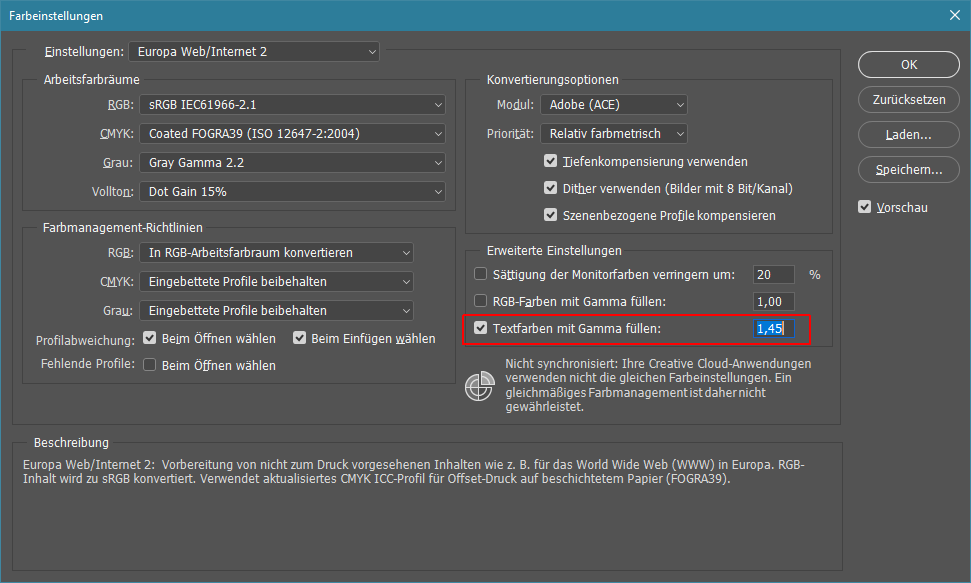
Fenja
Explore related tutorials & articles
Copy link to clipboard
Copied
Hi Klaas and welcome to the forum. It is difficult knowing what is going on without seeing your layer structure. Can you paste a screen shot of your entire workspace to this thread. Leave it full res, and have the layers, and history panels showing.
Also tell us what the image mode is.
Copy link to clipboard
Copied
Hi Trevor,
here are some Screenshots. The first color picker is the of the
pixel based layer, the second of the font layer.

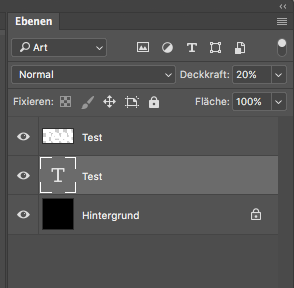
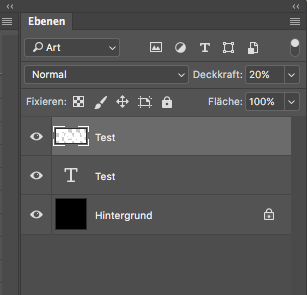
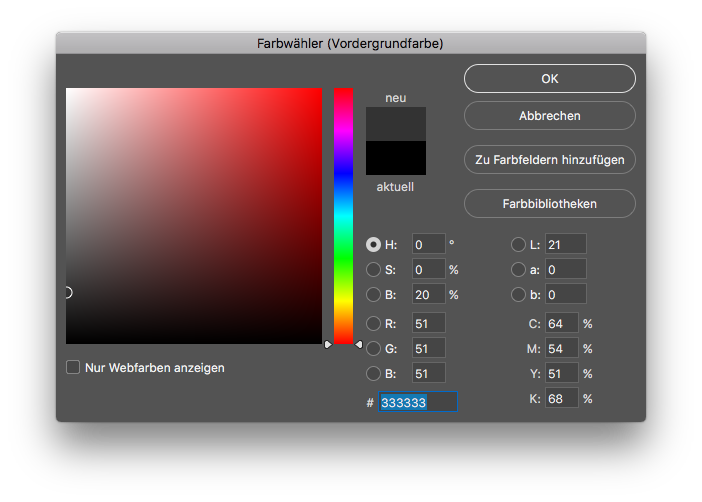
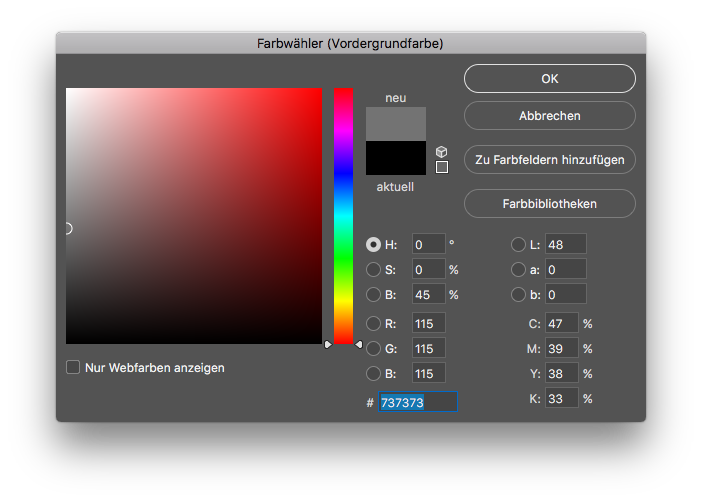
.png)
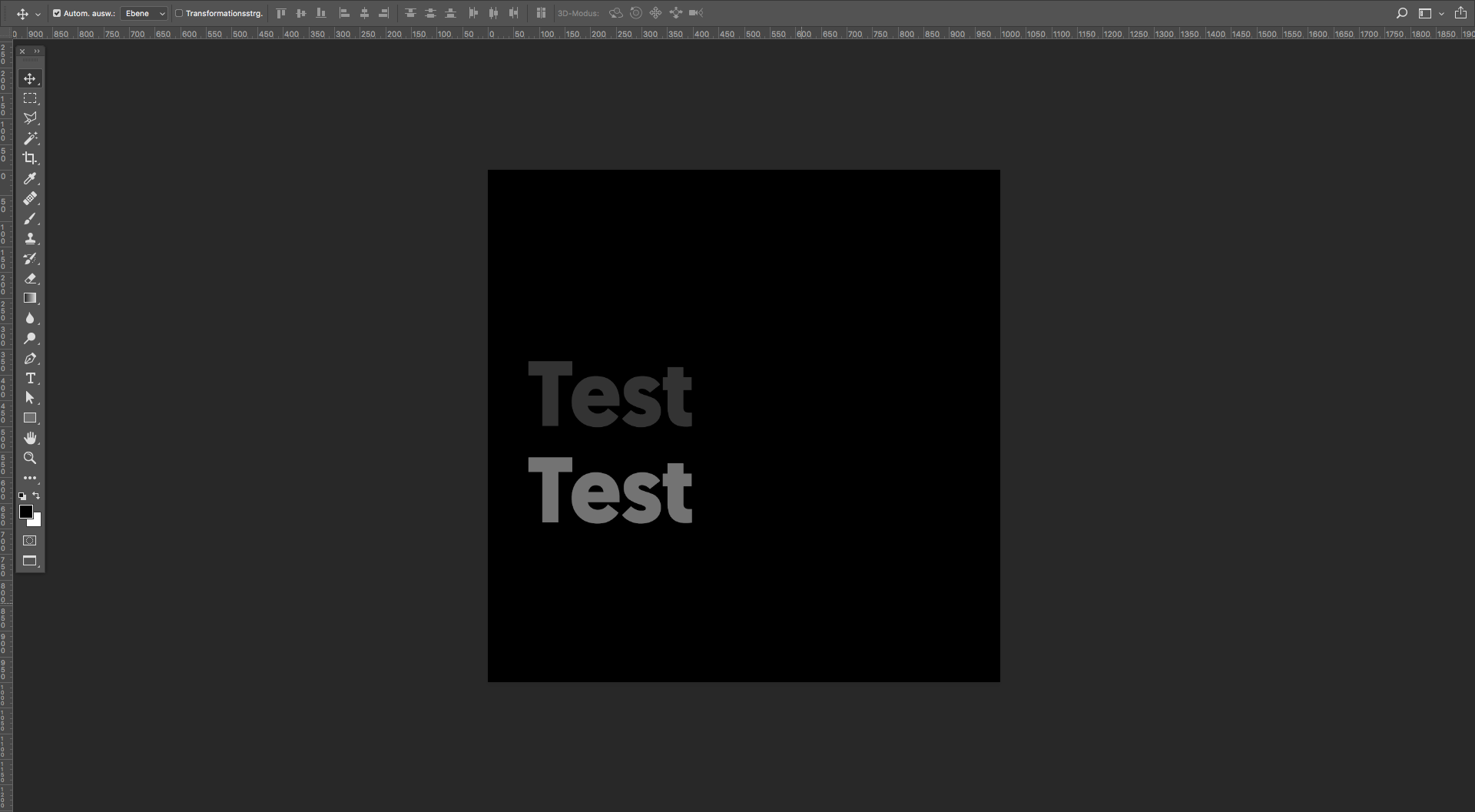
Copy link to clipboard
Copied
The image mode is RGB|8bit
Copy link to clipboard
Copied
Menü Bearbeiten > Farbeinstellungen
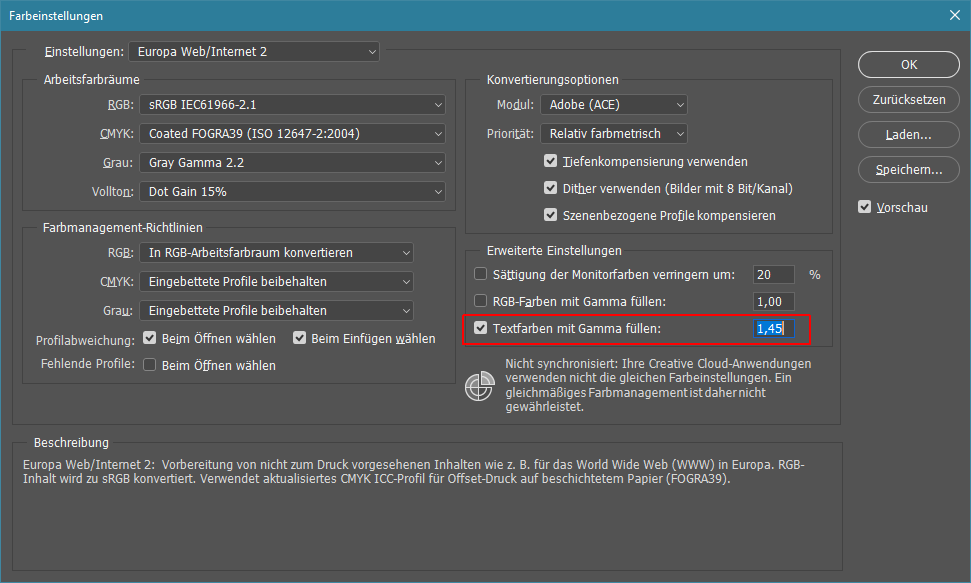
Fenja
Copy link to clipboard
Copied
Vielen Dank.
